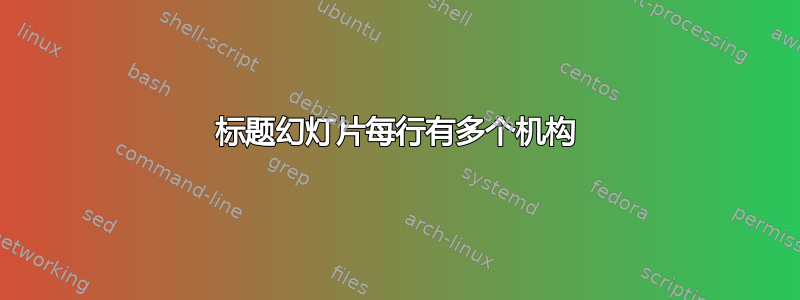
我正在做一个演讲,beamer其中必须致谢大约 10 位作者,他们都来自不同的机构。默认情况下,beamer每行放置多个作者,但每行只放置一个机构。这是一个最简单的示例:
\documentclass{beamer}
\useoutertheme{infolines}
\title{Title}
\author{Me\inst{1} \and Someone\inst{2}}
\institute[short]{\inst{1} First \and \inst{2} Second}
\begin{document}
\maketitle
\end{document}
显然,这种情况没问题:只列出了两个机构。但是当我添加更多机构时,幻灯片上的空间就不够了,有没有办法在每一行上放置多个机构?
答案1
默认情况下,\and设置为在 内插入换行符(并且垂直跳过1em...技术上是\\[1em])\institute。为此,请定义自己的\samelineand不插入此垂直跳过的行:

\documentclass{beamer}
\useoutertheme{infolines}
\title{Title}
\author{Me\inst{1} \and Someone\inst{2} \and Someone else\inst{3}}
\institute[short]{\inst{1} First \samelineand \inst{2} Second \samelineand \inst{3} Third}
\newcommand{\samelineand}{\qquad}
\begin{document}
\maketitle
\end{document}
上面我将其定义\samelineand为等同于,但您可以将其更改为任何您需要的。再次\qquad使用 可以插入新的换行符。\and


