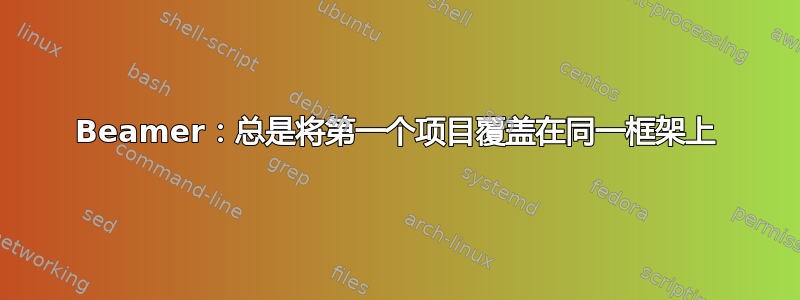
我已阅读并尝试遵循类似问题的说明,但似乎无法使幻灯片正常工作。我基本上有一个itemize块,我希望我的列表item显示为重叠的,但始终保持顶部对齐。我的代码是:
\begin{frame}[fragile]
\begin{itemize}
\item<1-1> a really long item, which takes up almost the entire page
\item<2-2> another item
\item<3-3> yet another one
\end{itemize}
\end{frame}
目前,项目 2 和 3 可以正确显示,但第一个项目所在的位置有一大片空白。希望我的问题说清楚了。谢谢。
答案1
默认的覆盖规范使用方法\uncover。这意味着如果它们不在当前幻灯片上,它们将不可见,但会占用与它们在那里时相同的空间。
听起来你希望完全跳过当前幻灯片上没有的内容,这意味着你想要\only。你可以将其添加到叠加规范中,如下所示:
\begin{frame}{Only}
\begin{itemize}
\item<only@1> a really long item, which takes up almost the entire page
\item<only@2> another item
\item<only@3> yet another one
\end{itemize}
\end{frame}
如果幻灯片编号相同,则不需要开始和结束幻灯片。事实上,你可以进一步优化使用标记+来表示“增加一”:
\begin{frame}{Only}
\begin{itemize}
\item<only@+> a really long item, which takes up almost the entire page
\item<only@+> another item
\item<only@+> yet another one
\end{itemize}
\end{frame}
既然所有规格都相同,您就可以将其作为环境的一个论据itemize。
\begin{frame}{Only}
\begin{itemize}[<only@+>]
\item a really long item, which takes up almost the entire page
\item another item
\item yet another one
\end{itemize}
\end{frame}


