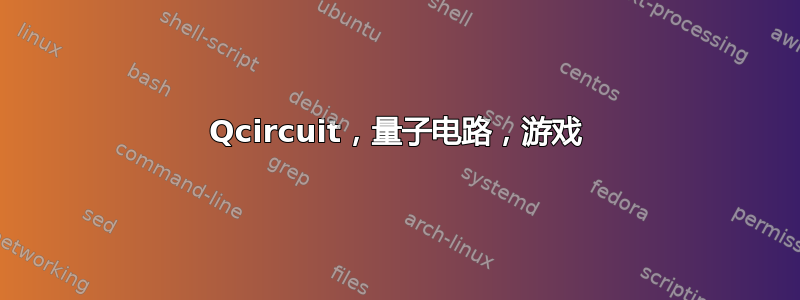
我怎样才能在 LaTeX 中创建这两幅图片,它们很难辨认,但在屏幕的左侧,就在标题“图表和表格”下这里。有人能给我 Qcircuit LaTeX 的代码吗?
图片如下:

和

以下是 MWE:
\documentclass{article}
\input{Qcircuit}
\begin{document}
\Qcircuit @C=1em @R=1em { \lstick{\ket{x}} & \qw \ar@{.}[]+<3.5em,1em>; [d]+<3.5em,-1em>
& \ctrl{1} &
\qw & \rstick{\ket{x}} \qw \\
\lstick{\ket{y}} & \gate{H} &
\gate{\pi} & \gate{H} & \rstick{\ket{y \oplus x}} \qw }
\end{document}
答案1
Jan 直接联系了我,我为他回答了这个问题,但我会在这里发布答案,以防有人需要类似的东西。
这两个电路的 LaTeX 源代码和生成的 PDF 如下所示:
嵌套水平堆叠的门:
\documentclass{standalone}
\usepackage{rotating}
\input{Qcircuit}
\newcommand{\puremultigate}[2]{*+<1em,.9em>{\hphantom{#2}} \POS [0,0]="i",[0,0].[#1,0]="e",!C *{#2},"e"+UR;"e"+UL **\dir{-};"e"+DL **\dir{-};"e"+DR **\dir{-};"e"+UR **\dir{-},"i"}
\begin{document}
\begin{tabular}{c}
\vspace{-.6em}\\
\Qcircuit @R=.2em @C=.5em @!R {
& & & & & & & & & & & & & \puremultigate{5}{\rotatebox{-90}{\small Measurement}} \\
& & \qw & \qw & \multigate{3}{U} & \qw & \qw & \multigate{3}{\fbox{$U_1$\rule[-1em]{0em}{2.7em}}\ \,\fbox{$U_2$\rule[-1em]{0em}{2.7em}}} & \qw & \qw & \multigate{3}{U^\dagger} & \qw & \qw & \ghost{\rotatebox{-90}{\small Measurement}} & \qw & \qw \\
& \lstick{\raisebox{-1.5em}{$\rho$}} & \qw & \qw & \ghost{U} & \qw & \qw & \ghost{\fbox{$U_1$\rule[-1em]{0em}{2.7em}}\ \,\fbox{$U_2$\rule[-1em]{0em}{2.7em}}} & \qw & \qw & \ghost{U^\dagger} & \qw & \qw & \ghost{\rotatebox{-90}{\small Measurement}} & \qw & \qw \\
& & & \raisebox{.3em}{\vdots} & \pureghost{U} & \push{\rule{3em}{0em}} & & \pureghost{\fbox{$U_1$\rule[-1em]{0em}{2.7em}}\ \,\fbox{$U_2$\rule[-1em]{0em}{2.7em}}} & \push{\rule{.5em}{0em}} & & \pureghost{U^\dagger} & \push{\rule{1.5em}{0em}} & & \pureghost{\rotatebox{-90}{\small Measurement}} & & \\
& & \qw & \qw & \ghost{U} & \qw & \qw & \ghost{\fbox{$U_1$\rule[-1em]{0em}{2.7em}}\ \,\fbox{$U_2$\rule[-1em]{0em}{2.7em}}} & \qw & \qw & \ghost{U^\dagger} & \qw & \qw & \ghost{\rotatebox{-90}{\small Measurement}} & \qw & \qw \\
\push{\rule{.6em}{0em}} & & & & & & & & & & & & & &
}
\vspace{1.2em}\\
\end{tabular}
\end{document}

嵌套垂直堆叠的门:
\documentclass{standalone}
\usepackage{rotating}
\input{Qcircuit}
\newcommand{\puremultigate}[2]{*+<1em,.9em>{\hphantom{#2}} \POS [0,0]="i",[0,0].[#1,0]="e",!C *{#2},"e"+UR;"e"+UL **\dir{-};"e"+DL **\dir{-};"e"+DR **\dir{-};"e"+UR **\dir{-},"i"}
\begin{document}
\begin{tabular}{c}
\vspace{-.6em}\\
\Qcircuit @R=.2em @C=.5em @!R {
& & & & & & & & & & & & & \puremultigate{5}{\rotatebox{-90}{\small Measurement}} \\
& & \qw & \qw & \multigate{3}{U} & \qw & \qw & \multigate{3}{\parbox{2em}{\fbox{$U_1$}\vspace{.2em}\\\fbox{$U_2$}}} & \qw & \qw & \multigate{3}{U^\dagger} & \qw & \qw & \ghost{\rotatebox{-90}{\small Measurement}} & \qw & \qw \\
& \lstick{\raisebox{-1.5em}{$\rho$}} & \qw & \qw & \ghost{U} & \qw & \qw & \ghost{\parbox{2em}{\fbox{$U_1$}\vspace{.2em}\\\fbox{$U_2$}}} & \qw & \qw & \ghost{U^\dagger} & \qw & \qw & \ghost{\rotatebox{-90}{\small Measurement}} & \qw & \qw \\
& & & \raisebox{.3em}{\vdots} & \pureghost{U} & \push{\rule{3em}{0em}} & & \pureghost{\parbox{2em}{\fbox{$U_1$}\vspace{.2em}\\\fbox{$U_2$}}} & \push{\rule{.5em}{0em}} & & \pureghost{U^\dagger} & \push{\rule{1.5em}{0em}} & & \pureghost{\rotatebox{-90}{\small Measurement}} & & \\
& & \qw & \qw & \ghost{U} & \qw & \qw & \ghost{\parbox{2em}{\fbox{$U_1$}\vspace{.2em}\\\fbox{$U_2$}}} & \qw & \qw & \ghost{U^\dagger} & \qw & \qw & \ghost{\rotatebox{-90}{\small Measurement}} & \qw & \qw \\
\push{\rule{.6em}{0em}} & & & & & & & & & & & & & &
}
\vspace{1.2em}\\
\end{tabular}
\end{document}

Qcircuit 没有任何针对嵌套门的特殊功能,但是为了获得嵌套门效果,只需将代表内门的框插入标准 \multigate 命令中即可。
为了让测量门看起来正确,我必须定义一个新的 \multigate 命令 \puremultigate,它不会强制引导线。为此,我从 Qcircuit.tex 中取出了 \multigate 的标准定义,并从中删除了最后的 \qw 命令。


