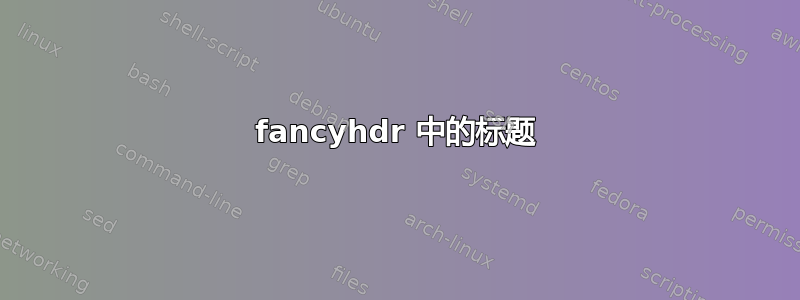
好的,我使用fancyhdr默认选项。我有一些部分,我希望它们在目录中显示不同。这样做可以实现:
\section[test (in the TOC)]{test}
在 创建的页眉中fancyhdr,章节的显示方式与目录中的方式相同 ( test (in the TOC)),而不是章节本身的显示方式 ( test)。
梅威瑟:
\documentclass{article}
\usepackage{fancyhdr}
\pagestyle{fancy}
\renewcommand{\footrulewidth}{0pt}
\setlength{\headheight}{15pt}
\begin{document}
\thispagestyle{empty}
\tableofcontents
\newpage
\section[test (in the TOC)]{test}
test
\end{document}
我希望标题说的是test“不是” test (in the TOC)。
答案1
您可以通过以下方式更改标记
\markboth{\thesection.\ test}{}
代码:
\documentclass{article}
\usepackage{fancyhdr}
\pagestyle{fancy}
\renewcommand{\footrulewidth}{0pt}
\setlength{\headheight}{15pt}
\begin{document}
\thispagestyle{empty}
\tableofcontents
\newpage
\section[test (in the TOC)]{test}
\markboth{\thesection.\ test}{}
test
\end{document}

答案2
另一种方法是切换到内置有此功能的类。
外观有点不同,KOMA-script 旨在为非北美世界提供良好的默认设置。
\documentclass[headings=optiontotoc]{scrartcl}
\usepackage[automark]{scrlayer-scrpage}%KOMA-budle
\usepackage{blindtext}
\begin{document}
\tableofcontents
\clearpage
\section[test (in the TOC)]{test}
\blindtext
\end{document}


