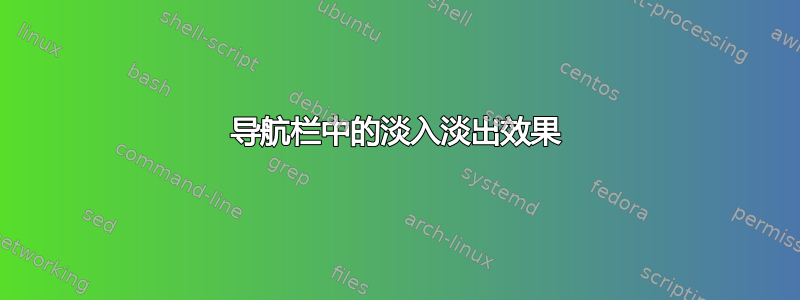
\hpagecolor[color1]{color2} 将背景颜色从左侧的 color1 逐渐更改为右侧的 color2。如果仅指定 color2,则背景将采用该颜色,从左到右逐渐变淡。
如何在下图中导航栏和页脚的背景颜色中实现这种淡化效果。这里只有两种纯色:黑色和蓝色。我希望有一个从黑色到蓝色的连续光谱。
\documentclass[12pt]{beamer}
\usepackage[english]{babel}
\usepackage[utf8]{inputenc}
\beamertemplatenavigationsymbolsempty
\setbeamercovered{transparent}
\setbeamertemplate{footline}[]
\usetheme{Warsaw}
\usecolortheme{seahorse}
\title[]{Some title}
\begin{document}
\begin{frame}
\titlepage
\end{frame}
\section{Introduction}
\subsection{Sub Intro}
\begin{frame}
\frametitle{Intro}
\end{frame}
\end{document}

类似地,如何在标题背景中添加效果(比如从红色变为绿色),就像此图中的“Intro”一样。
提前致谢。
答案1
你可以做这样的事情:
\documentclass[12pt]{beamer}
\usepackage[utf8]{inputenc}
\usepackage{tikz}
\beamertemplatenavigationsymbolsempty
\setbeamercovered{transparent}
\setbeamertemplate{footline}[]
\usetheme{Warsaw}
\setbeamertemplate{headline}{
\begin{tikzpicture}[minimum height=4.15ex,halfhead/.style={text=white,overlay,text width=.5\paperwidth,inner sep=0pt}]
\node(a)[minimum width=\paperwidth,left color=structure.fg,right color=black]{};
\node[halfhead,align=right,anchor=south west]at(a.south west){\insertsectionhead\hskip10pt};
\node[halfhead,align=left,anchor=south east]at(a.south east){\hskip10pt\insertsubsectionhead};
\end{tikzpicture}
}
\setbeamertemplate{footline}{
\begin{tikzpicture}[minimum height=4.15ex,halfhead/.style={text=white,overlay,text width=.5\paperwidth,inner sep=0pt}]
\node(a)[minimum width=\paperwidth, left color=green,right color=red]{};
\node[halfhead,align=right,anchor=south west]at(a.south west){\insertauthor\hskip10pt};
\node[halfhead,align=left,anchor=south east]at(a.south east){\hskip10pt\inserttitle};
\end{tikzpicture}
}
\title[]{Some title}
\author{Author}
\begin{document}
\begin{frame}
\titlepage
\end{frame}
\section{Introduction}
\subsection{Sub Intro}
\begin{frame}
\frametitle{Intro}
\end{frame}
\end{document}

我使用了TikZ阴影效果。您基本上需要修改两个模板:headline和footline。在示例中,我使标题看起来像框架标题(相同的蓝色/黑色阴影),但您可以通过更改left color和right color值轻松自定义外观。


