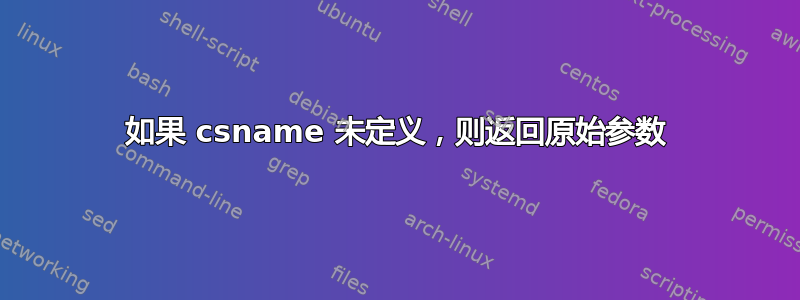
对于一些#1,#2我定义了\csname base:#1:#2\endcsname。然后我定义了以下内容
\def\data#1#2{\ifcsname base:#1:#2\endcsname \csname base:#1:#2\endcsname\fi}
然后
\newcommand{\name}[1]{\data{#1}{fname} \data{#1}{lname}}
您可以看到\data一个二维数组,其中包含 id 为 的用户信息#1。现在我想确保在未找到用户 id 时打印原始输入。即假设我有用户john和elvis完整信息。然后\name{elvis}将打印为Elvis Presley。现在我想#1打印,如果\csname base:#1:#2未定义,即由于圣诞老人不在我的用户群中\name{santa}而打印santa 。我尝试使用
\ifx\data{#1}{fname}\empty #1\else ...\fi
但无法让它工作。我该怎么做?
答案1
这样更容易看到你在做什么,最好的回答方式是用一个完整的最小工作示例(MWE),但忽略这一点……
最简单的解决方案就是重新定义\data为:
\def\data#1#2{%
\ifcsname base:#1:#2\endcsname \csname base:#1:#2\endcsname%
\else #1%
\fi}
但我怀疑这不是你想要的,因为现在\name{santa}会产生santa santa。相反,我认为你可能想定义如下内容:
\newif\ifDataExists
\newcommand\CheckForData[1]{%
% assuming that fname a reasonable proxy to check for data?
\ifcsname base:#1:fname\endcsname\DataExiststrue
\else\DataExistsfalse
\fi%
}
\newcommand\name[1]{\CheckForData{#1}%
\ifDataExists{#1}{fname} \data{#1}{lname}\else #1\fi}
现在,使用您的原始\data命令,\name{santa}将生成一个santa。
答案2
\documentclass{article}
\newcommand\data[2]{%
\ifcsname base:#1:#2\endcsname
\csname base:#1:#2\endcsname
\else
#1%
\fi
}
\newcommand{\name}[1]{\data{#1}{fname} \data{#1}{lname}}
% populate one of the databases (I don't know how you do it)
\expandafter\def\csname base:elvis:fname\endcsname{Elvis}
\expandafter\def\csname base:elvis:lname\endcsname{Presley}
\begin{document}
\name{elvis}
\name{santa}
\end{document}

\name只打印一次“圣诞老人”是可能的,但这也会使使用较低级别检查的定义变得复杂。
如果您使用我建议的expl3实现,只需进行一些修改就可以提供\name具有您需要的属性的宏:
\begin{filecontents*}{\jobname.csv}
id:john1; fname: John; lname: Doe; mail: [email protected]
id:harry1; fname: Harry; lname: Potter; mail: [email protected]
\end{filecontents*}
\documentclass{article}
\usepackage{xparse}
\ExplSyntaxOn
\NewDocumentCommand{\storedata}{mm}
{% pass control to an inner function
\konewka_add_id:n { #1 }
\konewka_store_data:nn { #1 } { #2 }
}
\NewDocumentCommand{\readdata}{m}
{
\konewka_read_data:n { #1 }
}
\DeclareExpandableDocumentCommand{\getdata}{mm}
{
\konewka_item:nn { #1 } { #2 }
}
\NewDocumentCommand{\listIDs}{}
{% just an example
\seq_use:Nn \g_konewka_id_seq { ,~ }
}
\NewDocumentCommand{\name}{m}
{
\konewka_if_key:nTF { #1 }
{
\konewka_item:nn { #1 } { fname }
\c_space_tl
\konewka_item:nn { #1 } { lname }
}
{
\texttt{#1}
}
}
%%% variables
% we need a colon with the appropriate category code
\tl_const:Nx \c_konewka_colon_tl { \tl_to_str:n {:} }
% other variables
\seq_new:N \g_konewka_id_seq
\tl_new:N \l__konewka_id_tl
\seq_new:N \l__konewka_data_temp_seq
\seq_new:N \l__konewka_field_temp_seq
\ior_new:N \g__konewka_read_data_stream
%%% variants of kernel functions
\cs_generate_variant:Nn \seq_set_split:Nnn { NV , NVV }
\cs_generate_variant:Nn \prop_gput:Nnn { cxx }
%%% our functions
% check if a key is present in the database
\prg_new_conditional:Nnn \konewka_if_key:n { p,T,F,TF }
{
\prop_if_exist:cTF { g_konewka_data_#1_prop }
{
\prg_return_true:
}
{
\prg_return_false:
}
}
% add the new id to a sequence for possible later usage
\cs_new_protected:Nn \konewka_add_id:n
{
\seq_gput_right:Nn \g_konewka_id_seq { #1 }
}
\cs_generate_variant:Nn \konewka_add_id:n { V }
% the inner function for \storedata
\cs_new_protected:Nn \konewka_store_data:nn
{
% create a property list for an ID
\prop_new:c { g_konewka_data_#1_prop }
% split the second argument at semicolons
\seq_set_split:Nnn \l__konewka_data_temp_seq { ; } { #2 }
% populate the property list
\__konewka_process_entry:n { #1 }
}
% the inner function for \readdata
\cs_new_protected:Nn \konewka_read_data:n
{
\ior_open:Nn \g__konewka_read_data_stream { #1 }
\ior_map_inline:Nn \g__konewka_read_data_stream
{
% split a line into fields
\seq_set_split:Nnn \l__konewka_data_temp_seq { ; } { ##1 }
% retrieve the first field (ID)
\seq_pop_left:NN \l__konewka_data_temp_seq \l__konewka_id_tl
% split at colon and set the ID to the second part
\seq_set_split:NVV \l__konewka_data_field_seq \c_konewka_colon_tl \l__konewka_id_tl
\tl_set:Nx \l__konewka_id_tl { \seq_item:Nn \l__konewka_data_field_seq { 2 } }
% add the id to the list
\konewka_add_id:V \l__konewka_id_tl
% populate the property list
\__konewka_process_entry:V \l__konewka_id_tl
}
}
% syntactic sugar
\cs_new:Npn \konewka_item:nn #1 #2
{% just retrieve the property from the appropriate property list
\prop_item:cn { g_konewka_data_#1_prop } { #2 }
}
% auxiliary function
\cs_new_protected:Nn \__konewka_process_entry:n
{
\seq_map_inline:Nn \l__konewka_data_temp_seq
{
\seq_set_split:NVn \l__konewka_data_field_seq \c_konewka_colon_tl { ##1 }
\prop_gput:cxx { g_konewka_data_#1_prop }
{ \seq_item:Nn \l__konewka_data_field_seq { 1 } }
{ \seq_item:Nn \l__konewka_data_field_seq { 2 } }
}
}
\cs_generate_variant:Nn \__konewka_process_entry:n { V }
\ExplSyntaxOff
\readdata{\jobname.csv}
\storedata{uthor1}{fname: Algernon; lname: Uthor; mail: [email protected]}
\storedata{riter1}{fname: Walter; lname: Riter; mail: [email protected]}
\begin{document}
\begin{tabular}{cccc}
Id & fname & lname & mail \\
\hline
\texttt{john1} & \getdata{john1}{fname} & \getdata{john1}{lname} & \getdata{john1}{mail} \\
\texttt{harry1} & \getdata{harry1}{fname} & \getdata{harry1}{lname} & \getdata{harry1}{mail} \\
\texttt{uthor1} & \getdata{uthor1}{fname} & \getdata{uthor1}{lname} & \getdata{uthor1}{mail} \\
\texttt{riter1} & \getdata{riter1}{fname} & \getdata{riter1}{lname} & \getdata{riter1}{mail} \\
\end{tabular}
\medskip
The IDs are: \listIDs
\medskip
Print names: ``\name{john1}'' and ``\name{santa}''
\end{document}



