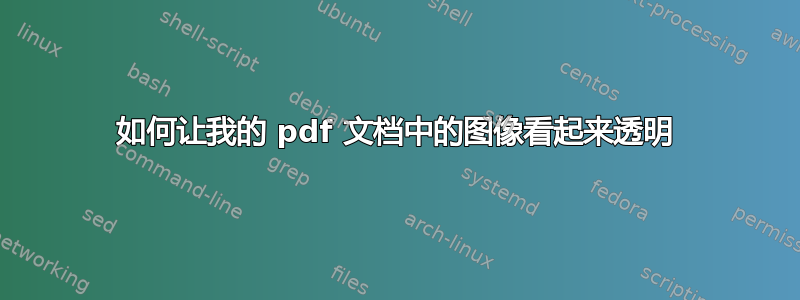
我正在尝试使用 latex (MikTex 2.9) 使我的图像在输出 pdf 中看起来透明。并删除底线。这是我的 tex 代码:
\documentclass[10pt,a4paper,twoside,twocolumn]{article}
\usepackage[utf8]{inputenc}
\usepackage[left=0.53in,right=0.83in,top=0.3in,bottom=1.7in]{geometry}
\usepackage{fancyhdr}
\usepackage{multicol}
\usepackage{mathptmx}
\usepackage{lettrine}
\usepackage{graphicx}
\usepackage{amsmath}
\usepackage{amssymb}
\usepackage{amsthm}
\usepackage{etoolbox}% http://ctan.org/pkg/etoolbox
\usepackage{sectsty}
\usepackage{float}
\usepackage{setspace}
\usepackage[backend=biber]{biblatex}
\usepackage[hidelinks]{hyperref}
\usepackage{tikz}
\pagestyle{fancy}
\setlength\headheight{100pt}
\lhead{\includegraphics[width=2.00cm,height=2.10cm]{17-001}}
\chead{\includegraphics[width=6.00cm,height=1.30cm]{17-000}\linebreak\linebreak
\small{Pattern Recognition Letters 28 (2007) 1548–1555}}
\rhead{\includegraphics[width=3.10cm,height=2.10cm]{17-002}\linebreak
\scriptsize{\href{http://www.elsevier.com/locate/patrec}{www.elsevier.com/locate/patrec}}}
\begin{document}
\end{document}
任何帮助都将不胜感激。此致




答案1
我再次使用在线网站从 pdf 文件中提取图像,并选择了“jpg”格式而不是“png”格式。我现在可以看到 jpg 的背景是白色的,而 png 的背景是黑色的。现在我使用 latex 输出 pdf 没有任何问题。此致。


