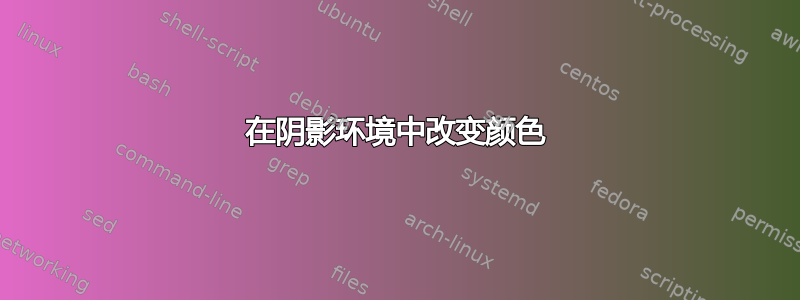
我想在阴影环境中切换颜色(包 framed.sty)。类似这样的:
\definecolor{shadecolor}{1 0 0}
\begin{shaded}
This line is red
\switch{yellow} and this line is yellow
Back to red !
\end{shaded}
或环境版本:
\begin{shaded}
This line is red
\begin{switch}
and this line in yellow
\end{switch}
Back to red !
\end{shaded}
\FrameCommand我试图在宏的定义中改变\switch,但是没有作用(我不完全明白什么时候\FrameCommand调用)。
理想情况下,我希望坚持使用框架包装,但如果有其他更合适的包装,我也会选择它!
答案1
我不知道框架包和手册没有太多说明。由于我无法编译你的代码片段,我建议使用彩色盒子,对于这类事情来说,这是一个功能更强大的软件包——你可以考虑的另一个选择是框架。
我不完全确定你想要什么效果,但使用嵌套tcolorbox环境和默认设置(背景颜色除外)可以得到:
只需稍微努力一下,您就可以消除凹痕、框架和圆角:
这彩色盒子手册非常全面且易读。
以下是上述图片的完整代码:
\documentclass{article}
\usepackage{tcolorbox}
\begin{document}
Standard nested boxes using tcolorbox:
\begin{tcolorbox}[colback=red!]
This line is red
\begin{tcolorbox}[colback=yellow!]
and this line in yellow
\end{tcolorbox}
Back to red !
\end{tcolorbox}
With a little more effect we can remove frames etc:
\begin{tcolorbox}[colback=red!,boxrule=0mm,sharp corners]
This line is red
\begin{tcolorbox}[colback=yellow!, boxrule=0mm,
grow to left by=5mm,
grow to right by=5mm,
sharp corners]
and this line in yellow
\end{tcolorbox}
Back to red !
\end{tcolorbox}
\end{document}




