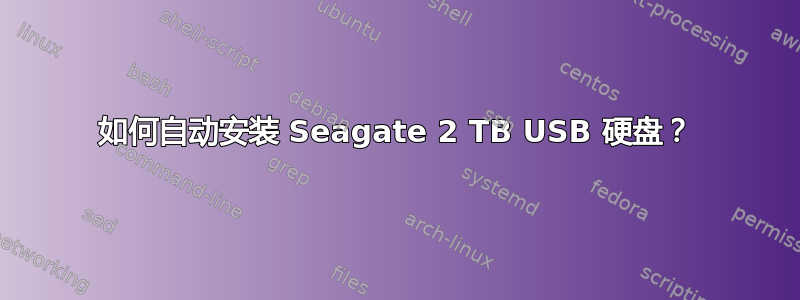
我之前买了一台 Seagate Backup Plus 2 TB。我尝试让它自动安装并由 Nautilus.caja 或任何其他文件浏览器读取。外接硬盘是ntfs,我安装的是ntfs-3g。我有几个扩展 USB 驱动器,它们很容易被 nautilus 和其他设备检测到。在 CLI 上我得到以下输出:-
$ lsusb
Bus 005 Device 003: ID 0bc2:ab24 Seagate RSS LLC
Bus 005 Device 001: ID 1d6b:0002 Linux Foundation 2.0 root hub
Bus 004 Device 001: ID 1d6b:0001 Linux Foundation 1.1 root hub
Bus 003 Device 001: ID 1d6b:0001 Linux Foundation 1.1 root hub
Bus 002 Device 002: ID 046d:c05a Logitech, Inc. M90/M100 Optical Mouse
Bus 002 Device 001: ID 1d6b:0001 Linux Foundation 1.1 root hub
Bus 001 Device 001: ID 1d6b:0001 Linux Foundation 1.1 root hub
可以看到,USB 1.1 端口很少,2.0 端口也很少。可以看出,Seagate 在总线 005 设备 003:ID 0bc2:ab24 处附加并声明自身。
我还通过 fdisk -l 检查并得到以下信息:-
$ sudo fdisk -l
Disk /dev/sda: 931.5 GiB, 1000204886016 bytes, 1953525168 sectors
Units: sectors of 1 * 512 = 512 bytes
Sector size (logical/physical): 512 bytes / 4096 bytes
I/O size (minimum/optimal): 4096 bytes / 4096 bytes
Disklabel type: dos
Disk identifier: 0xc5f7c5f7
Device Boot Start End Sectors Size Id Type
/dev/sda1 63 102398309 102398247 48.8G 7 HPFS/NTFS/exFAT
/dev/sda2 102398371 1953523711 1851125341 882.7G f W95 Ext'd (LBA)
/dev/sda5 102398373 204796619 102398247 48.8G 7 HPFS/NTFS/exFAT
/dev/sda6 * 204797952 595421183 390623232 186.3G 83 Linux
/dev/sda7 595423232 790732799 195309568 93.1G 83 Linux
/dev/sda8 790734848 1943076863 1152342016 549.5G 83 Linux
/dev/sda9 1943078912 1953523711 10444800 5G 82 Linux swap / Solaris
Partition 2 does not start on physical sector boundary.
Partition 3 does not start on physical sector boundary.
Partition 6 does not start on physical sector boundary.
Disk /dev/sdb: 1.8 TiB, 2000398933504 bytes, 3907029167 sectors
Units: sectors of 1 * 512 = 512 bytes
Sector size (logical/physical): 512 bytes / 512 bytes
I/O size (minimum/optimal): 512 bytes / 512 bytes
Disklabel type: dos
Disk identifier: 0x1bc6b3bc
Device Boot Start End Sectors Size Id Type
/dev/sdb1 2048 952322047 952320000 454.1G 7 HPFS/NTFS/exFAT
/dev/sdb2 952322048 1904642047 952320000 454.1G 7 HPFS/NTFS/exFAT
/dev/sdb3 1904642048 2856962047 952320000 454.1G 7 HPFS/NTFS/exFAT
/dev/sdb4 2856962048 3907026943 1050064896 500.7G f W95 Ext'd (LBA)
/dev/sdb5 2856964096 3907026943 1050062848 500.7G 7 HPFS/NTFS/exFAT
除了 /dev/sdb4 说是 W95 之外,其余的似乎都可以。那么为什么磁盘不自动挂载呢?我也不知道 W95 代表什么。
我也看到了这个http://changelog.complete.org/archives/9299-has-modern-linux-lost-its-way-some-thoughts-on-jessie
这可能是一个相关的问题吗?
答案1
我花了很长时间仔细观察,终于明白发生了什么。这是一个旧系统,因此当没有设备时,它会给出:-
$ lsusb
Bus 002 Device 001: ID 1d6b:0002 Linux Foundation 2.0 root hub
Bus 005 Device 001: ID 1d6b:0001 Linux Foundation 1.1 root hub
Bus 004 Device 001: ID 1d6b:0001 Linux Foundation 1.1 root hub
Bus 003 Device 001: ID 1d6b:0001 Linux Foundation 1.1 root hub
Bus 001 Device 001: ID 1d6b:0001 Linux Foundation 1.1 root hub
因此,我知道其中一个端口是 2.0 端口。但由于 GNU/Linux 中的方式(奇怪的方式),您必须将 HDD 物理地放入正确的端口才能安装它。我首先尝试在所有端口上使用 USB 1.1,但那没有给出答案。
经过几次尝试后得到了:-
$ lsusb
Bus 002 Device 046: ID 0bc2:ab24 Seagate RSS LLC
Bus 002 Device 001: ID 1d6b:0002 Linux Foundation 2.0 root hub
Bus 005 Device 014: ID 046d:c05a Logitech, Inc. M90/M100 Optical Mouse
Bus 005 Device 001: ID 1d6b:0001 Linux Foundation 1.1 root hub
Bus 004 Device 001: ID 1d6b:0001 Linux Foundation 1.1 root hub
Bus 003 Device 001: ID 1d6b:0001 Linux Foundation 1.1 root hub
Bus 001 Device 001: ID 1d6b:0001 Linux Foundation 1.1 root hub
由于它是自动安装的,似乎这不是问题,只需将其插入正确的端口(右下角)即可。
$ mount | grep fuse
fusectl on /sys/fs/fuse/connections type fusectl (rw,relatime)
gvfsd-fuse on /run/user/1000/gvfs type fuse.gvfsd-fuse (rw,nosuid,nodev,relatime,user_id=1000,group_id=1000)
/dev/sdb1 on /media/shirish/Data type fuseblk (rw,nosuid,nodev,relatime,user_id=0,group_id=0,default_permissions,allow_other,blksize=4096,uhelper=udisks2)
我在研究过程中确实发现了一篇有趣的文章,我认为需要分享。
http://www.raspberrypi.org/forums/viewtopic.php?t=101084&p=700965
因此,通过这篇文章,显然即使是 1.1 端口也可以用于 USB 3.0 设备。


