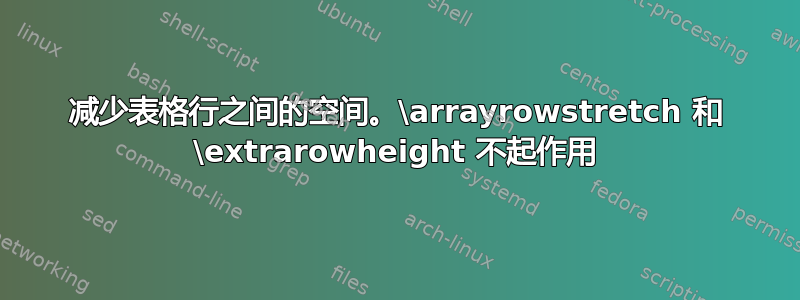
如何减少表格中行与行之间的间距?我无法使用\arrayrowstretch和来实现这一点\extrarowheight。以下是我使用的代码:
\newcommand*{\cvpressentry}[4]{
{\setlength\tabcolsep{1ex}}
{\setlength{\extrarowheight}{0pt}}
\def\arraystretch{0.7}
\begin{tabular*}{\textwidth}{@{\extracolsep{\fill}}L{1.5cm} L{14.5cm}}
\publdatestyle{#1} & \publpubtitlestyle{#2} \publauthorstyle{#3} \publvenuestyle{\href{#4}{\faExternalLink}}
\end{tabular*}
添加表格\hline是为了清楚地说明问题。
更新:根据 Sveinung 对单独表格环境的观察,我将其删除并将其制成单一表格环境,从而解决了该问题。
答案1
从您的代码来看,每行文本都是一个单独的表格。表格之间的间距可以通过不同的方式减少,但最简单的方法可能是在表格前设置负空间:
\newcommand*{\cvpressentry}[4]{
{\setlength\tabcolsep{1ex}}
{\setlength{\extrarowheight}{0pt}}
\def\arraystretch{0.7}
\vspace{-10pt} %% <- test with different values
\begin{tabular*}{\textwidth}{@{\extracolsep{\fill}}L{1.5cm} L{14.5cm}}
\publdatestyle{#1} & \publpubtitlestyle{#2} \publauthorstyle{#3} \publvenuestyle{\href{#4}{\faExternalLink}}
\end{tabular*}
注意!未经测试(您没有提供可编译的 MWE)。



