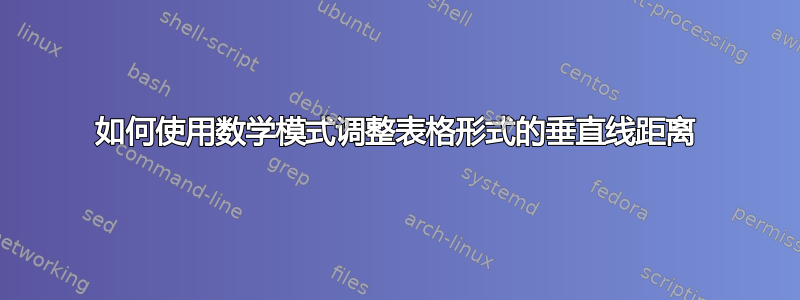
在我的代码中,垂直距离太低,公式似乎收敛了。我该如何避免这种情况?
\begin{table}[h]
\captionsetup{singlelinecheck = false, justification=justified}
\caption{Seçilmiş gelişen ülkeler için iş döngüleri istatistikleri}
\begin{adjustbox}{max width=\textwidth}
\begin{tabular}{llllllll}
\label{tab:buscycle1}
\textbf{İstatistik} & \textbf{Türkiye} & \textbf{Brezilye} & \textbf{Güney Kore} &\textbf{ Güney Afrika }& \textbf{Arjantin} & \textbf{Meksika} & \textbf{Gelişen ülke ortalama} \\
\hline
\multicolumn{8}{l}{\textbf{Varyans}} \\
$\sigma_{y}$ & & & & & & & \\
$\dfrac{\sigma_{c}}{\sigma_{y}}$ & & & & & & & \\
$\dfrac{\sigma_{g}}{\sigma_{y}}$ & & & & & & & \\
$\dfrac{\sigma_{i}}{\sigma_{y}}$ & & & & & & & \\
$\dfrac{\sigma_{x}}{\sigma_{y}}$ & & & & & & & \\
$\dfrac{\sigma_{m}}{\sigma_{y}}$ & & & & & & & \\
$\dfrac{\sigma_{tb}}{\sigma_{y}}$ & & & & & & & \\
\hline
\multicolumn{8}{l}{\textbf{Y ile korelasyon}} \\
c & & & & & & & \\
$\dfrac{g}{y}$ & & & & & & & \\
i & & & & & & & \\
x & & & & & & & \\
m & & & & & & & \\
tb & & & & & & & \\
cay & & & & & & & \\
\hline
\multicolumn{8}{l}{\textbf{Otokorelasyon}} \\
y & & & & & & & \\
c & & & & & & & \\
g & & & & & & & \\
i & & & & & & & \\
x & & & & & & & \\
m & & & & & & & \\
tby & & & & & & & \\
cay & & & & & & & \\
\hline
\hline
\hline
\end{tabular}
\end{adjustbox}
\end{table}
答案1
欢迎使用 TeX.SE!因此我做了以下操作:首先,通过将改为\dfrac{}{},增加了之间的间距。其次,您可以通过 拉伸所有表格行。是默认值,增加以查看结果。\\\\[2em]\renewcommand{\arraystretch}{1}1
\documentclass{article}
\usepackage{adjustbox}
\usepackage{amsmath}
\usepackage{caption}
\begin{document}
{\renewcommand{\arraystretch}{1} % <===== STARTS HERE
\begin{table}[h]
\captionsetup{singlelinecheck = false, justification=justified}
\caption{Seçilmiş gelişen ülkeler için iş döngüleri istatistikleri}
\begin{adjustbox}{max width=\textwidth}
\begin{tabular}{llllllll}
\label{tab:buscycle1}
\textbf{İstatistik} & \textbf{Türkiye} & \textbf{Brezilye} &
\textbf{Güney Kore} & \textbf{ Güney Afrika } &
\textbf{Arjantin} & \textbf{Meksika} & \textbf{Gelişen ülke ortalama} \\
\hline
\multicolumn{8}{l}{\textbf{Varyans}} \\
$\sigma_{y}$ & & & & & & & \\[1.5em]
$\dfrac{\sigma_{c}}{\sigma_{y}}$ & & & & & & & \\[2em]
$\dfrac{\sigma_{g}}{\sigma_{y}}$ & & & & & & & \\[2em]
$\dfrac{\sigma_{i}}{\sigma_{y}}$ & & & & & & & \\[2em]
$\dfrac{\sigma_{x}}{\sigma_{y}}$ & & & & & & & \\[2em]
$\dfrac{\sigma_{m}}{\sigma_{y}}$ & & & & & & & \\[2em]
$\dfrac{\sigma_{tb}}{\sigma_{y}}$ & & & & & & & \\[2em]\hline
\multicolumn{8}{l}{\textbf{Y ile korelasyon}} \\
c & & & & & & & \\
$\dfrac{g}{y}$ & & & & & & & \\
i & & & & & & & \\
x & & & & & & & \\
m & & & & & & & \\
tb & & & & & & & \\
cay & & & & & & & \\[2em]\hline
\multicolumn{8}{l}{\textbf{Otokorelasyon}} \\
y & & & & & & & \\
c & & & & & & & \\
g & & & & & & & \\
i & & & & & & & \\
x & & & & & & & \\
m & & & & & & & \\
tby & & & & & & & \\
cay & & & & & & & \\[2em]\hline
\hline
\hline
\end{tabular}
\end{adjustbox}
\end{table}
} % <===== ENDS HERE
\end{document}
答案2
这是我的建议,它使用booktabs水平线,并在水平线周围留出一些额外的间距,并使用命令\addlinespace在包含分数的行周围留出额外的空间。使用该makecell包,您可以轻松地在列标题中插入换行符。借助tabular*环境,\extracolsep{\fill}}我确保即使不使用,表格也能适合文本宽度adustwidth:
\documentclass{article}
\usepackage{caption}
\usepackage{adjustbox}
\usepackage{geometry}
\usepackage{amsmath}
\usepackage{booktabs}
\usepackage{makecell}
\renewcommand\theadfont{\bfseries}
\begin{document}
\begin{table}[h]
\captionsetup{singlelinecheck = false, justification=justified}
\caption{Seçilmiş gelişen ülkeler için iş döngüleri istatistikleri}
\label{tab:buscycle1}
\setlength{\tabcolsep}{0pt}
\begin{tabular*}{\textwidth}{@{\extracolsep{\fill}}llllllll}
\toprule
\thead{İstatistik} & \thead{Türkiye} & \thead{Brezilye} & \thead{Güney\\ Kore} &\thead{Güney\\ Afrika }& \thead{Arjantin} & \thead{Meksika} & \thead{Gelişen ülke\\ ortalama} \\
\midrule
\multicolumn{8}{l}{\textbf{Varyans}} \\
$\sigma_{y}$ & & & & & & & \\ \addlinespace
$\dfrac{\sigma_{c}}{\sigma_{y}}$ & & & & & & & \\ \addlinespace
$\dfrac{\sigma_{g}}{\sigma_{y}}$ & & & & & & & \\ \addlinespace
$\dfrac{\sigma_{i}}{\sigma_{y}}$ & & & & & & & \\ \addlinespace
$\dfrac{\sigma_{x}}{\sigma_{y}}$ & & & & & & & \\ \addlinespace
$\dfrac{\sigma_{m}}{\sigma_{y}}$ & & & & & & & \\ \addlinespace
$\dfrac{\sigma_{tb}}{\sigma_{y}}$ & & & & & & & \\ \addlinespace
\midrule
\multicolumn{8}{l}{\textbf{Y ile korelasyon}} \\
c & & & & & & & \\ \addlinespace
$\dfrac{g}{y}$ & & & & & & & \\ \addlinespace
i & & & & & & & \\
x & & & & & & & \\
m & & & & & & & \\
tb & & & & & & & \\
cay & & & & & & & \\
\midrule
\multicolumn{8}{l}{\textbf{Otokorelasyon}} \\
y & & & & & & & \\
c & & & & & & & \\
g & & & & & & & \\
i & & & & & & & \\
x & & & & & & & \\
m & & & & & & & \\
tby & & & & & & & \\
cay & & & & & & & \\
\bottomrule
\end{tabular*}
\end{table}
\end{document}
答案3
一种方法是在每个单元格内容的上方和下方添加垂直空间:
\documentclass{article}
\usepackage{caption}
%\usepackage{adjustbox}
%\usepackage{geometry}
\usepackage{amsmath}
\usepackage{makecell}
\renewcommand\theadfont{\small\bfseries}
\renewcommand\theadgape{} % <---
\begin{document}
\begin{table}[ht] % <---
\captionsetup{singlelinecheck = false, justification=justified}
\caption{Seçilmiş gelişen ülkeler için iş döngüleri istatistikleri}
\label{tab:buscycle1}
\setlength{\tabcolsep}{0pt}
\setcellgapes{3pt} % <---
\makegapedcells % <---
\begin{tabular*}{\textwidth}{@{\extracolsep{\fill}}*{8}{l}}
\hline
\thead{İstatistik} & \thead{Türkiye} & \thead{Brezilye} & \thead{Güney\\ Kore} &\thead{Güney\\ Afrika }& \thead{Arjantin} & \thead{Meksika} & \thead{Gelişen ülke\\ ortalama} \\
\hline
\multicolumn{8}{l}{\textbf{Varyans}} \\
$\sigma_{y}$ & & & & & & & \\
$\dfrac{\sigma_{c}}{\sigma_{y}}$ & & & & & & & \\
$\dfrac{\sigma_{g}}{\sigma_{y}}$ & & & & & & & \\
$\dfrac{\sigma_{i}}{\sigma_{y}}$ & & & & & & & \\
$\dfrac{\sigma_{x}}{\sigma_{y}}$ & & & & & & & \\
$\dfrac{\sigma_{m}}{\sigma_{y}}$ & & & & & & & \\
$\dfrac{\sigma_{tb}}{\sigma_{y}}$ & & & & & & & \\
\hline
\multicolumn{8}{l}{\textbf{Y ile korelasyon}} \\
c & & & & & & & \\
$\dfrac{g}{y}$ & & & & & & & \\
i & & & & & & & \\
x & & & & & & & \\
m & & & & & & & \\
tb & & & & & & & \\
cay & & & & & & & \\
\hline
\multicolumn{8}{l}{\textbf{Otokorelasyon}} \\
y & & & & & & & \\
c & & & & & & & \\
g & & & & & & & \\
i & & & & & & & \\
x & & & & & & & \\
m & & & & & & & \\
tby & & & & & & & \\
cay & & & & & & & \\
\hline
\end{tabular*}
\end{table}
\end{document}





