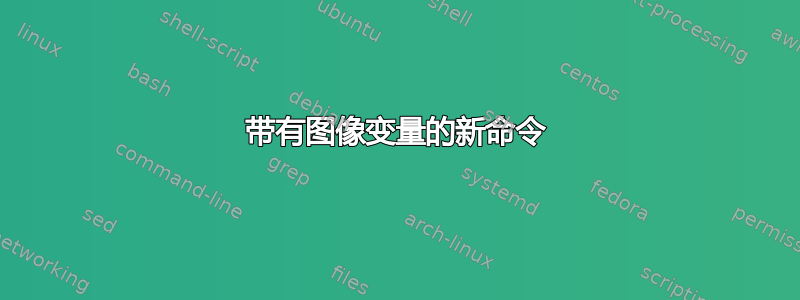
我使用 newcommand 并且一个变量是插入不同的图像。
最小代码:
\documentclass[10pt]{article}
\usepackage{translator, tikz, array}
\usepackage{graphicx}
\usepackage{lipsum}
\newcommand{\pagelayout}[1]{%
\begin{minipage}{30cm}
\begin{tikzpicture}[remember picture,overlay,shift={(current page.north west)}]
\node[anchor=north west,xshift=1cm, yshift=0.0cm]{\includegraphics[height=2cm,width=5cm,angle=0]{example-image-a}};
\end{tikzpicture}
TEXT TEXT TEXT
\end{minipage}
}
\begin{document}
\pagelayout\\
\lipsum[3-5]
\newpage
\pagelayout\\
\lipsum[1-3]
\end{document}
当我插入 \pagelayout (image a, image b,image c) 时,如何更改图像 a-图像 b-图像 c?
例子:
\pagelayout{\includegraphics[高度=2cm,宽度=5cm,角度=0]{\图像\xyz.jpg}}
谢谢
答案1
如果您需要将其修复至image-c,则以下标签可以为您提供帮助:
\documentclass[10pt]{article}
\usepackage{translator, tikz, array}
\usepackage{graphicx}
\usepackage{lipsum}
\newcommand{\pagelayout}[1]{%
\begin{minipage}{30cm}
\begin{tikzpicture}[remember picture,overlay,shift={(current page.north west)}]
\ifnum\value{page}=1
\node[anchor=north west,xshift=1cm, yshift=0.0cm]{\includegraphics[height=2cm,width=5cm,angle=0]{example-image-a}};\fi
\ifnum\value{page}=2
\node[anchor=north west,xshift=1cm, yshift=0.0cm]{\includegraphics[height=2cm,width=5cm,angle=0]{example-image-b}};\fi
\ifnum\value{page}=3
\node[anchor=north west,xshift=1cm, yshift=0.0cm]{\includegraphics[height=2cm,width=5cm,angle=0]{example-image-c}};\fi
\end{tikzpicture}
TEXT TEXT TEXT
\end{minipage}
}
\begin{document}
\pagelayout\\
\lipsum[3-5]
\newpage
\pagelayout\\
\lipsum[1-3]
\end{document}
编辑
图形名称被固定为可选,现在您可以在参数中传递图形名称:
\documentclass[10pt]{article}
\usepackage{translator, tikz, array}
\usepackage{graphicx}
\usepackage{lipsum}
\newcommand{\pagelayout}[1]{%
\begin{minipage}{30cm}
\begin{tikzpicture}[remember picture,overlay,shift={(current page.north west)}]
\node[anchor=north west,xshift=1cm, yshift=0.0cm]{\includegraphics[height=2cm,width=5cm,angle=0]{#1}};%
\end{tikzpicture}
TEXT TEXT TEXT
\end{minipage}
}
\begin{document}
\pagelayout{example-image-a}
\lipsum[3-5]
\newpage
\pagelayout{example-image-b}
\lipsum[1-3]
\end{document}


