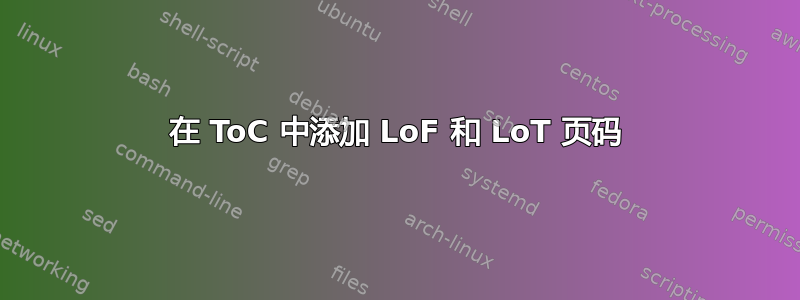
LoF、LoT、摘要和出版物列表等页码未出现在目录中。请帮忙。
\begin{document}
\pagenumbering{alph}
\addToPDFBookmarks{0}{Front Matter}{rootNode}
\addToPDFBookmarks{1}{TitlePage}{a}
\include{front-matter/TitlePage}
\pagenumbering{roman}
\setcounter{page}{2}
\addToPDFBookmarks{1}{CertificateofApproval}{b}
\include{front-matter/CertificateofApproval}
\addToPDFBookmarks{1}{copyright}{c}
\include{front-matter/copyright}
\addToPDFBookmarks{1}{Acknowledgments}{d}
\include{front-matter/acknowledgments}
\addToPDFBookmarks{1}{Dedication}{e}
\include{front-matter/dedication}
\addToPDFBookmarks{1}{Abstract}{f}
\include{front-matter/abstract}
\tableofcontents
\include{front-matter/Publications}
\include{front-matter/nomenclature}
\listoftables
\listoffigures
\newpage
\pagenumbering{arabic}
\setcounter{page}{1}
答案1
回答您的最后一条评论。
LaTeX 提供了宏,它可以为目录、图表或表格列表\addcontentsline{<file>}{<kind>}{<text>}添加一个条目<file>(通常toc是或lof或);其中是目录的部门名称(例如,章节、小节)或图表或表格的名称(...);是标题。lot<kind><text>
因此,如果你有一个未编号的章节,比如说,摘要:
...
\chapter*{Abstract}
\addcontentsline{toc}{chapter}{Abstract}
% text of the abstract
将把标题摘要和页码放入格式化为章节条目的目录中。
tocloft( ) 包中对此进行了更详细的描述> texdoc tocloft,该包也可用于问题的其他部分。
要获取 ToC 中列出的 LoF 和 LoT(假设它们仅在一页上,如果不是,请使用tocbibind):
...
\tableofcontents
\listoffigures
\addcontentsline{toc}{chapter}{List of Figures}
\listoftables
\addcontentsline{toc}{chapter}{List of Tables}
...
答案2
正如 Peter Wilson 所说,通过添加以下代码,摘要的页码将显示在目录中
\addcontentsline{toc}{chapter}{Abstract}
此外,如果有人遇到错误的摘要页码,请添加以下代码:
\clearpage\phantomsection\addcontentsline{toc}{chapter}{Abstract}
\include{front-matter/Abstract}



