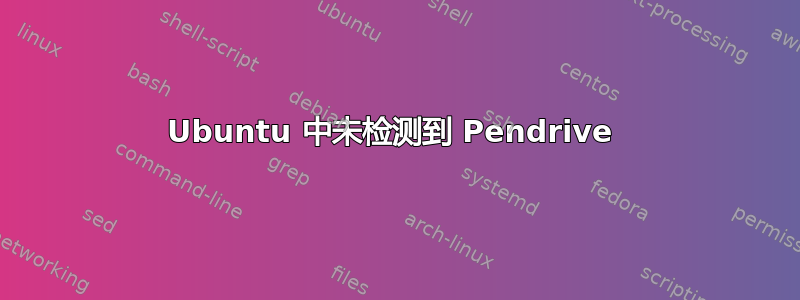
我无法在 ubuntu 中看到我的随身碟。当我重新连接时fdisk -l,我可以看到我的随身碟已连接:
Disk /dev/sdd: 16.0 GB, 16008609792 bytes
255 heads, 63 sectors/track, 1946 cylinders, total 31266816 sectors
Units = sectors of 1 * 512 = 512 bytes
Sector size (logical/physical): 512 bytes / 512 bytes
I/O size (minimum/optimal): 512 bytes / 512 bytes
Disk identifier: 0x000b124a
Device Boot Start End Blocks Id System
/dev/sdd1 2048 31266815 15632384 b W95 FAT32
另外,lsusb日志如下:
Bus 002 Device 005: ID 0461:4d81 Primax Electronics, Ltd Dell N889 Optical Mouse
Bus 002 Device 013: ID 0781:5567 SanDisk Corp. Cruzer Blade
Bus 002 Device 003: ID 413c:2003 Dell Computer Corp. Keyboard
Bus 002 Device 002: ID 8087:0024 Intel Corp. Integrated Rate Matching Hub
Bus 002 Device 001: ID 1d6b:0002 Linux Foundation 2.0 root hub
Bus 001 Device 002: ID 8087:0024 Intel Corp. Integrated Rate Matching Hub
Bus 001 Device 001: ID 1d6b:0002 Linux Foundation 2.0 root hub
请帮我。预先感谢您的回答。
残酷的
答案1
我看到您有一个名为 /dev/sdd1 的分区。你所要做的就是安装它。要安装分区,您应该执行以下操作:
mount /dev/sdd1 /folder/where/you/want/to/mount/it
有时分区无法自行安装。


