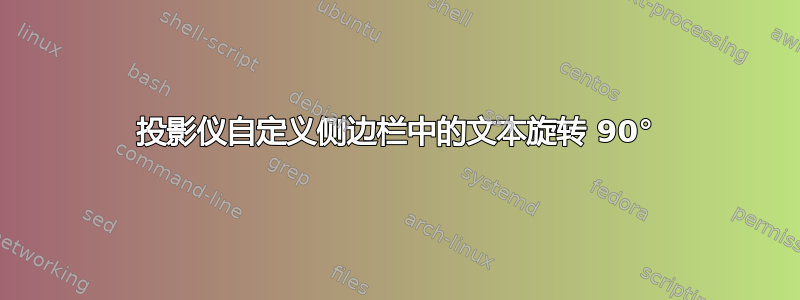
答案1
看看这是否符合要求
\vfill可以通过删除和或者使用\vskip或\vspace命令来上下移动文本的位置
可以通过取消注释该\includegraphics行来使用图形图像
\documentclass{beamer}
\usepackage[utf8]{inputenc}
\useoutertheme[height=0pt,left,width=1cm]{sidebar}
\setbeamercolor{sidebar}{use=structure,bg=structure.fg!20!white,fg=red}
\makeatletter
\setbeamertemplate{sidebar left}{%
\begin{minipage}[t][.98\paperheight][t]{1cm}%
\vfill%
\centering
% \includegraphics[width=.9\textwidth]{example-image}
\rotatebox{90}{@ myinstitute logo}
\vfill
\usebeamercolor[fg]{sidebar}
\insertframenumber
\vskip1.5em%
\end{minipage}
}
\makeatother
\title{Sample title}
\author{Anonymous}
\institute{Overleaf}
\date{2014}
\begin{document}
\frame{\titlepage}
\begin{frame}
\frametitle{Sample frame title}
This is a text in the first frame. This is a text in the first frame. This is a text in the first frame.
\end{frame}
\end{document}





