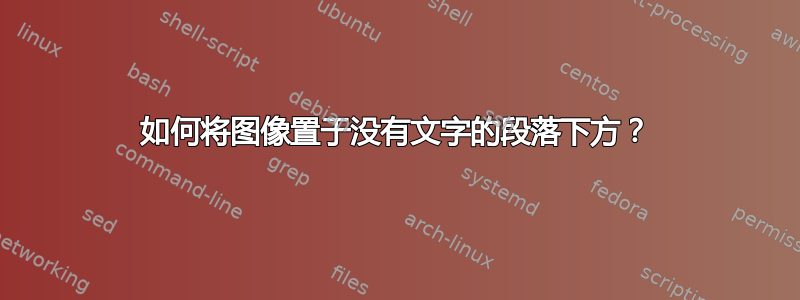
我想在段落下添加图片(段落中不包含文本,只有图片)。我该怎么做?我已经试过了h。
相关代码(我迄今为止尝试过的):
\paragraph{Paragraph 1}
\begin{figure}[h]
\includegraphics[scale=1.0]{image.png}
\centering
\end{figure}
这会将图像置于段落上方。在 Windows 上使用 MiKTeX 和 Texmaker。
答案1
环境figure会浮动,这似乎是您想要避免的。因此,请在没有figure环境的情况下使用它,并在需要时使用 \captionof` 来获取标题。
\documentclass{book}
\usepackage{graphicx, caption, lipsum}
\begin{document}
\paragraph{Paragraph 1}
\lipsum[1]
\begin{centering}
\bigskip
\includegraphics[scale=1.0]{example-image}
\captionof{figure}{My fig caption}
\bigskip
\end{centering}
\lipsum[2]
\end{document}
如果没有前导文字:
\documentclass{book}
\usepackage{graphicx, caption, lipsum}
\begin{document}
\paragraph{Paragraph 1}\hfill
\begin{centering}
\includegraphics[scale=1.0]{example-image}
\captionof{figure}{My fig caption}
\bigskip
\end{centering}
\lipsum[2]
\end{document}
答案2
您可以使用\leavevmode以下方法来强制实现该段落:
\documentclass{article}
\usepackage{graphicx}
\begin{document}
\paragraph{Paragraph 1}\leavevmode
\begin{figure}[h]
\includegraphics[scale=1.0]{example-image.png}
\centering
\end{figure}
\end{document}





