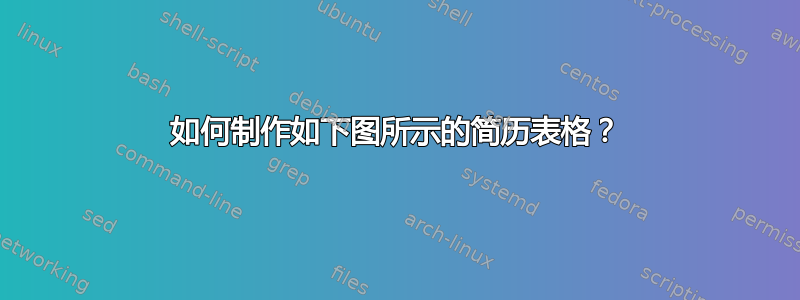
\documentclass{memoir}
\usepackage{enumitem}
\usepackage{longtable}
\usepackage{booktabs}
\begin{document}
\begin{longtable}{p{0.25\textwidth}|p{0.7\textwidth}}
\toprule
{\textbf{CIVIL ENGINEERING}} & {$\bullet$ Environmental Engineering and Science} \space\space\space\space\space\space\space\space\space{$\bullet$ Hydrology and Water Management}\space\space\space\space\space\space\space\space\space\space\space\space\space\space\space\space\space\space\space{$\bullet$ Fluid Mechanics \& Hydraulic Machines}\space\space{$\bullet$ Water Resource Engineering}
\space\space\space\space\space\space\space\space\space\space\space\space\space\space\space\space\space\space\space\space\space\space\space\space
{Groundwater Management}
Introduction to Climate change
\\\midrule
\textbf{Other} & {Strength of materials
theory of structures
surveying
geology
construction management}
\\\bottomrule[![this is how i'm getting ][2]][2]
\end{document}
我已经使用过代码,但无法得到下面的图片
答案1
或许以下两个例子可以帮助到你:
\documentclass{memoir}
\usepackage{enumitem}
\usepackage{longtable}
\usepackage{booktabs}
\usepackage{xltabular}
\usepackage{enumitem}
\newlist{tabitem}{itemize}{1}
\setlist[tabitem]{wide=0pt, nosep, leftmargin= * ,label=\textbullet,after=\vspace{-\baselineskip},before=\vspace{-1\baselineskip}}
\begin{document}
\begin{longtable}{p{0.25\textwidth}p{0.7\textwidth}}
\toprule
\bfseries CIVIL \newline ENGINEERING & \begin{tabitem}
\item Environmental Engineering and Science
\item Hydrology and Water Management
\item Register context
\item Interface List
\item Capability List
\item Protocol List
\item Representation List
\end{tabitem} \\
\bottomrule
\end{longtable}
\begin{xltabular}{\linewidth}{p{0.25\textwidth}*{2}{>{\raggedright\arraybackslash}X}}
\toprule
\bfseries CIVIL \newline ENGINEERING
& \begin{tabitem}
\item Environmental Engineering and Science
\item Hydrology and Water Management
\item Register context
\item Interface List
\end{tabitem}
& \begin{tabitem}
\item Capability List
\item Protocol List
\item Representation List
\end{tabitem} \\
\bottomrule
\end{xltabular}
\end{document}
答案2
我建议这样的布局:
\documentclass{memoir}
\usepackage{ragged2e}
\usepackage{enumitem}
\newlist{tabitemize}{itemize}{1}
\setlist[tabitemize]{wide=0pt, leftmargin=*, nosep, label=$\bullet$, before=\vspace*{-\baselineskip},after=\vspace*{-\baselineskip}}
\usepackage{xltabular}
\usepackage{booktabs}
\makeatletter
\newcommand*{\compress}{\@minipagetrue}
\makeatother
\begin{document}
\setlength{\tabcolsep}{4pt}
\begin{xltabular}{\linewidth}{@{}l*{2}{>{\compress\RaggedRight\arraybackslash}X}@{}}
\toprule
\multicolumn{2}{@{}l}{\textbf{CIVIL ENGINEERING}} \\[0.5ex]
&
\begin{tabitemize}
\item Environmental Engineering and Science
\item Hydrology and Water Management
\item Fluid Mechanics \& Hydraulic Machines
\end{tabitemize}
&
\begin{tabitemize}[wide=0pt, leftmargin=*, nosep, before=\vspace*{-\baselineskip}, after=\vspace*{-\baselineskip}]
\item Water Resource Engineering
\item Groundwater Management
\item Introduction to Climate change
\end{tabitemize}
\\
\midrule
\textbf{OTHER} \\[0.5ex]make &
\begin{tabitemize}
\item Strength of materials
\item theory of structures
\item surveying geology
\item construction management
\end{tabitemize}
\\
\bottomrule
\end{xltabular}
\end{document}






