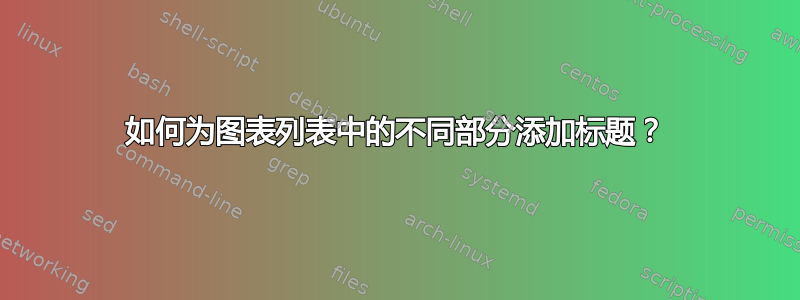
我想添加标题否在数字的顶部,姓名在标题顶部和页码:在页码列的顶部。另外,我想删除句点。我使用以下软件包 -
\documentclass[12pt,fleqn,fullpage]{article}
\usepackage[margin=1.2in]{geometry}
\usepackage[english]{babel}
\usepackage[utf8]{inputenc}
\usepackage{amsmath}
\usepackage{mathptmx}
\usepackage{amssymb}
\usepackage{graphicx}
\usepackage{textcomp}
\usepackage{tabularx}
\usepackage{multirow}
\usepackage{adjustbox}
\usepackage{tabularx}
\usepackage{titlesec}
\usepackage{listings}
\usepackage{xcolor}
\usepackage{pdfpages}
\usepackage[backend=bibtex,sorting=none]{biblatex}
\addto\captionsenglish{%
\renewcommand\listfigurename{}}
\addto\captionsenglish{\renewcommand{\figurename}{Fig.}}
\listoffigures
答案1
此解决方案使用 写入“标题” \addtocontents。 删除点稍微困难一些。
\documentclass[12pt,fleqn,fullpage]{article}
\usepackage[margin=1.2in]{geometry}
\usepackage[english]{babel}
\usepackage[utf8]{inputenc}
\usepackage{amsmath}
\usepackage{mathptmx}
\usepackage{amssymb}
\usepackage{graphicx}
\usepackage{textcomp}
\usepackage{tabularx}
\usepackage{multirow}
\usepackage{adjustbox}
\usepackage{tabularx}
\usepackage{titlesec}
\usepackage{listings}
\usepackage{xcolor}
\usepackage{pdfpages}
\usepackage[backend=bibtex,sorting=none]{biblatex}
\addto\captionsenglish{%
\renewcommand\listfigurename{}}
\addto\captionsenglish{\renewcommand{\figurename}{Fig.}}
\makeatletter
\renewcommand*\l@figure[2]{% remove dots (based on \l@chapter
\ifnum \c@tocdepth >\z@
\addpenalty{-\@highpenalty}%
\setlength\@tempdima{2.5em}%originally 1.5em
\begingroup
\parindent \z@ \rightskip \@pnumwidth
\parfillskip -\@pnumwidth
\leavevmode
\advance\leftskip\@tempdima
\hskip -\leftskip
#1\nobreak\hfil
\nobreak\hb@xt@\@pnumwidth{\hss #2%
\kern-\p@\kern\p@}\par
\penalty\@highpenalty
\endgroup
\fi}
\makeatother
\begin{document}
\hrule
\listoffigures
\addtocontents{lof}{\string\contentsline {figure}{\string\numberline{\string\textbf{S No}}%
{\string\textbf{Name}}}{\string\llap{\string\textbf{Page No}}}}
\begin{figure}[h]
\caption{test 1}
\end{figure}
\end{document}
答案2
带包装tocloft
\usepackage{tocloft}
\renewcommand\cftafterloftitle{Sl No. \hfill Figure Caption \hfill Page No.}
或无tocloft
\renewcommand\listfigurename{List of figures \vspace*{1pc}\newline Sl No. \hfill Name \hfill Page No.}
我非常确信,一定会有更好的方法来做到这一点。




