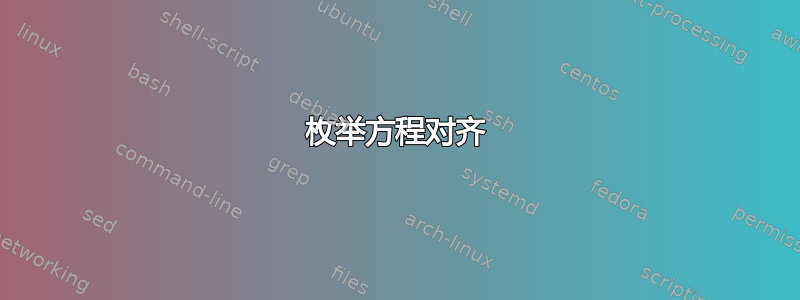
答案1
您可以使用\intertext:
\documentclass{article}
\usepackage{mathtools}
\begin{document}
\begin{enumerate}\mathtoolsset{above-intertext-sep=-\belowdisplayshortskip}
\item How can I align the equations
\begin{align*}
a &= 2. \\
\intertext{
\item Which appear in various items of \texttt{enumerate}?
}
b &= a + 123.
\end{align*}
\end{enumerate}
\end{document}
答案2
您可以使用eqparbox。
\documentclass{article}
\usepackage{amsmath}
\usepackage{eqparbox}
\begin{document}
\begin{enumerate}
\item How can I align the equation
\begin{align*}
\eqmakebox[L][r]{$a$}&=\eqmakebox[R][l]{$2$}
\end{align*}
\item with the equation
\begin{align*}
\eqmakebox[L][r]{$b$}&=\eqmakebox[R][l]{$a+123$}
\end{align*}
\item With \verb|eqparbox|.
\end{enumerate}
You can make it more structured by defining macros for that.
\newcommand{\LHS}[2][pft]{\eqmakebox[L#1][r]{$\displaystyle #2$}}
\newcommand{\RHS}[2][pft]{\eqmakebox[R][l]{$\displaystyle #2$}}
\begin{enumerate}
\item Now you can align the equation
\begin{align*}
\LHS{a}&=\RHS{2}
\end{align*}
\item with the equation
\begin{align*}
\LHS{b+7c}&=\RHS{a+123}
\end{align*}
\item using the macros \verb|\LHS| and \verb|\RHS|.
\end{enumerate}
The optional argument is an identifier. For each new set of mutually aligned
equations you need a distinct identifier. That is, all the left--hand sides and
all the right--hand sides with the same identifier have the same widths,
respectively.
\end{document}
附录:这是egreg 的出色解决方案。如果你考虑加载enumitem(在 之上mathtools),你可以让事情变得更加用户友好,比如说
\setlist[enumerate]{before=\mathtoolsset{above-intertext-sep=-\belowdisplayshortskip}}
这样,您就不必手动将其添加到每个enumerate环境中。
\documentclass{article}
\usepackage{mathtools}
\usepackage{enumitem}
\setlist[enumerate]{before=\mathtoolsset{above-intertext-sep=-\belowdisplayshortskip}}
\begin{document}
\begin{enumerate}
\item How can I align the equations
\begin{align*}
a &= 2 \;,\\
\intertext{
\item which appear in various items of \texttt{enumerate},
}
b &= a + 123\;,\\
\intertext{
\item and without adding something by hand whenever I use \texttt{enumerate}?
}
b &= c + d+\frac{7\pi}{2}\;.
\end{align*}
\end{enumerate}
\begin{align}
a &= 2 \;.\\
\intertext{We're back to normal.}
b &= a + 123\;.
\end{align}
\end{document}
答案3
您需要能够访问每个等式左侧和右侧的最宽元素,并使用\phantoms 和lapping 的混合。在您的设置中,a比 宽b,a + 123比 宽2.,因此
\documentclass{article}
\usepackage{mathtools}
\begin{document}
\begin{enumerate}
\item
How can I align the equations
\[
a = \mathrlap{2.}\phantom{a + 123}% Widest RHS is "a + 123"
\]
\item
Which appear in various items of \verb|enumerate|?
\[
\phantom{a}\mathllap{b} = a + 123 % Widest LHS is "a"
\]
\end{enumerate}
\end{document}
上述过程可以通过以下方式简化eqparbox(看另一个答案\label) 通过使用 LaTeX 的-\ref系统通过 捕获最宽元素的宽度\eqmakebox[<tag>][<align>]{<stuff>}。







