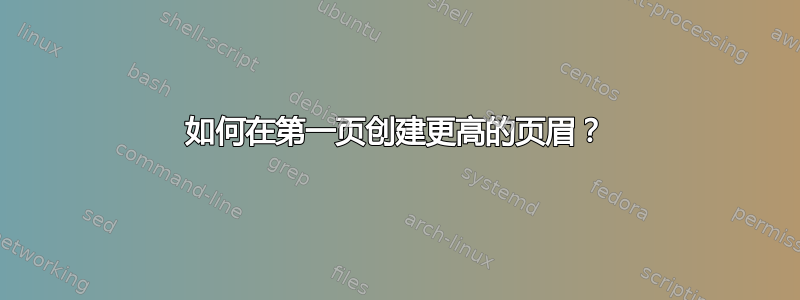
我想在文章的第一页上创建比其他页面高得多的页眉。问题是,如果我使用下面的解决方案,第一页会在底部溢出。我该如何解决这个问题?
\documentclass[11pt,a4paper]{article}
\usepackage{fancyhdr}
\usepackage{lipsum}
\pagestyle{fancy}
\fancypagestyle{plain}{%
\renewcommand{\headrulewidth}{3pt}%
\fancyhf{}%
\setlength{\headheight}{190pt}
\fancyhead[C]{
\hrule\hspace{0pt}\\
\vspace{3cm}
\hrule\hspace{0pt}\\
\vspace{3cm}
\hrule\hspace{0pt}\\
}
}
\begin{document}
\title{Lipsum ...}
\author{Me, Myself}
\date{}
\maketitle
\thispagestyle{plain}
\lipsum
\lipsum
\lipsum
\lipsum
\end{document}
答案1
我将使用零高度框(此处由图像表示)作为第一页的页眉和titling包,以便向下移动标题。
\documentclass[11pt,a4paper]{article}
\usepackage{fancyhdr,graphicx}
\usepackage{titling}
\usepackage{lipsum}
\setlength{\headheight}{13.6pt}
\pagestyle{fancy}
\fancypagestyle{firstpage}{%
\renewcommand{\headrulewidth}{0pt}%
\fancyhf{}%
\fancyhead[C]{%
\raisebox{-\height}[0pt][0pt]{\includegraphics[width=\textwidth,height=6cm]{example-image}}%
}%
}
\pretitle{\vspace*{5cm}\begin{center}\LARGE}
\begin{document}
\title{Lipsum ...}
\author{Me, Myself}
\date{}
\maketitle
\thispagestyle{firstpage}
\lipsum
\lipsum
\lipsum
\lipsum
\end{document}
答案2
我建议将页面样式设置为覆盖文档的大部分内容(第 2 页以上),并将第一页的页眉设置为主文档的一部分,根据需要移动它的位置。这样,文本仍会从第 1 页自然流向第 2 页。
\documentclass{article}
\usepackage{fancyhdr,graphicx}
\usepackage{lipsum}
\pagestyle{fancy}% Main document page style
\title{A title}
\author{An author}
\date{}
\begin{document}
\thispagestyle{plain}% Page style of first page only
\vspace*{\dimexpr-\headheight-\headsep}%
\noindent
\includegraphics[width=\linewidth,height=7cm]{example-image}% Your first page header
{\let\newpage\relax % Avoid page break due to \maketitle
\maketitle}
\sloppy\lipsum[1-50]
\end{document}
第一页的“页眉”向上移动了\headsep+\headheight,但可以根据第一页“页眉”的实际外观进行调整,使其与后续页面的页眉对齐。当然,您也可以为第一页定义不同的页脚。
由于\maketitle通常将标题设置在页面顶部,因此会发出\newpage。为了避免这种情况(从而将第一页的“页眉”与标题连接起来),我们暂时将 设置\newpage为\relax- 无操作...
答案3
您可以使用该geometry包修改\textheight第一页的。geometry有一个\newgeometry命令,允许从\newgeometry使用该命令的位置到使用\restoregeometry命令的位置修改几何形状(边距、文本的高度和宽度等)。请注意,该\restoregeometry命令会触发分页符,因此应在最后一页的末尾使用它,也\newgeometry就是预期的位置。
另外,我不确定是否有必要plain在这里重新定义页面样式,因为可以定义另一种页面样式。在这里,我定义了一种firstpage样式并将其用于第一页,我也\textheight使用 将其重新定义为 320pt。320pt\newgeometry可能不是最佳值,可能需要更精确地调整。
\documentclass[11pt,a4paper]{article}
\usepackage{fancyhdr}
\usepackage{lipsum}
\usepackage{geometry}
\pagestyle{fancy}
\setlength{\headheight}{13.6pt}
\fancypagestyle{firstpage}{%
\fancyhf{}%
\renewcommand{\headrulewidth}{3pt}%
\renewcommand{\headheight}{190pt}%
\fancyhead[C]{%
\hrule\hspace{0pt}\\[3cm]
\hrule\hspace{0pt}\\[3cm]
\hrule\hspace{0pt}\\
}
\fancyfoot[C]{\thepage}
}
\title{Lipsum ...}
\author{Me, Myself}
\date{}
\begin{document}
\newgeometry{textheight=320pt}
\maketitle
\thispagestyle{firstpage}
\lipsum*[13]
\lipsum*[2]
\restoregeometry
\lipsum*[3]
\lipsum*[4]
\end{document}





