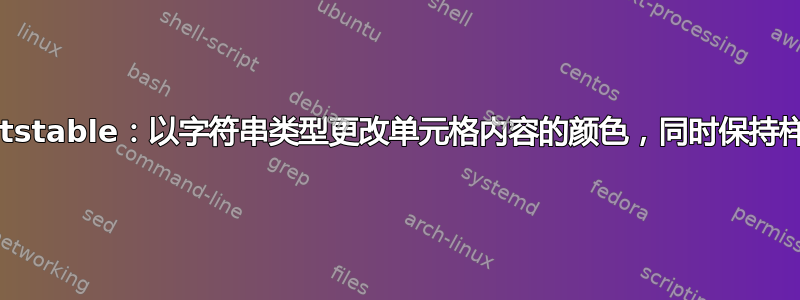
扩展所涵盖的主题pgfplotstable:如何在保持样式的同时改变单元格内容的颜色?,正确解析为@frougon,我需要更改中单个单元格的颜色string style,我使用来对siunitx中的数字进行舍入。string styletype column={S}
\documentclass{scrbook}
\usepackage[table]{xcolor}
\usepackage{pgfplotstable}
\usepackage{booktabs}
\usepackage{siunitx}
\sisetup{
round-mode = places,
round-precision = 2, % precisión
}
\begin{filecontents*}{my-data.csv}
c1 & c2 & c3
Story4 & 33.7835 & 33.7878
Story3 & 38.4334 & 38.4334
Story2 & 37.7156 & 37.7156
Story1 & 38.4056 & 38.4034
\end{filecontents*}
\pgfplotstableread[col sep=&]{my-data.csv}\myLoadedTable
\begin{document}
\begin{table}
\pgfplotstabletypeset[
display columns/0/.style={column type={c},
column name=\textbf{$Story$}, string type},
display columns/1/.style={column type={S},
column name=\textbf{$U_x$}, string type},
display columns/2/.style={column type={S},
column name=\textbf{$U_y$},string type},
every head row/.style={before row={\toprule},after row=\midrule},
every last row/.style={after row={\bottomrule}},
my special cell/.style={@cell content=\textcolor{blue}{#1}},
every row 3 column 2/.append style={
postproc cell content/.append style={
my special cell/.expanded={%
\pgfkeysvalueof{/pgfplots/table/@cell content}%
},
},
},]{\myLoadedTable}
\end{table}
\end{document}
当改变单元格的样式时,舍入不再有效,我得到:
答案1
您需要做的就是使用my special cell/.style={@cell content=\color{blue}#1}。
\documentclass{scrbook}
\usepackage[table]{xcolor}
\usepackage{pgfplotstable}
\usepackage{booktabs}
\usepackage{siunitx}
\sisetup{
round-mode = places,
round-precision = 2, % precisión
}
\begin{filecontents*}{my-data.csv}
c1 & c2 & c3
Story4 & 33.7835 & 33.7878
Story3 & 38.4334 & 38.4334
Story2 & 37.7156 & 37.7156
Story1 & 38.4056 & 38.4034
\end{filecontents*}
\pgfplotstableread[col sep=&]{my-data.csv}\myLoadedTable
\begin{document}
\begin{table}
\pgfplotstabletypeset[
display columns/0/.style={column type={c},
column name=\textbf{$Story$}, string type},
display columns/1/.style={column type={S},
column name=\textbf{$U_x$}, string type},
display columns/2/.style={column type={S},
column name=\textbf{$U_y$},string type},
every head row/.style={before row={\toprule},after row=\midrule},
every last row/.style={after row={\bottomrule}},
my special cell/.style={@cell content=\color{blue}#1},
every row 3 column 2/.append style={
postproc cell content/.append style={
my special cell/.expanded={%
\pgfkeysvalueof{/pgfplots/table/@cell content}%
},
},
},]{\myLoadedTable}
\end{table}
\end{document}
附录:如果您想调整字体粗细等,您可能希望指示siunitx不要忽略您。一种方式是将选项添加detect-all=true到\sisetup。
\documentclass{scrbook}
\usepackage[table]{xcolor}
\usepackage{pgfplotstable}
\usepackage{booktabs}
\usepackage{siunitx}
\sisetup{
round-mode = places,
round-precision = 2, % precisión
detect-all=true
}
\begin{filecontents*}{my-data.csv}
c1 & c2 & c3
Story4 & 33.7835 & 33.7878
Story3 & 38.4334 & 38.4334
Story2 & 37.7156 & 37.7156
Story1 & 38.4056 & 38.4034
\end{filecontents*}
\pgfplotstableread[col sep=&]{my-data.csv}\myLoadedTable
\begin{document}
\begin{table}
\pgfplotstabletypeset[
display columns/0/.style={column type={c},
column name=\textbf{$Story$}, string type},
display columns/1/.style={column type={S},
column name=\textbf{$U_x$}, string type},
display columns/2/.style={column type={S},
column name=\textbf{$U_y$},string type},
every head row/.style={before row={\toprule},after row=\midrule},
every last row/.style={after row={\bottomrule}},
my special cell/.style={@cell content=\color{blue}\bfseries#1},
every row 3 column 2/.append style={
postproc cell content/.append style={
my special cell/.expanded={%
\pgfkeysvalueof{/pgfplots/table/@cell content}%
},
},
},]{\myLoadedTable}
\end{table}
\end{document}
答案2
请注意,我更新了其他答案使用该\pgfkeysgetvalue{/pgfplots/table/@cell content}{...}方法而不是my special cell/.expanded={...}为了检索单元格内容不会过早扩大,然后将其包裹在里面\textcolor。
似乎可以使用siunitx,pgfplotstable但手册中没有提到1。因此,目前,我仅建议那里提到的方法,即使用。默认情况下,这会在列内使用水平居中,但您可以使用或指定不同的对齐类型。让我们开始吧。:-)siunitxpgfplotstable/pgfplots/table/dec sep aligndec sep align=ldec sep align=r
\documentclass{article}
\usepackage{xcolor}
\usepackage{pgfplotstable}
\pgfplotsset{compat=1.16}
\usepackage{booktabs}
\begin{filecontents*}{my-data.csv}
c1 & c2 & c3
Story4 & 33.7835 & 33.7878
Story3 & 38.4334 & 38.4334
Story2 & 37.7156 & 37.7156
Story1 & 38.4056 & 38.4034
\end{filecontents*}
\pgfplotstableread[col sep=&]{my-data.csv}\myLoadedTable
\begin{document}
\pgfplotstabletypeset[
my numeric col/.style={fixed, fixed zerofill, precision=2, dec sep align},
columns/c1/.style={column type={c}, column name=\textbf{Story}, string type},
columns/c2/.style={my numeric col, column name=$U_x$},
columns/c3/.style={my numeric col, column name=$U_y$},
every head row/.style={before row={\toprule},after row=\midrule},
every last row/.style={after row={\bottomrule}},
my special cell/.style={@cell content=\textcolor{blue}{#1}},
every row 3 column 2/.append style={
postproc cell content/.append code={%
\pgfkeysgetvalue{/pgfplots/table/@cell content}{\myTmpCellContents}%
\pgfkeysalso{my special cell/.expand once={\myTmpCellContents}}%
},
}]{\myLoadedTable}
\end{document}
脚注
- 查看薛定谔猫的答案!






