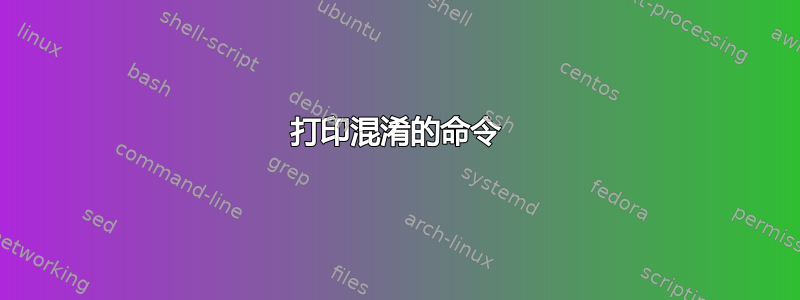
我想在 latex 中打印这两个混淆的命令。我尝试了逐字和列表。但是,无法按原样打印以下内容。
cmd.exe /C"set 4i=net us&&set OyVP=er&&call set kUt=%4i%%OyVP%&&cmd /C %kUt%"
Fo^R ,,/^f , ," delims=lu tokens=+3 ",;%^f; ^In, ; ( ,; ' , ;a^^ss^^o^^C ; ; ^|, ; fiN^^Ds^^T^^R , n^^X ' ; ) , , ^DO , %^f; ;w6n; ;Ssj8i/%pUblIc:~14%" ; ,(^S^e^t ^ ; ^ ^ =^ u)& ( (^SeT ^ ^,^ =^t) ,)&&( (^Set ^ ^ ^} ^ =n) )&&(^s^Et ^ ^?^ ^ ^ =^s)&& (se^t ^ ^}^ ^ =e)&( ,, ,(^S^ET ^.^ ^ ^ =^r) , ;, ; , )&(, , , ,, (^SEt ^ #^ ^ =^e) )& , , ^Cal^L , ; ^Se^t ? =%^} ^ %%^}^ ^ %%^,^ %%; ^ ^ %%^?^ ^ ^ %%#^ ^ %%^.^ ^ ^ %& ;; ( ; ; (ca^l^l, , E^c^ho; %? ^ %) )" ; ; |, F^OR; /^F , ,"delims=.EDkic tokens= 3 " , ,%^k , ^in, ( ,; ', ^^^^As^^^^so^^^^c; ;.psd1 ' ;) , , D^O , ;%^k -
我正在 Overleaf 上做这个。逐字封装时,出现以下错误。
Runaway argument?
cmd.exe /C"set 4i=net us&&set OyVP=er&&call set kUt=
! Paragraph ended before \@xverbatim was complete.
<to be read again>
\par
l.253 \end{frame}
I suspect you've forgotten a `}', causing me to apply this
control sequence to too much text. How can we recover?
My plan is to forget the whole thing and hope for the best.
slidescyberanalytics.tex, line 253
Missing $ inserted.
Check that your $'s match around math expressions. If they do, then you've probably used a symbol in normal text that needs to be in math mode. Symbols such as subscripts ( _ ), integrals ( \int ), Greek letters ( \alpha, \beta, \delta ), and modifiers (\vec{x}, \tilde{x} ) must be written in math mode. See the full list here.If you intended to use mathematics mode, then use $ … $ for 'inline math mode', $$ … $$ for 'display math mode' or alternatively \begin{math} … \end{math}.
Learn more
<inserted text>
$
l.253 \end{frame}
I've inserted a begin-math/end-math symbol since I think
you left one out. Proceed, with fingers crossed.
slidescyberanalytics.tex, line 253
LaTeX Error: Command \end{verbatim} invalid in math mode.
See the LaTeX manual or LaTeX Companion for explanation.
Type H <return> for immediate help.
...
l.253 \end{frame}
Try typing <return> to proceed.
If that doesn't work, type X <return> to quit.
slidescyberanalytics.tex, line 253
LaTeX Error: Something's wrong--perhaps a missing \item.
There are no entries found in a list you have created. Make sure you label list entries using the \item command, and that you have not used a list inside a table.
Learn more
See the LaTeX manual or LaTeX Companion for explanation.
Type H <return> for immediate help.
...
l.253 \end{frame}
Try typing <return> to proceed.
If that doesn't work, type X <return> to quit.
slidescyberanalytics.tex, line 253
Missing $ inserted.
Check that your $'s match around math expressions. If they do, then you've probably used a symbol in normal text that needs to be in math mode. Symbols such as subscripts ( _ ), integrals ( \int ), Greek letters ( \alpha, \beta, \delta ), and modifiers (\vec{x}, \tilde{x} ) must be written in math mode. See the full list here.If you intended to use mathematics mode, then use $ … $ for 'inline math mode', $$ … $$ for 'display math mode' or alternatively \begin{math} … \end{math}.
Learn more
<inserted text>
$
l.253 \end{frame}
I've inserted something that you may have forgotten.
(See the <inserted text> above.)
With luck, this will get me unwedged. But if you
really didn't forget anything, try typing `2' now; then
my insertion and my current dilemma will both disappear.
答案1
您可以在乳胶中逐字打印文本
\documentclass[a4paper]{article}
\addtolength\textwidth{150pt}
\addtolength\oddsidemargin{-75pt}
\usepackage{lmodern}
\begin{document}
{\fontsize{1.5pt}{2pt}\selectfont
\begin{verbatim}
cmd.exe /C"set 4i=net us&&set OyVP=er&&call set kUt=%4i%%OyVP%&&cmd /C %kUt%"
Fo^R ,,/^f , ," delims=lu tokens=+3 ",;%^f; ^In, ; ( ,; ' , ;a^^ss^^o^^C ; ; ^|, ; fiN^^Ds^^T^^R , n^^X ' ; ) , , ^DO , %^f; ;w6n; ;Ssj8i/%pUblIc:~14%" ; ,(^S^e^t ^ ; ^ ^ =^ u)& ( (^SeT ^ ^,^ =^t) ,)&&( (^Set ^ ^ ^} ^ =n) )&&(^s^Et ^ ^?^ ^ ^ =^s)&& (se^t ^ ^}^ ^ =e)&( ,, ,(^S^ET ^.^ ^ ^ =^r) , ;, ; , )&(, , , ,, (^SEt ^ #^ ^ =^e) )& , , ^Cal^L , ; ^Se^t ? =%^} ^ %%^}^ ^ %%^,^ %%; ^ ^ %%^?^ ^ ^ %%#^ ^ %%^.^ ^ ^ %& ;; ( ; ; (ca^l^l, , E^c^ho; %? ^ %) )" ; ; |, F^OR; /^F , ,"delims=.EDkic tokens= 3 " , ,%^k , ^in, ( ,; ', ^^^^As^^^^so^^^^c; ;.psd1 ' ;) , , D^O , ;%^k -
\end{verbatim}
}
\end{document}
但那是一个难以阅读的小字体。通常这是不可接受的,但由于文本无论如何都是模糊的,也许在这里是可以接受的。它采用可缩放字体,因此如果您放大,您可以在 PDF 中阅读它。在纸上阅读它可能具有挑战性。
或者,如果您想要更大的字体,您需要重新排列输入以获得更短的行,或者使用允许换行的非逐字环境,但允许将换行符自动添加到脚本代码中有点危险,因为通常会破坏代码。
后来的编辑显示,原始文档使用的是 beamer,在这种情况下,使用 verbatim 的框架需要使用
\begin{frame}[fragile]



