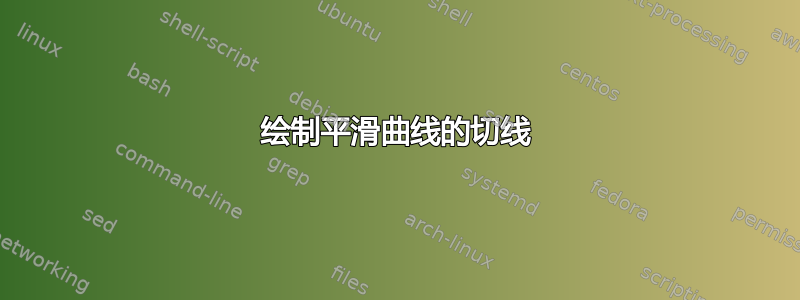
它说明了函数的导数。我无法为图像所示的两条限制线写标签,也无法添加更多点和线。这是我尝试的:
\documentclass{beamer}
\usetheme{Warsaw}
\usepackage[utf8]{inputenc}
\usepackage{pgfplots}% loads also tikz
\pgfplotsset{compat=newest}
\begin{document}
\begin{frame}
\begin{tikzpicture}
\begin{axis}[
axis x line=center,
axis y line=middle,
xlabel=$x$,
ylabel=$y$,
restrict y to domain=0:600, domain=0:11
]
\addplot[blue,thick] {x+5*x^2};
\addplot[color=blue,only marks,mark=*] coordinates{(8,328)};
\foreach \ta in {4,4.5,5,5.5,6,6.5,7} {
\pgfmathsetmacro{\Sa}{\ta+5.0*\ta^2}% <- changed
\only<+-+>{
\addplot[color=blue,only marks,mark=*] coordinates{(\ta,\Sa)};
\pgfmathsetmacro{\m}{(328.0-\Sa)/(8.0-\ta)};
\pgfmathsetmacro{\b}{328-\m*8.0};
\addplot[black,thick] {\m*x+\b};
\addplot[red,thick] {\m};
};
}
\end{axis}
\end{tikzpicture}
\end{frame}
\end{document}
答案1
这是添加标签和切线的一种方法(非常感谢@Teepeemm)。
\documentclass{beamer}
\usetheme{Warsaw}
\usepackage[utf8]{inputenc}
\usepackage{pgfplots}% loads also tikz
\pgfplotsset{compat=newest}
\begin{document}
\begin{frame}
\begin{tikzpicture}
\begin{axis}[
axis x line=center,
axis y line=middle,
xlabel=$x$,
ylabel=$y$,
restrict y to domain=0:600, domain=0:11
]
\addplot[blue,thick] {x+5*x^2};
\addplot[color=blue,only marks,mark=*,
nodes near coords,point meta=explicit symbolic] coordinates{(8,328) [Q]};
\foreach \ta in {4,4.5,5,5.5,6,6.5,7} {
\pgfmathsetmacro{\Sa}{\ta+5.0*\ta^2}% <- changed
\only<+-+>{
\addplot[color=blue,only marks,mark=*,
nodes near coords,point meta=explicit symbolic]
coordinates{(\ta,\Sa) [P]};
\addplot[color=purple,domain=-2:4,samples=2,thick]
(\ta+x,{\Sa+x+10*\ta*x})
coordinate[pos=0.9](aux3) coordinate[pos=1](aux4);
\pgfmathsetmacro{\m}{(328.0-\Sa)/(8.0-\ta)};
\pgfmathsetmacro{\b}{328-\m*8.0};
\addplot[black,thick] {\m*x+\b} coordinate[pos=0.9](aux1) coordinate[pos=1](aux2);
%\addplot[red,thick] {\m};
};
}
\end{axis}
\path (aux1) -- (aux2) node[pos=1,sloped,anchor=north east]{secante};
\path (aux3) -- (aux4) node[pos=1,sloped,anchor=north east]{tangente};
\end{tikzpicture}
\end{frame}
\end{document}
背景颜色是由转换为动画 gif 而产生的,在 pdf 中没有出现。如果我遗漏了什么,请告诉我。
附录:尝试让@Teepeemm 和@Sigur 更开心。它也可以说更优雅,因为它使用函数(via declare fucntion)而不是硬编码值。
\documentclass{beamer}
\usetheme{Warsaw}
\usepackage[utf8]{inputenc}
\usepackage{pgfplots}% loads also tikz
\pgfplotsset{compat=newest}
\begin{document}
\begin{frame}
\begin{tikzpicture}
\begin{axis}[declare function={f(\x)=\x+5*\x*\x;},
axis x line=center,
axis y line=middle,
xlabel=$x$,
ylabel=$y$,
restrict y to domain=0:600, domain=0:11
]
\addplot[blue,thick] {f(x)} coordinate[pos=0.95] (aux0);
\addplot[color=blue,only marks,mark=*,samples at=4] {f(x)} node[above]{$P$};
\foreach \ta in {9.5,9,...,4.5} {
\only<+-+>{
\addplot[color=blue,only marks,mark=*,samples at=\ta] {f(x)} node[above]{$Q$};
\pgfmathsetmacro{\m}{(f(\ta)-f(4))/(\ta-4)};
\pgfmathsetmacro{\b}{f(4)-\m*4};
\addplot[black,thick] {\m*x+\b} coordinate[pos=0.9](aux1) coordinate[pos=1](aux2);
\addplot[red,thick] {\m};
\addplot[color=purple,domain={-0.5*\ta+1}:0.5,samples=2,thick]
(\ta+x,{f(\ta)+x*(f(\ta+0.1)-f(\ta-0.1))/0.2}) coordinate[pos=0.9](aux3)
coordinate[pos=1](aux4);
}
}
\end{axis}
\path (aux0) node[blue,right]{$y=f(x)$};
\path (aux1) -- (aux2) node[pos=1,sloped,anchor=north east]{secante};
\path (aux3) -- (aux4) node[pos=1,sloped,anchor=north east]{tangente};
\end{tikzpicture}
\end{frame}
\end{document}
这是一个非动画版本。
\documentclass{beamer}
\usetheme{Warsaw}
\usepackage[utf8]{inputenc}
\usepackage{pgfplots}% loads also tikz
\pgfplotsset{compat=newest}
\usepackage{contour}
\contourlength{0.3pt}
\begin{document}
\begin{frame}
\begin{tikzpicture}
\begin{axis}[declare function={f(\x)=\x+5*\x*\x;},
axis x line=center,
axis y line=middle,
xlabel=$x$,
ylabel=$y$,
restrict y to domain=0:600, domain=0:11
]
\addplot[blue,thick] {f(x)} coordinate[pos=0.95] (aux0);
% add P
\addplot[color=blue,only marks,mark=*,samples at=4] {f(x)}
coordinate(P) node[above]{$P$};
% add tangent at P
\addplot[color=purple,domain={-1}:0.5,samples=2,thick]
(4+x,{f(4)+x+10*4*x})
coordinate[pos=0.9](aux3) coordinate[pos=1](aux4);
% add various P values
\foreach \ta [count=\Y] in {4.5,5.75,...,9.5} {
\edef\temp{\noexpand\addplot[color=blue,only marks,mark=*,samples at=\ta] {f(x)}
coordinate(Q-\Y) ;}
\temp
}
\end{axis}
\path (aux0) node[blue,right]{$y=f(x)$};
\foreach \Y in {5,4,...,1}
{\draw[thick,shorten >=-5mm] (P) -- (Q-\Y)
node[above,blue]{\contour{white}{$Q$}}
\ifnum\Y>1
node[pos=1,sloped,anchor=north]{secante}
\fi;}
\path (aux3) -- (aux4) node[pos=1,sloped,anchor=north east]{tangente};
\end{tikzpicture}
\end{frame}
\end{document}
如果希望secante标签只出现一次,请使用\ifnum\Y=5而不是\ifnum\Y>1。
编辑:删除了未使用的功能fprime。非常感谢 Julien-Elie Taieb 指出这一点!






