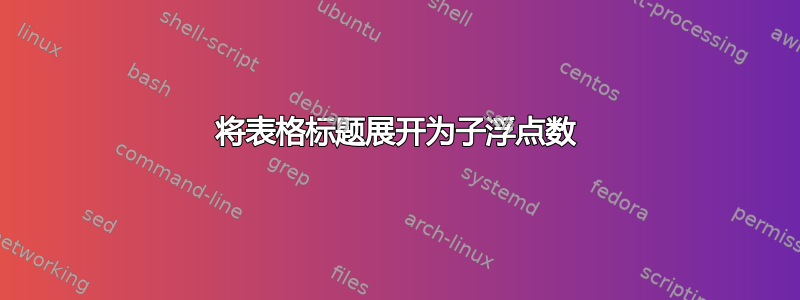
您好,我正在尝试将表格中子浮点数的标题分散到一行,但却找不到实现这一目标的方法。
以下是一个例子
\documentclass{article}
\usepackage{subfig}% http://ctan.org/pkg/subfig
\usepackage{booktabs}% http://ctan.org/pkg/booktabs
\newcommand{\mytab}{% Just for this example
\begin{tabular}{lcr}
\toprule
One & Two & Three \\
\midrule
$x$ & $y$ & $z$ \\
1 & 2 & 3 \\
\bottomrule
\end{tabular}
}
\begin{document}
\begin{table}%
\tiny
\centering
\subfloat[here is an example caption to illustrate my question]{\mytab}%
\hfill
\subfloat[]{\mytab}
\caption{Here are some tables in a \texttt{table} environment.}%
\label{tbl:table}%
\end{table}
\end{document}
有没有办法让表 1a 的标题位于一行,同时使表格居中?
答案1
如果可以选择切换到subcaption,那么您可以按照以下方法实现预期的单行子标题:
(垂直线表示边距。)
\documentclass{article}
\usepackage{subcaption}
\usepackage{booktabs}% http://ctan.org/pkg/booktabs
\newcommand{\mytab}{% Just for this example
\begin{tabular}{lcr}
\toprule
One & Two & Three \\
\midrule
$x$ & $y$ & $z$ \\
1 & 2 & 3 \\
\bottomrule
\end{tabular}
}
\captionsetup[sub]{font=footnotesize}
\begin{document}
\begin{table}%
\tiny
\centering
\begin{subfigure}[t]{0.6\linewidth}\centering
\mytab
\caption{here is an example caption to illustrate my question}
\end{subfigure}%
\begin{subfigure}[t]{0.4\linewidth}\centering
\mytab
\caption{caption}
\end{subfigure}%
\caption{Here are some tables in a \texttt{table} environment.}%
\label{tbl:table}%
\end{table}
\end{document}



