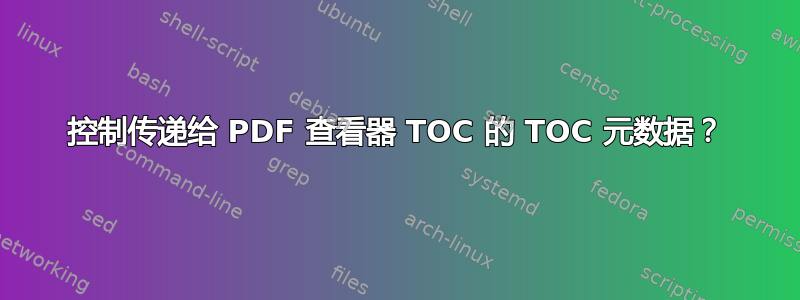
我在一些章节的名称中使用了一些特殊字符,这些字符显示在文档的目录中。PDF 看起来很棒,正是我想要的。但是,当我在浏览器中打开 PDF 时,浏览器的目录侧栏中的特殊字符变得混乱。(我使用的是 MS Edge。)我如何传递我想在侧栏中看到的字符串?我很高兴看到用标准字符显示的简单“M3”。
\documentclass[letterpaper,twoside,notitlepage]{article}
\setcounter{tocdepth}{2}
\usepackage[left=1.25in,right=1.25in,top=1.25in,bottom=1.25in,centering]{geometry}
\usepackage{bm}
\usepackage{amssymb,amsmath}
\usepackage{titlesec}
%%%%%%%%%%%%%%%% FORMAT TOC %%%%%%%%%%%%%%%%
\usepackage{tocloft}
\renewcommand{\cftdot}{}
\renewcommand{\contentsname}{\hfill\bfseries\Large \underline{\underline{$\,\qquad\qquad\qquad\qquad$Contents$\qquad\qquad\qquad\qquad$}}\hfill\newline}
\renewcommand{\cftaftertoctitle}{\hfill}
\setlength{\cftbeforesecskip}{1ex}
%%%%%%%%%%%%%%%%%%%%%%%%%%%%%%%%%%%%%%%%%%%
\usepackage[hidelinks]{hyperref}
\newif\iffirst\firsttrue
\begin{document}
\newgeometry{left=2in,right=2in,top=1.4in,bottom=1.4in}
\large{
\tableofcontents
\restoregeometry
\newpage
\large{
\section{WORKS FINE}
\subsection{WORKS FINE}
\section*{\phantomsection\underline{Part I: TITLE WORKS FINE IN BROWSER}}
\addcontentsline{toc}{section}{\underline{Part I: TITLE WORKS FINE IN BROWSER}}
\section{The $\boldsymbol{\hat M^3}$ Operator and its Equation}
\subsection{Introduction}
}%%%END LARGE
\end{document}
答案1
您必须使用\texorpdfstring来声明书签的替代表示。您在此处写入的选项有点受限:书签无法格式化,它们不知道数学排版。基本上,您必须使用在 unicode 中找到的内容。类似这样的方法可以奏效:
\documentclass{article}
\usepackage{amsmath}
\usepackage{hyperref}
\begin{document}
\section{WORKS FINE}
\section{The \texorpdfstring{$\boldsymbol{\hat M^3}$}{M̂³} Operator and its Equation}
\end{document}




