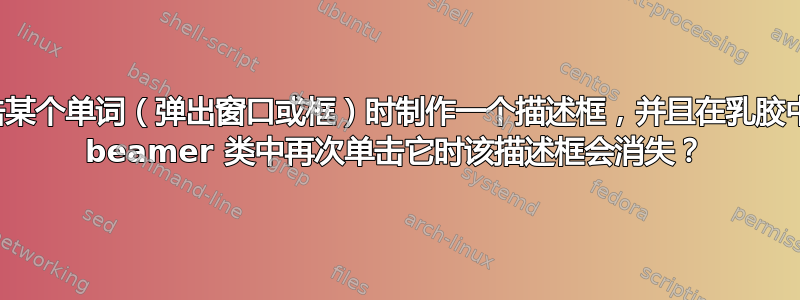\documentclass[twoside]{article} % Note: uses twoside option
\usepackage[a4paper, marginparwidth=75pt, total={10cm, 10cm}]{geometry} % To create a small page
\usepackage{hyperref} % To use the \url command (in the footnote)
\usepackage{marginnote}
\usepackage{tikz}
\usetikzlibrary{shadows}
\begin{document}
\section{Lorem Ipsum}
But I must explain to you how all this mistaken idea of reprobating pleasure and extolling pain arose. To do so,
\tikzstyle{buttonstyle} = [rectangle, draw = black!80, font={\sffamily\bfseries}, text=black]
\newcommand*{\button}[1]{\tikz{\node[buttonstyle] {#1};}}
Press \button{F5} for help !
\fcolorbox{black}{white}{\begin{minipage}{15em}
The quick brown fox jumps right over the lazy dog. the quick brown fox
jumps right over the lazy dog. the quick brown fox jumps right over the lazy
dog. the quick brown fox jumps right over the lazy dog. the quick brown fox
jumps right over the lazy dog. the quick brown fox jumps right over the lazy
dog. the quick brown fox jumps right over the lazy dog. the quick brown fox
jumps right over the lazy dog.
\end{minipage}}
\end{document}