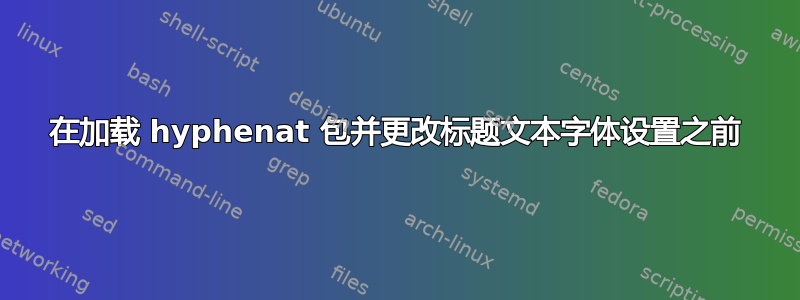
在加载 hyphenat 包并更改标题文本字体设置之前
在加载hyphenat包并更改标题文本字体设置之前,我的标题文本已正确对齐,如下图所示:

以下是 MWE,这是@Simon Dispa 提供的针对我的问题的解决方案标题文字的对齐。
\documentclass[12pt,openany,twoside]{book}
\raggedbottom
\usepackage[
left=2.5cm,
right=2.5cm,
top=3cm,
bottom=3cm,
headheight = 3\baselineskip,
headsep = 5mm,
a4paper
]{geometry}
\usepackage{amssymb}
\usepackage{amsmath}
\usepackage{amsthm}
\usepackage[table]{xcolor}
\usepackage{graphicx}
\newcommand\HRule{\noindent\rule{\linewidth}{1.5pt}}
\usepackage{background}
\backgroundsetup{contents={}}
\usepackage{fancyhdr}
\usepackage{hhline}
\newlength{\leftspace}% added <<<<<<<<<<<<<<<<
\setlength{\leftspace}{18ex}% added <<<<<<<<<<<<<<<<
\newlength{\xindent}
\settowidth{\xindent}{\thechapter.\thesection\:}% added <<<<<<<<<<<<<<<<
\usepackage{varwidth}% added <<<<<<<<<<<<<<<<
\fancypagestyle{fancy}{%
\fancyhf{}
\fancyhead[OL]{\leftmark}
\fancyhead[ER]{\begin{varwidth}{\dimexpr\textwidth-\leftspace}\parindent-\xindent\rightmark\end{varwidth}}% changed <<<<<
\fancyfoot{}
\fancyfoot[RE,RO]{\thepage}
\renewcommand\headrule
{{ \color{blue}\rule{1\headwidth}{2.5pt}%
}}
}
\fancypagestyle{plain}{%
\fancyhf{}%
\renewcommand\headrule
{{ \color{blue}\rule{1\headwidth}{0pt}%
}}
}
\pagestyle{fancy}
\usepackage{showframe}
\begin{document}
\chapter{ABCD}
eehehdhdhdhdddddd ddddddddddddddddddddd
\pagebreak
\section{Special keyboard characters gghthr rhrrhd fheheh fhehuw fhewiwi feiwiwd fiiwiwid fiiwiwi firiifn rokfkkvfvv fjjjeje jejeje djej}
\LaTeX{} has many symbols at its disposal. The majority of them are within the mathematical domain as shown in \eqref{eq:1} and \eqref{eq:2}. The ten special keyboard characters are: \verb|#|, \verb|$|, \verb|%|, \verb|&|, \verb|~|, \verb|_|, \verb|^|, \verb|\| and \verb|{}|. If you simply want the character to be printed just as any other letter, include a \verb|\ | in front of the character. For example, \verb|\$| will produce \verb|$| in your output.
The exception to the rule is the \verb|\ | itself because \verb|\\ | has its own special meaning. A \verb|\ | is produced by typing \verb|$\backslash$| in your file.
\clearpage
\setcounter{page}{4}
\section{Special keyboard characters}
Some text.
\end{document}
加载 hyphenat 包并更改标题文本字体设置后
hyphenat通过命令加载包后\usepackage[none]{hyphenat},我的文档的标题文本现在出现错位。此外,我认为标题文本字体设置\myheaderfooterfont是造成这种错位的原因。以下是 MWE,这是 @Simon Dispa 在以下位置提供的解决方案:标题文字的对齐已加载包hyphenat并包含字体设置。
\documentclass[12pt,openany,twoside]{book}
\raggedbottom
\usepackage[
left=2.5cm,
right=2.5cm,
top=3cm,
bottom=3cm,
headheight = 3\baselineskip,
headsep = 5mm,
a4paper
]{geometry}
\usepackage[none]{hyphenat} %added package
\usepackage{amssymb}
\usepackage{amsmath}
\usepackage{amsthm}
\usepackage[table]{xcolor}
\usepackage{graphicx}
\newcommand\HRule{\noindent\rule{\linewidth}{1.5pt}}
\usepackage{background}
\backgroundsetup{contents={}}
\usepackage{fancyhdr}
\usepackage{hhline}
\newlength{\leftspace}% added <<<<<<<<<<<<<<<<
\setlength{\leftspace}{18ex}% added <<<<<<<<<<<<<<<<
\newlength{\xindent}
\settowidth{\xindent}{\thechapter.\thesection\:}% added <<<<<<<<<<<<<<<<
\usepackage{varwidth}% added <<<<<<<<<<<<<<<<
\newcommand*\myheaderfooterfont{\normalfont\bfseries\selectfont}%font settings
\fancypagestyle{fancy}{%
\fancyhf{}
\fancyhead[OL]{\leftmark}
\fancyhead[ER]{\begin{varwidth}{\dimexpr\textwidth-\leftspace}\parindent-\xindent\myheaderfooterfont\rightmark\end{varwidth}}% changed <<<<<
\fancyfoot{}
\fancyfoot[RE,RO]{\thepage}
\renewcommand\headrule
{{ \color{blue}\rule{1\headwidth}{2.5pt}%
}}
}
\fancypagestyle{plain}{%
\fancyhf{}%
\renewcommand\headrule
{{ \color{blue}\rule{1\headwidth}{0pt}%
}}
}
\pagestyle{fancy}
\usepackage{showframe}
\begin{document}
\chapter{ABCD}
eehehdhdhdhdddddd ddddddddddddddddddddd
\pagebreak
\section{Special keyboard characters gghthr rhrrhd fheheh fhehuw fhewiwi feiwiwd fiiwiwid fiiwiwi firiifn rokfkkvfvv fjjjeje jejeje djej}
\LaTeX{} has many symbols at its disposal. The majority of them are within the mathematical domain as shown in \eqref{eq:1} and \eqref{eq:2}. The ten special keyboard characters are: \verb|#|, \verb|$|, \verb|%|, \verb|&|, \verb|~|, \verb|_|, \verb|^|, \verb|\| and \verb|{}|. If you simply want the character to be printed just as any other letter, include a \verb|\ | in front of the character. For example, \verb|\$| will produce \verb|$| in your output.
The exception to the rule is the \verb|\ | itself because \verb|\\ | has its own special meaning. A \verb|\ | is produced by typing \verb|$\backslash$| in your file.
\clearpage
\setcounter{page}{4}
\section{Special keyboard characters}
Some text.
\end{document}
答案1
摘自hyphenat手册第 2 页:
该
hyphenat软件包有一个名为 的选项none。使用此选项可防止整个文档中的任何连字符。如果阻止 TEX 连字符,它可能会抱怨换行不当,并且您可能会发现文本的片段伸出到页边距。如果您使用此选项,您还应该考虑使用\sloppyand/or\raggedright。
使用\raggedright
\documentclass[12pt,openany,twoside]{book}
\raggedbottom
\usepackage[
left=2.5cm,
right=2.5cm,
top=3cm,
bottom=3cm,
headheight = 3\baselineskip,
headsep = 5mm,
a4paper
]{geometry}
\usepackage{amssymb}
\usepackage{amsmath}
\usepackage{amsthm}
\usepackage[table]{xcolor}
\usepackage{graphicx}
\newcommand\HRule{\noindent\rule{\linewidth}{1.5pt}}
\usepackage{background}
\backgroundsetup{contents={}}
\usepackage{fancyhdr}
\usepackage{hhline}
\newlength{\leftspace}%
\setlength{\leftspace}{18ex}%
\newlength{\xindent}
\settowidth{\xindent}{\thechapter.\thesection\:}%
\usepackage{varwidth}%
\fancypagestyle{fancy}{%
\fancyhf{}
\fancyhead[OL]{\leftmark}
\fancyhead[ER]{\begin{varwidth}{\dimexpr\textwidth-\leftspace}\raggedright\parindent-\xindent\rightmark\end{varwidth}}% changed <<<<<
\fancyfoot{}
\fancyfoot[RE,RO]{\thepage}
\renewcommand\headrule
{{ \color{blue}\rule{1\headwidth}{2.5pt}%
}}
}
\fancypagestyle{plain}{%
\fancyhf{}%
\renewcommand\headrule
{{ \color{blue}\rule{1\headwidth}{0pt}%
}}
}
\pagestyle{fancy}
\usepackage{showframe}
\usepackage[none]{hyphenat}% added <<<<<<<<<<<<<
\raggedright % added <<<<<<<<<<<<<
\begin{document}
\chapter{ABCD}
eehehdhdhdhdddddd ddddddddddddddddddddd
\pagebreak
\section{Special keyboard characters gghthr rhrrhd fheheh fhehuw fhewiwi feiwiwd fiiwiwid fiiwiwi firiifn rokfkkvfvv fjjjeje jejeje djej}
\LaTeX{} has many symbols at its disposal. The majority of them are within the mathematical domain as shown in \eqref{eq:1} and \eqref{eq:2}. The ten special keyboard characters are: \verb|#|, \verb|$|, \verb|%|, \verb|&|, \verb|~|, \verb|_|, \verb|^|, \verb|\| and \verb|{}|. If you simply want the character to be printed just as any other letter, include a \verb|\ | in front of the character. For example, \verb|\$| will produce \verb|$| in your output.
The exception to the rule is the \verb|\ | itself because \verb|\\ | has its own special meaning. A \verb|\ | is produced by typing \verb|$\backslash$| in your file.
\clearpage
\setcounter{page}{4}
\section{Special keyboard characters}
Some text.
\end{document}
更新更改标题的字体
\documentclass[12pt,openany,twoside]{book}
\raggedbottom
\usepackage[
left=2.5cm,
right=2.5cm,
top=3cm,
bottom=3cm,
headheight = 3\baselineskip,
headsep = 5mm,
a4paper
]{geometry}
\usepackage{amssymb}
\usepackage{amsmath}
\usepackage{amsthm}
\usepackage[table]{xcolor}
\usepackage{graphicx}
\newcommand\HRule{\noindent\rule{\linewidth}{1.5pt}}
\usepackage{background}
\backgroundsetup{contents={}}
\usepackage{fancyhdr}
\usepackage{hhline}
%****************************************
\usepackage{tabularx}% added <<<<<
\newcommand*\myheaderfooterfont{\normalfont\bfseries\selectfont}%font settings <<<<<<<<<<<<<<<<<<
\newlength{\leftspace}% for sections <<<<<<<<<
\setlength{\leftspace}{14ex}%
\renewcommand{\sectionmark}[1]{\markright{\uppercase{#1}}}
\fancypagestyle{fancy}{%
\fancyhf{}
\fancyhead[OL]{\myheaderfooterfont\leftmark}
\fancyhead[ER]{\myheaderfooterfont%
\begin{tabularx}{\dimexpr\textwidth-\leftspace}{@{}lX}\thesection&\raggedright\rightmark\end{tabularx}}% changed <<<<<<<<<<
\fancyfoot[RE,RO]{\thepage}
\renewcommand\headrule{\color{blue}\rule{1\headwidth}{2.5pt}}
}
%****************************************
\fancypagestyle{plain}{%
\fancyhf{}%
\renewcommand\headrule
{{ \color{blue}\rule{1\headwidth}{0pt}%
}}
}
\pagestyle{fancy}
\usepackage{showframe}
\usepackage[none]{hyphenat}% added <<<<<<<<<<<<<
\raggedright % added <<<<<<<<<<<<<
\begin{document}
\chapter{ABCD}
eehehdhdhdhdddddd ddddddddddddddddddddd
\pagebreak
\section{Special keyboard characters gghthr rhrrhd fheheh fhehuw fhewiwi feiwiwd fiiwiwid fiiwiwi firiifn rokfkkvfvv fjjjeje}
\LaTeX{} has many symbols at its disposal. The majority of them are within the mathematical domain as shown in \eqref{eq:1} and \eqref{eq:2}. The ten special keyboard characters are: \verb|#|, \verb|$|, \verb|%|, \verb|&|, \verb|~|, \verb|_|, \verb|^|, \verb|\| and \verb|{}|. If you simply want the character to be printed just as any other letter, include a \verb|\ | in front of the character. For example, \verb|\$| will produce \verb|$| in your output.
The exception to the rule is the \verb|\ | itself because \verb|\\ | has its own special meaning. A \verb|\ | is produced by typing \verb|$\backslash$| in your file.
\clearpage
\setcounter{page}{4}
\section{Special keyboard characters}
Some text.
\end{document}




