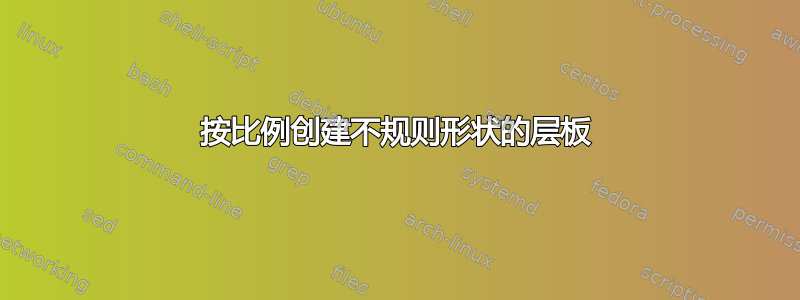
我想画出这个非常不规则的形状
我从这里得到了这个 MWE:如何在 Tikz 中将弧线与绘制结合起来?
\documentclass{article}
\usepackage{tikz}
\usetikzlibrary{arrows.meta}
\colorlet{fillcolor}{cyan!30}
\tikzset{bararrow/.style={{Bar[width=4mm]<}-{>Bar[width=4mm]}}}
\begin{document}
\begin{tikzpicture}[xscale=.25, >=latex, font=\small]
\draw[thick, smooth, cyan, fill=fillcolor](0,0)-- plot coordinates {(8,0)(10,1)(10.5,2)(10.5,3)(10,4)(9,5)(8,6)(6.5,7)(5,8)}-|cycle;
\foreach \x[count=\y] in {10,10.5,10.5,10,9,8,6.5}
\draw[<->](0,\y)--node[fill=fillcolor]{\x}(\x,\y);
\draw[bararrow, yshift=-3mm](0,0)--node[fill=white]{8}(8,0);
\draw[bararrow, yshift=3mm](0,8)--node[fill=white]{5}(5,8);
\draw[bararrow, xshift=-12mm](0,0)--node[fill=white]{40}(0,8);
\end{tikzpicture}
\end{document}
有没有更好的方法使用 Tikz 来创建上面的形状?我们需要注意此薄片左右两侧的不规则性。这是伊利诺伊州地图。
答案1
文件Map_of_USA_without_state_names.svg广义直接语言和CC-BY-SA由用户 Wapcaplet、Angr、Mahagaja 和 Techman224 制作,以矢量格式包含伊利诺伊州的轮廓。我们可以简单地从源文件中提取它。但它仅由直线段组成。
一旦提取出来,伊利诺伊州的路径就可以通过svg.path库包含在 TikZ 中,这基本上与
纳米比亚在 tikz 上的区域地图。
为了参考轮廓的角,我将设置一个show path construction
装饰来声明路径上每个点的坐标。
手动找到 −3.5 的旋转来旋转地图,使得北边界相对水平。
我添加了第二幅图,其中显示了标有数字的角。这是通过注释的循环完成的。
代码
\documentclass[tikz,border=3mm]{standalone}
\usetikzlibrary{
arrows.meta,
calc,
svg.path,
intersections,
quotes,
decorations.pathreplacing}
\tikzset{
insert svg/.style={yscale=-1,insert path={\pgfextra\pgfpathsvg{#1}\endpgfextra}},
Illinois/.style={insert svg={M 189.27300,98.386000 L 189.27300,97.251000 L 189.42300,95.872000 L 190.11100,94.983000 L 190.65400,93.801000 L 191.44100,92.521000 L 191.29500,90.748000 L 190.75400,89.910000 L 190.65400,88.925000 L 190.90000,87.250000 L 190.75400,85.131000 L 190.35800,80.253000 L 189.96500,75.573000 L 189.71900,72.024000 L 189.32300,71.779000 L 189.07700,70.991000 L 188.68400,69.856000 L 188.19000,69.315000 L 187.74700,68.526000 L 187.67700,66.855000 L 184.65900,67.253000 L 176.36800,67.776000 L 173.72000,67.646000 L 173.78800,68.368000 L 174.48500,68.577000 L 174.76400,68.925000 L 174.90300,69.483000 L 176.08700,70.529000 L 176.29600,71.225000 L 176.08700,72.270000 L 175.53000,73.386000 L 175.32300,74.151000 L 174.62600,74.711000 L 174.06700,74.919000 L 172.46500,75.336000 L 172.25400,75.896000 L 172.04700,76.521000 L 172.25400,76.940000 L 172.81300,77.428000 L 172.74300,78.684000 L 172.18600,79.169000 L 171.97700,79.657000 L 171.97700,80.493000 L 171.42000,80.633000 L 170.93200,80.982000 L 170.86200,81.400000 L 170.93200,82.027000 L 170.40900,82.427000 L 170.09700,83.280000 L 170.23600,84.396000 L 170.93300,86.625000 L 173.16200,88.926000 L 174.83600,90.039000 L 174.76600,91.364000 L 175.04500,91.782000 L 176.99400,91.920000 L 177.83200,92.339000 L 177.62300,93.454000 L 176.92600,95.266000 L 176.71700,96.243000 L 177.41200,97.427000 L 179.36500,99.031000 L 180.75800,99.238000 L 181.38500,100.77100 L 182.01200,101.74800 L 181.73500,102.65400 L 182.22300,103.90800 L 182.77800,104.53500 L 183.68200,104.43100 L 183.85800,103.80600 L 184.54700,103.26500 L 185.18800,103.06800 L 186.02600,103.46300 L 187.11000,103.85800 L 187.45400,103.75800 L 187.50300,103.06900 L 187.11000,102.33100 L 187.20800,101.64000 L 187.80000,101.19700 L 188.58700,101.00200 L 189.07900,100.80500 L 188.83300,100.26200 L 188.63800,99.670000 L 188.98200,99.426000 L 189.27300,98.386000 z}}
}
\tikzset{
mark points/.style args={#1from#2named #3}{
decorate, /utils/exec=\gdef#1{#2}, decoration={show path construction,
moveto code={\xdef#1{\pgfinteval{#1+1}}%
\pgfcoordinate{#3-#1}{\pgfpointdecoratedinputsegmentfirst}},
lineto code={\xdef#1{\pgfinteval{#1+1}}%
\pgfcoordinate{#3-#1}{\pgfpointdecoratedinputsegmentlast}}}},
dim line distance/.initial=.2cm,
dim line style/.style={<->},
dim line delim/.style={-,shorten <=2\pgflinewidth,shorten >=-7\pgflinewidth},
dim line text/.style={midway,auto=left,font=\footnotesize},
pics/@dim line/.style n args={4}{code={\draw[dim line style]
($(#1)!\pgfkeysvalueof{/tikz/dim line distance}!90:(#2)$) coordinate(@1) to
node[dim line text,style/.expand once=\tikzpictextoptions]{$\tikzpictext$}
($(#2)!\pgfkeysvalueof{/tikz/dim line distance}!-90:(#1)$)coordinate(@2);
\draw[dim line delim] (#3) to (@1); \draw[dim line delim] (#4) to (@2);}},
pics/dim line/.style args={#1--#2}{@dim line={#1}{#2}{#1}{#2}},
pics/dim line vertical/.style args= {#1--#2 through #3}{
@dim line={{#1}-|{#3}}{{#2}-|{#3}}{#1}{#2}},
pics/dim line horizontal/.style args={#1--#2 through #3}{
@dim line={{#1}|-{#3}}{{#2}|-{#3}}{#1}{#2}}}
\begin{document}
\begin{tikzpicture}[scale=5, > = {Latex[scale=.7]}]
\draw[local bounding box=illinois, blue,
fill=blue!20, rotate=-3.5, Illinois, name path = illinois,
postaction={mark points=\illinoisCorners from -1 named illinois}];
\foreach[count=\i] \n in {58, 79, 95, 124, 137, 155, 167, 170, 191,
206, 212, 209, 192, 179, 184, 151, 139, 132}{
\path[overlay] ($(illinois.south west)!\i/19!(illinois.north west)$)
-- ++(right:5) [name path=hor];
\path[name intersections={of=illinois and hor}]
node[node font=\footnotesize]
at ([xshift=1mm]intersection-1-|illinois.south) (node) {\n};
\draw[->] (node) edge (intersection-1) edge (intersection-2);
}
% \foreach \i in {1,...,\illinoisCorners} \node[fill=white, fill opacity=.5,
% text opacity=1, inner sep=0pt] at (illinois-\i) {\tiny\i};
\pic ["380"] {dim line vertical =
illinois-19--illinois-67 through illinois.east}
pic ["140"] {dim line horizontal=
illinois-22--illinois-19 through illinois.north};
\end{tikzpicture}
\end{document}





