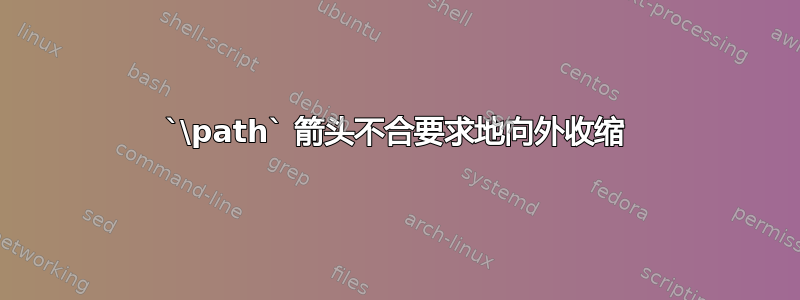
我正在尝试绘制一张地图,将 $1\mapsto 1/2$、$1/2\mapsto 1/3$、$1/3\mapsto 1/4$ 等发送出去。
我的代码如下:
% page setup
\documentclass[11pt]{article}
\usepackage[a4paper, total={6in, 8in}]{geometry}
% basic packages
\usepackage{amsmath}
\usepackage{amsthm}
\usepackage{amssymb}
\usepackage{mathtools}
\usepackage{color}
\usepackage{titlesec}
\usepackage{enumitem}
\usepackage{changepage}
\usepackage[makeroom]{cancel}
% tikz
\usepackage{tikz}
\usetikzlibrary{matrix}
\usetikzlibrary{calc}
% main document
\begin{document}
\begin{center}
\begin{tikzpicture}[scale=5]
% Draw the real line and the interval (0, 1]
\draw[->] (-0.5, 0) -- (1.5, 0);
\node at (0, 0) {$($};
\node at (0, -0.08) {$0$};
\node at (1, 0) {$]$};
\node at (1, -0.08) {$1$};
% Draw the points and arrows
\filldraw (1, 0) circle (0.3pt);
\foreach \x [evaluate=\x as \y using \x-1] [evaluate=\x as \z using (1/\x + 1/\y)/2] in {2, 3, 4, 5}
{
\filldraw (1/\x, 0) circle (0.3pt);
\node at (1/\x, -0.08) {$\tfrac{1}{\x}$};
\path[-] ($(1/\y, 0.06)-(0.00, 0)$) edge[out=90, in=0] ($(\z, 0.2)$);
\path[->] ($(\z, 0.2)$) edge[out=180, in=90] ($(1/\x, 0.06)+(0.00, 0)$);
}
\node at (0.1, -0.08) {$\cdots$};
\end{tikzpicture}
\end{center}
\end{document}
这给了我下面的图像。
我的问题是,最后几支箭开始向外“收缩”并向外弯曲,这对我来说是不可取的。我认为下面的图画展示了我想要的和不想要的。
有没有办法让箭头看起来像左边的箭头而不是右边的箭头?欢迎提出任何建议。
另外,我把每个箭头路径都画成两条线
\path[-] ($(1/\y, 0.04)$) edge[out=90, in=0] ($(\z, 0.2)$);
\path[->] ($(\z, 0.2)$) edge[out=180, in=90] ($(1/\x, 0.04)$);
是因为我希望每个箭头都达到完全相同的高度。如果我为每个箭头编写一行代码,就不会发生这种情况。我不确定这是否是好的做法,但这是主要问题的第三级。
答案1
\documentclass[tikz,border=3.14mm]{standalone}
\usetikzlibrary{calc}
\usepackage{amsmath}
\begin{document}
\begin{tikzpicture}[scale=5]
% Draw the real line and the interval (0, 1]
\draw[->] (-0.5, 0) -- (1.5, 0);
\node at (0, 0) {$($};
\node at (0, -0.08) {$0$};
\node at (1, 0) {$]$};
\node at (1, -0.08) {$1$};
% Draw the points and arrows
\filldraw (1, 0) circle (0.3pt);
\foreach \x [evaluate=\x as \y using \x-1] [evaluate=\x as \z using (1/\x + 1/\y)/2] [count=\i from 0] in {2, 3, 4, 5}
{
\filldraw (1/\x, 0) circle (0.3pt);
\node at (1/\x, -0.08) {$\frac{1}{\x}$};
\path[-] ($(1/\y, 0.04)$) edge[out=90, in=0, looseness=1-0.15*\i] ($(\z, 0.2)$);
\path[->] ($(\z, 0.2)$) edge[out=180, in=90, looseness=1-0.15*\i] ($(1/\x, 0.04)$);
}
\end{tikzpicture}
\end{document}
当然,如果您愿意的话,可以进行更精确的调整。
答案2
我认为你做得太复杂了。
您可以只使用一条路径,这里bend right = 90它创建一条与连接起点和目标节点/坐标的线正交(90°)的曲线。
然而,这并不是全部,请参阅
\tikz
\foreach[count=\ii from 1] \i in {2,...,5}
\draw (5/\ii,0) to[bend right=90] (5/\i,0);
幸运的是,TikZ 提供了distance钥匙这会按照您希望的方式改变曲线:
\tikz
\foreach[count=\ii from 1] \i in {2,...,5}
\draw (5/\ii,0) to[bend right=90, distance=1cm] (5/\i,0);
不幸的是,PGF/TikZ 会将这些曲线的控制点包含到图表的边界框中,并在顶部添加一些垂直空白。
在这个简单的情况下,我会将路径实际设置为overlay,但我将在中间放置一个坐标,该坐标将是这些曲线上的最高点,稍后会将此坐标添加到边界框。
这并不完全相同,因为它忽略了线宽,但我认为这不会成为问题。您可以随时使用bbox图书馆或者看看相关问题绘制曲线路径时边界框比预期的大。
在您的代码中,您只需执行
\draw[->] (1/\y, 0.06) to[bend right=90, distance=.2cm] (1/\x, 0.06);
以获得正确的曲线。(0.2 厘米将缩放为 1 厘米,就像您0.2在将其转换为画布坐标系后所做的那样。)
在下面的代码中,我主要使用chains没有放置规则的库(going {=}),因为我想手动放置点at (1/\i, 0),但想使用库在链上连接节点的功能。为此,样式arr设置如上所述。
替代方案(适用于我的代码)
除了贝塞尔曲线,您还可以绘制椭圆弧:
arr/.style={
to path={
(\tikztostart.north) arc [x radius={.5/(\i-1)-.5/(\i)},
y radius=.75,
start angle=0, delta angle=180]}}
其得出的曲线几乎相同。
替代方案(适用于您的代码)
您可以使用顶部的中间点,但分别调整in distance和out distance。
然而,由于这些只能在画布坐标系中给出(即带有单位),但点之间的距离在坐标坐标系(无单位),你需要以calc某种方式计算距离,或者简单地使用控制点,你可以在其中指定距离坐标坐标系:
\draw[->] (1/\y, 0.06)
to [controls=+(up:.1) and +(right:{.25*(1/\y-1/\x)})] (\z, 0.2)
to [controls=+(left:{.25*(1/\y-1/\x)}) and +(up:.1)] (1/\x, 0.06);
这里顶点的距离是点之间距离的四分之一,即点和顶点之间的一半。
代码
% page setup
%\documentclass[11pt]{article}
%\usepackage[a4paper, total={6in, 8in}]{geometry}
\documentclass[tikz, border=3mm]{standalone}
% tikz
\usepackage{tikz}
\usetikzlibrary{calc}
\usetikzlibrary{chains}
% main document
\begin{document}
\begin{tikzpicture}[
x=5cm, % better than scale
start chain=going {=}, % no-op for placement
label position=below,
arr/.style={
->, bend right=90, distance=1cm,
overlay, edge node=coordinate(@) % for bounding box fix
}]
% Draw the real line and the interval (0, 1]
\draw[->] (-0.5, 0) -- (1.5, 0);
\node[label={[name=l-0]$0$}] at (0, 0) {$($}
node[label=$1$] at (1, 0) {$]$};
\scoped[disable label 1/.style=coordinate]
\foreach \i in {1, ..., 5}
\node[% the dot
circle, inner sep=+0pt, outer sep=+5pt,
minimum size=+3pt, fill, draw,
on chain, join=by arr] at (1/\i,0) {}
node[% the fraction
disable label \i/.try, % no label for 1/1
anchor=base] (l-\i)
at (l-0.base-|chain-end) {$\frac{1}{\i}$};
\path(@); % enlage bounding box
\node[base left, inner sep=+0pt] at (l-5.base west) {$\dots$};
\end{tikzpicture}
\tikz
\foreach[count=\ii from 1] \i in {2,...,5}
\draw (5/\ii,0) to[bend right=90] (5/\i,0);
\tikz
\foreach[count=\ii from 1] \i in {2,...,5}
\draw (5/\ii,0) to[bend right=90, distance=1cm] (5/\i,0);
\end{document}








