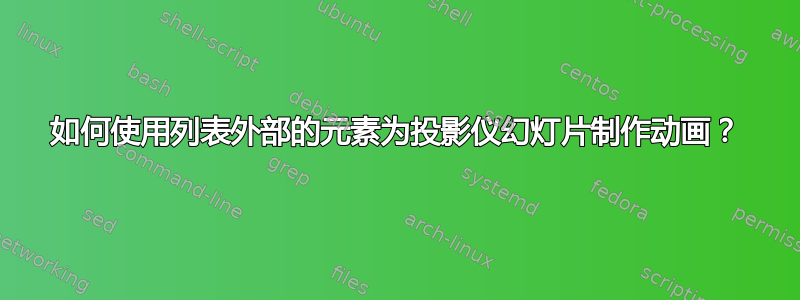
我试图让项目符号列表的元素按顺序显示,但在列表完成之前,先显示一个表格,然后再显示列表的其余部分。我尝试这样做如下:
\begin{columns}
\begin{column}{.7\textwidth}
\begin{itemize}[(I)]
\item<1-> Some Text
\item<2-> Some text
\item<3-> More text
\item<4-> Text I want to display after displaying the table below
\end{itemize}
\end{column}
\begin{column}{.3\textwidth}
\begin{table}<3->
%I want this to display before the end of the list
\centering
\begin{tabular}{ c || c c c }
{} & A & B & C \\
\hline \hline
A & $\varepsilon$ & -1 & 1 \\
B & 1 & $\varepsilon$ & -1 \\
C & -1 & 1 & $\varepsilon$
\end{tabular}
\end{table}
\end{column}
\end{columns}
\end{frame}
答案1
Beamer 列具有覆盖感知功能,因此您可以让包含表格的整个列出现在第 3 个覆盖层上。
还请注意,您不需要\centering,beamer 会自动将环境内容置于中心table。
\documentclass{beamer}
\begin{document}
\begin{frame}
\begin{columns}
\begin{column}{.7\textwidth}
\begin{itemize}[(I)]
\item<1-> Some Text
\item<2-> Some text
\item<3-> More text
\item<4-> Text I want to display after displaying the table below
\end{itemize}
\end{column}
\begin{column}<3->{.3\textwidth}
\begin{table}
%I want this to display before the end of the list
%\centering
\begin{tabular}{ c || c c c }
{} & A & B & C \\
\hline \hline
A & $\varepsilon$ & -1 & 1 \\
B & 1 & $\varepsilon$ & -1 \\
C & -1 & 1 & $\varepsilon$
\end{tabular}
\end{table}
\end{column}
\end{columns}
\end{frame}
\end{document}



