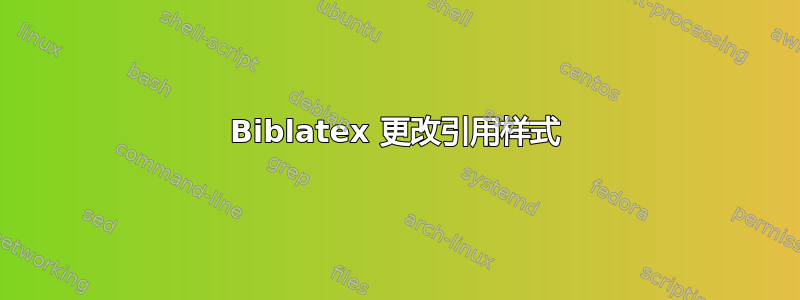
我正在使用 Biblatex,想要将引用样式更改为这样的格式:(Joshi et al.,2016)。
我该怎么做?我知道我必须更改“style”属性。但我必须选择哪种样式才能获得所描述的样式?
\usepackage[
backend=biber,
style=alphabetic,
sorting=anyt
]{biblatex}
\addbibresource{references.bib}
提前致谢!
答案1
authoryear您可以通过样式和命令来实现您喜欢的功能\parencite,在 中添加逗号\nameyeardelim。
\documentclass{article}
\begin{filecontents}[overwrite]{references.bib}
@book{joshi,
author = {J. Joshi and Author, A. and Buthor, B. and Cuthor, C.},
year = {2016},
title = {The title},
}
\end{filecontents}
\usepackage[
backend=biber,
style=authoryear,
sorting=anyt
]{biblatex}
\renewcommand*{\nameyeardelim}{\addcomma\addspace}
\addbibresource{references.bib}
\begin{document}
Parencite \parencite{joshi}.
\printbibliography
\end{document}



