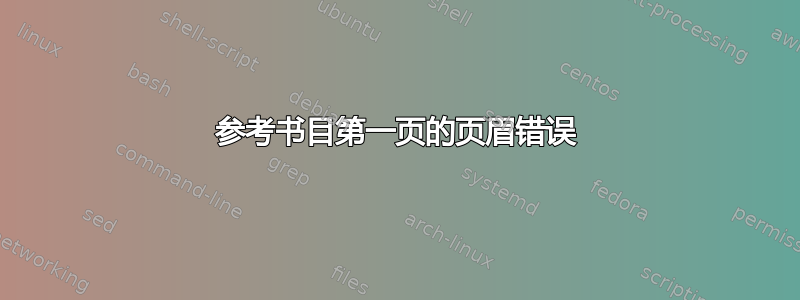
以下是部分取自此处其他示例的示例代码。使用此代码,参考书目第一页的中心页脚会错误地显示页码。这不是我定义的样式。索引也会发生同样的问题,但可以通过 \indexsetup 调用进行修复。大概参考书目也有类似的修复。它是什么?
\begin{filecontents}[overwrite]{\jobname.bib}
@article{darwin1859origin,
title={On the origin of species: facsimile of the first edition},
author={Darwin, Charles},
year={1859},
publisher={LONDON: JOHN MURRAY, ALBEMARLE STREET.}
}
\end{filecontents}
% copied and modified from https://tex.stackexchange.com/questions/356094/index-and-fancyhydr
\documentclass[a4paper,11pt,twoside,openright]{book}
\usepackage[body={110mm, 185mm}, headheight=55pt]{geometry}
\usepackage{imakeidx}
\usepackage{fancyhdr}
\usepackage{lipsum}
\makeindex[columnsep=20pt,columnseprule]
\indexsetup{
othercode={%
\thispagestyle{index}%
}
}
\fancypagestyle{index}{%
\renewcommand{\headrulewidth}{0pt}%
\renewcommand{\footrulewidth}{0pt}%
\fancyhf{}%
\fancyhead[RO]{\textit{Index}\hspace{1em}\thepage}%
\fancyhead[LE]{\thepage\hspace{1em}\textit{Index}}%
}
\fancypagestyle{paper}{%
\renewcommand{\headrulewidth}{0pt}%
\renewcommand{\footrulewidth}{0pt}%
\fancyhf{}%
\fancyhead[RO]{\thepage}%
\fancyhead[LE]{\thepage}%
}
\pagestyle{paper}
\begin{document}
\lipsum[2-8]
\cite{darwin1859origin}
\count255=0
\loop\ifnum\count255<130 \advance\count255 1
\expandafter\index\expandafter{\romannumeral\count255 }
\repeat
\bibliographystyle{plain}
\bibliography{\jobname}
\cleardoublepage
\pagestyle{index}
\printindex
\end{document}
答案1
参考书目是一个章节,而 LaTeX 中的默认设置(至少对于 documentclass 而言book)是使用plain章节第一页的页面样式。因此,最简单的解决方案是将plain页面样式重新定义为与 相同paper。
\fancypagestyle{plain}[paper]{}
\bibliographystyle{plain}
\bibliography{\jobname}
当然,这也会改变所有后续章节的第一页样式,但对于您来说,那只是索引,而且您已经处理好了这一点。
如果您希望标题略有不同,例如包含单词“参考书目”,则请输入适当的命令,例如\fancyhead在第一行的花括号之间。



