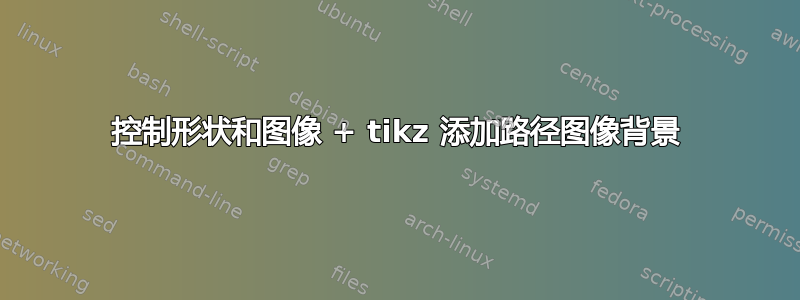
此处提到了所使用的代码和所做的努力:链接1,链接2 我最终更新了这个代码,但是 面对错误
\documentclass{article}
\usepackage[table,xcdraw,dvipsnames,svgnames,x11names]{xcolor}
\usepackage{tikz, fontsize}
\usepackage{relsize}
\usetikzlibrary{arrows.meta,positioning,shapes.misc, shadings, fadings}
\tikzset{
mybox/.style={
rounded rectangle ,rounded rectangle east arc=concave,
% rounded corners=2cm,
text width=4cm,
minimum height=2.5cm,
fill=lightgray,
text=white,
font=\rmfamily\bfseries,
line width=2pt,
align=center},
mycircle/.style={circle,minimum height=2cm,
align=center, path picture={
\node[anchor=center, top color={##2},bottom color={##3}, circle, minimum size=2cm, inner sep=0pt](ZZ) at (path picture bounding box.center){};
\node at (path picture bounding ZZ.center){\includegraphics[height=1.5cm]{#1}};
}},}
\tikzset{fontscale/.style = {font=\relsize{#1}}
}
\begin{document}
\begin{figure}[h]
\centering
\begin{tikzpicture}
\draw [postaction={path fading=north,fill=white}]
[postaction={path fading=south,fading angle=-45,fill=lightgray,opacity=.8}]
[left color=Green,right color=Green3,draw=white, line width=5mm]
%
(0,0)circle [radius=4cm]
node[align=center, , Chartreuse4] (A)
{\Hugerrr\bfseries Image\\ \fontsize{40}{50}\selectfont Processing};
\node[mybox,
fill=DeepSkyBlue3,xshift=-3cm
]
at (150:6cm) (A){Image \\classification};
\node[blue, mycircle=example-image-duck ,top color=pink,red]
at ([xshift=0.2cm,yshift=-4pt]A.mid east){};
\end{tikzpicture}
\caption{The initial stage of visual recognition is object detection.}
\label{fig:enter-label}
\end{figure}
\end{document}
代码正在编译,但我遇到了 9 个错误,我不想忽略它,可能是因为我设置了 3 个参数,并且我正确地调用或提及了它们
答案1
对于周围环境的形状,现成rounded rectangle的可用Tikz- 您只需添加east arc = concave- 您可以轻松调整间距xshift和yshift
平均能量损失
\documentclass{article}
\usepackage[table,xcdraw,dvipsnames,svgnames,x11names]{xcolor}
\usepackage{tikz}
\usetikzlibrary{arrows.meta,positioning,shapes.misc}
\tikzset{
mybox/.style={
rounded rectangle ,rounded rectangle east arc=concave,
% rounded corners=2cm,
text width=4cm,
minimum height=1.7cm,
minimum width=2.5cm,
fill=lightgray,
text=white,
font=\rmfamily\bfseries,
draw=white,
line width=2pt,
align=center},
mycircle/.style={
draw=white,
circle,
line width=3pt,
inner sep=16pt,
path picture={\node at (path picture bounding box.center){\includegraphics[height=2cm]{#1}};}},
cir/.style ={circle,align=center,minimum width=5cm,fill=Pink},
}
\begin{document}
\begin{figure}[h]
\centering
\begin{tikzpicture}
\node[mybox,fill=DeepSkyBlue3 ] at (120:6cm) (A){Image \\classification};
\node[blue, mycircle=example-image-duck, draw=black, ] at ([xshift=0.2cm,yshift=-4pt]A.mid east){};
\end{tikzpicture}
\caption{The initial stage of visual recognition is object detection.}
\label{fig:enter-label}
\end{figure}
\end{document}`
编辑包括带阴影的中央圆圈
平均能量损失
\documentclass{article}
\usepackage[table,xcdraw,dvipsnames,svgnames,x11names]{xcolor}
\usepackage{tikz, fontsize}
\usetikzlibrary{arrows.meta,positioning,shapes.misc, shadings, fadings}
\tikzset{
mybox/.style={
rounded rectangle ,rounded rectangle east arc=concave,
% rounded corners=2cm,
text width=4cm,
minimum height=1.7cm,
minimum width=2.5cm,
fill=lightgray,
text=white,
font=\rmfamily\bfseries,
draw=white,
line width=2pt,
align=center},
mycircle/.style={
draw=white,
circle,
line width=3pt,
inner sep=16pt,
path picture={\node at (path picture bounding box.center){\includegraphics[height=2cm]{#1}};}},
% cir/.style ={circle,align=center,minimum width=5cm,fill=Pink},
}
\usepackage{relsize}
\tikzset{fontscale/.style = {font=\relsize{#1}}
}
\begin{document}
\begin{figure}[h]
\centering
\begin{tikzpicture}
\draw [postaction={path fading=south,fill=white}]
[postaction={path fading=south,fading angle=-45,fill=blue,opacity=.5}]
[left color=blue,right color=white,draw=white, line width=6mm]
%
(0,0)circle [radius=8em]
node[align=center, , black!40!blue] (A)
{\Hugerrr\bfseries Image\\ \fontsize{40}{30}\selectfont Processing};
\node[
mybox,
fill=DeepSkyBlue3
]
at (120:6cm) (A){Image \\classification};
\node[
blue,
mycircle=example-image-duck,
draw=black,
]
at ([xshift=0.2cm,yshift=-4pt]A.mid east){};
\end{tikzpicture}
\caption{The initial stage of visual recognition is object detection.}
\label{fig:enter-label}
\end{figure}
\end{document}
编辑2- 回应 OP 的评论 -can you please check code ,and tell me what can i do to not have errors
平均能量损失
\documentclass{article}
\usepackage[table,xcdraw,dvipsnames,svgnames,x11names]{xcolor}
\usepackage{tikz, fontsize}
\usetikzlibrary{arrows.meta,positioning,shapes.misc, shadings, fadings}
\tikzset{
mybox/.style={
rounded rectangle ,
rounded rectangle east arc=concave,
text width=4cm,
minimum height=1.7cm,
minimum width=2.5cm,
fill=lightgray,
text=white,
font=\rmfamily\bfseries,
draw=white,
line width=2pt,
align=center},
mycircle/.style={
circle,
line width=3pt,
inner sep=16pt,
path picture={
\node at (path picture bounding box.center){\includegraphics[height=2cm]{#1}};}}
}
\begin{document}
\begin{figure}[h]
\centering
\begin{tikzpicture}
\draw
[postaction={
path fading=south,
fill=white}]
[postaction={
path fading=south,
fading angle=-45,
fill=blue,
opacity=.5}]
[left color=blue,
right color=white,
draw=white,
line width=6mm]
(0,0)circle [radius=8em]
node[
align=center,
black!40!blue]
(A)
{\Hugerrr\bfseries Image\\ \fontsize{40}{30}\selectfont Processing};
\node[
mybox,
fill=DeepSkyBlue3
]
at (150:8cm) (B){Image \\classification};
\node[
mycircle=example-image-duck,
draw=blue,
]
at (B.east){};
\end{tikzpicture}
\caption{The initial stage of visual recognition is object detection.}
\label{fig:enter-label}
\end{figure}
\end{document}
答案2
正因为结果具有挑战性,这里提供了一种安排,以获得更符合要求的结果,只是阴影环境使用的颜色与填充环境不同,最好问一下为什么会发生这种情况。通常的公式是创建具有必要属性的对象,然后甚至可以嵌套它们,重用它们,简而言之,我希望代码是可读的。
结果:
梅威瑟:
\documentclass[tikz,border=3.14pt]{standalone}
\usepackage[sfdefault,light,condensed]{roboto}
\usepackage{fontawesome}
\usetikzlibrary{positioning,backgrounds,ducks,calc,shadings}
\definecolor{BG}{HTML}{F6FAFE}
\definecolor{SB}{HTML}{797d90}
\definecolor{C1}{HTML}{6EA3D1}
\definecolor{C2}{HTML}{004688}
\definecolor{C3}{HTML}{003161}
\definecolor{C4}{HTML}{FE9100}
\definecolor{C5}{HTML}{CA4D52}
\definecolor{C6}{HTML}{9E3D5B}
\begin{document}
\begin{tikzpicture}[background rectangle/.style={fill=BG}, show background rectangle]
\def\ShadeButton(#1)[#2][#3][#4]#5#6{
\begin{scope}[shift={(#1)}]
\shade[left color=#5, right color=white,shading angle=135] (0,0) circle (#2);
\shade[left color=#5, right color=white,shading angle=-45] (0,0) circle (#2-1.5mm);
\path [path picture={\node at (path picture bounding box.center){
\begin{tikzpicture}
\shade[outer color=#5, inner color=white,shading = radial] (0mm,0mm) circle (#2*5);
\path(0,0) -- (-6.5*#2,-6.5*#2);
\end{tikzpicture}
};}](0,0) circle (#2-3mm)node[align=center,xscale=#3,yscale=#4]{#6};
\end{scope}
}
\def\Sat(#1)[#2][#3][#4]#5#6#7#8{
\begin{scope}[shift={(#1)},xscale=#4]
\shade[shading angle=135] (0,0) circle (#2);
\fill[#5,opacity=0.5] (0,0) circle (#2);
\fill[#5,opacity=0.5] (0,0) circle (#2);
\path [path picture={\node at (path picture bounding box.center){
\begin{tikzpicture}
\shade[outer color=black!50!BG, inner color=white,shading = radial] (0mm,0mm) circle (#2*5);
\path(0,0) -- (-6.5*#2,-6.5*#2);
\end{tikzpicture}
};}](0,0) circle (#2-3mm);
\fill[#5](180-55:#2+3mm) arc(180-55:180+55:#2+3mm)-- ++(-15em,0) arc (180+55:180-55:#2+3mm) -- cycle;
\draw (-9em-#2/2,0)node[align=center,xscale=#3*0.9,yscale=#3*1,font=\bf,text=white]{#6};
\draw (0,0)node[scale=#7, align=center]{#8};
\end{scope}
}
\def\DUCK{% TO PUT DUCKS IN NODES
\begin{tikz}
\tikz\shuffleducks\duck[\randomhead,scale=0.3];
\tikz\shuffleducks\duck[\randomhead,scale=0.3,xshift=1cm];
\tikz\shuffleducks\duck[\randomhead,scale=0.3,xshift=-1cm];
\end{tikz}
}
% Start drawing the thing
\ShadeButton(0,0)[27mm][1.6][1.3]{SB!100!SB}{\Huge\bf IMAGE\\ \ttfamily Processing}
\Sat(180-60:5)[14mm][2][1]{C1}{Image \\ clasification}{1}{\DUCK}
\Sat(180:5)[14mm][2][1]{C2}{Object \\ detection And \\ localization}{4}{\faSearch}
\Sat(180+60:5)[14mm][1.6][1]{C3}{Image \\ segmentation \\ and object \\recognition}{0.7}{\DUCK \\ \DUCK \\ \DUCK}
\Sat(60:5)[14mm][2][-1]{C4}{Image \\ understanding\\ and analysis}{1}{
\begin{tikzpicture}
\path [path picture={\node at (path picture bounding box.center){
\begin{tikzpicture}
\tikz\shuffleducks\duck[\randomhead,scale=1];
\end{tikzpicture}
};}](0,0) circle (10.9mm);
\end{tikzpicture}
}
\Sat(0:5)[14mm][2][-1]{C5}{Image \\ Generation \\ and Synthesis}{1}{\includegraphics[height=12mm]{example-image-a}}
\Sat(-60:5)[14mm][2][-1]{C6}{Image \\ Restoration And \\ Enhancement}{1}{\includegraphics[height=12mm]{example-image-duck}}
% Adendum
\ShadeButton(-90:8)[20mm][2.1][1.2]{cyan!50!green!70!black}{\Huge NOD\\ \rmfamily JX5893\\ \tiny not enigmatic \\[-1em] \tiny content}
\Sat($(-90:8)+(180:3.5)$)[10mm][1.8][1]{cyan!50!green!70!black}{another position \\ using calc}{0.5}{\DUCK}
\Sat($(-90:8)+(0:3.5)$)[10mm][1.8][-1]{cyan!20!green!70!black}{another position \\ using xscale=-1}{0.5}{\DUCK}
\end{tikzpicture}
\end{document}
注意:有些ducks可能会有所不同,可能会有多个编码警告,但这是由于使用fontawesome造成的,使用其他字体可以解决。







