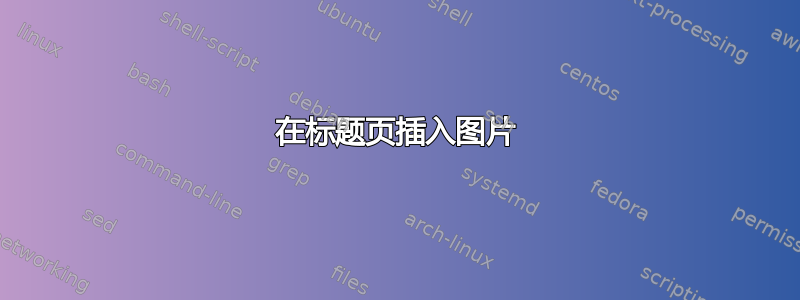
我对 LaTex 和本网站都很陌生,如果这个问题已经被问过,我很抱歉(我尝试了在互联网上找到的几个解决方案,但都没有用)。我只是试图在我的首页的标题页中插入一张图片,但没有成功。
谢谢,Léa。
\documentclass[a4paper]{report}
\usepackage{graphicx}
\usepackage{caption}
\usepackage{tikz}
\begin{document}
\title{The use of LIDAR data to estimate seed bearing tree density in boreal forest, North Canada.
\\\large Dissertation report presented to obtain the MASTER 2 GAED degree
\\\large TELENVI Specialization (Remote Sensing/Environment)}
\centering
\includegraphics[width=0.75\linewidth]{forest-4918605_1280.jpg}
\label{fig:enter-label}
\author{Léa}
\date{March - August 2024}
\maketitle
\section{Introduction}
\end{document}
答案1
一种方法是使用titlepage环境“手动”设置标题页:
\documentclass[a4paper]{report}
\usepackage{graphicx}
\usepackage{caption}
\usepackage{tikz}
\title{The use of LIDAR data to estimate seed bearing tree density in boreal forest, North Canada.
\\\large Dissertation report presented to obtain the MASTER 2 GAED degree
\\\large TELENVI Specialization (Remote Sensing/Environment)}
\author{Léa}
\date{March - August 2024}
\begin{document}
% \maketitle
\makeatletter
\begin{titlepage}
\vspace*{\stretch{1.0}}
\begin{center}
\Large\textbf{\@title}\\
\vspace{0.5\baselineskip}
\@author\\
\vspace{0.5\baselineskip}
\@date
\vspace*{\stretch{1.0}}
\includegraphics[width=0.75\linewidth]{forest-4918605_1280.jpg}
\end{center}
\vspace*{\stretch{2.0}}
\end{titlepage}
\makeatother
\section{Introduction}
\end{document}
您可以使用不同的参数vspace*来设置每行之间的更多或更少的空间。


