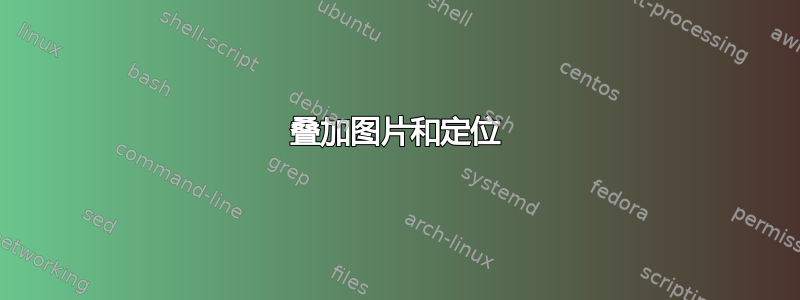
\documentclass{article}
\usepackage{fourier}
\usepackage[table,xcdraw,dvipsnames,svgnames,x11names]{xcolor}
\usepackage{tikz}
\usetikzlibrary{shapes,shadows,arrows.meta,
backgrounds,
fit,
matrix,
positioning,
quotes}
\tikzset{myshape/.style={
minimum height=3.2cm,
minimum width=3.1cm,
align=center,
path picture={
\node[anchor=center,fill=Green ,draw=Green, ultra thick,circle, minimum size=3cm, inner sep=0pt](ZZ) at (path picture bounding box.center){};
\node[anchor=center, fill=Turquoise, circle, , minimum size=2.9cm, inner sep=0pt] at (ZZ){#1};}},
myshape2/.style={circle,
minimum height=4cm,
minimum width=3.1cm,
align=center,
path picture={
\node[anchor=center,fill=Green ,draw=Green, ultra thick,circle, minimum size=4cm, inner sep=0pt](ZZ) at (path picture bounding box.center){};
\node[anchor=center, fill=Turquoise, circle, , minimum size=3.8cm, inner sep=0pt] at (ZZ){#1};}}}
\begin{document}
\begin{tikzpicture}
\node [myshape](a){Molecular \\property\\ prediction};
\node [myshape2,above right=2cm of a](b){ Material property\\ Analysis};
\node [myshape,below right=2cm of b](c){ Nano \\Materials\\ Analysis};
\node [myshape,above=2cm of b]{ Degradation \\Detection};
\node [circle,minimum width=6cm] at (b){};
\end{tikzpicture}
\end{document}
答案1
另一种解决方案
\documentclass[tikz, border=2mm]{standalone}
\usetikzlibrary{positioning}
\begin{document}
\begin{tikzpicture}[
myshape/.style={circle, minimum width=3cm, align=center,
text width=2cm, draw=blue!60!green, thick, font=\sffamily\small, fill=white},
]
\draw[line width=5mm, blue!70!green!30] circle (4cm);
\node[myshape, text width=3.5cm] (MAP) {Material Property\\ Analysis};
\node[myshape] (DD) at (90:4cm) {Degradation detection};
\node[myshape] (MPP) at (210:4cm) {Molecular Property Prediction};
\node[myshape] (NMA) at (-30:4cm) {Nano Material Analysis};
\end{tikzpicture}
\end{document}
答案2
不需要那么复杂。看这个例子:
\documentclass{article}
\usepackage{fourier}
\usepackage{tikz}
\definecolor{mydarkblue}{RGB}{1,139,173}
\definecolor{mylightblue}{RGB}{170,204,218}
\tikzset{
myshape/.style={
circle,draw=
mydarkblue,fill=white,align=center,line width=3pt,minimum size=3.5cm
},
}
\begin{document}
\begin{center}
\begin{tikzpicture}
\draw [mylightblue,line width=0.5cm] circle [radius=5cm];
\node [myshape,minimum size=4.5cm] at (0,0) {Molecular\\property\\prediction};
\node [myshape] at (-30:5cm) {Nano\\Materials\\Analysis};
\node [myshape] at (90:5cm) {Degradation\\Detection};
\node [myshape] at (-150:5cm) {Molecular\\property\\prediction};
\end{tikzpicture}
\end{center}
\end{document}





