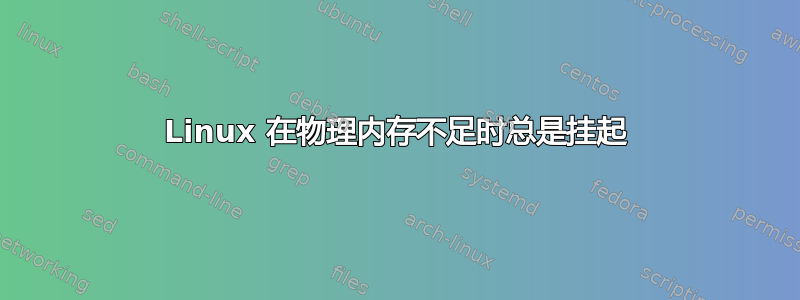
我正在使用内核ArchLinux,3.18.6-1当软件使用超过物理内存时(当使用的总内存> 5.8GB时),它总是滞后,无响应,我所能做的就是重置计算机。我已经提供了足够大swap的/etc/fstab
/swapfile swap swap defaults 0 0
我的vm.swappiness是1,命令的输出free -m:
total used free shared buff/cache available
Mem: 7800 3059 688 239 4053 4204
Swap: 10247 0 10247
我尝试将交换性增加到10,然后运行一个占用内存的程序munch。C
但当达到4000MB左右时它总是挂起
我的 Linux 出了什么问题?
或者有没有办法自动杀死内存使用量最大的程序? (这可能是最近运行的程序,也就是valgrind我最近的测试程序)
答案1
我已经尝试过echo 1 | sudo tee /proc/sys/vm/oom_kill_allocating_task,但它仍然会滞后几分钟才能真正杀死有问题的程序。在我的测试中,这earlyoom是最适合这种情况的,要安装它,只需输入:
yaourt --needed --noconfirm -S --force earlyoom
sudo cp /usr/bin/earlyoom /usr/local/bin/
sudo systemctl enable earlyoom
sudo systemctl start earlyoom
现在尝试再次编译并运行该程序:
echo '
#include <stdlib.h>
#include <stdio.h>
#include <string.h>
int main(int argc, char** argv) {
int max = -1;
int mb = 0;
char* buffer;
if(argc > 1) max = atoi(argv[1]);
while((buffer=malloc(1024*1024)) != NULL && mb != max) {
memset(buffer,0,1024*1024);
printf("Allocated %d MB\n", ++mb);
}
return 0;
}
' > munch.c && gcc -O2 -o munch munch.c
./munch
它会给出类似这样的输出:
Allocated 1 MB
Allocated 2 MB
Allocated 3 MB
...
Allocated 4367 MB
Allocated 4368 MB
Allocated 4369 MB
Killed
内存使用率最高的程序现在会自动终止,您的系统将始终响应。要查看服务类型的实时日志,journalctl -f -u earlyoom它将显示如下内容:
-- Logs begin at Mon 2014-11-03 10:54:39 WIB. --
Feb 20 13:25:25 s497 earlyoom[20041]: earlyoom v0.3-15-g528196e
Feb 20 13:25:25 s497 earlyoom[20041]: total: 7800 MiB
Feb 20 13:25:25 s497 earlyoom[20041]: min: 780 MiB
Feb 20 13:25:25 s497 earlyoom[20041]: avail: 4963 MiB
Feb 20 13:33:10 s497 earlyoom[20041]: Out of memory! avail: 519 MiB < min: 780 MiB
Feb 20 13:33:10 s497 earlyoom[20041]: Killing process 24984 (munch)
按Ctrl+C关闭该命令。
答案2
我在我的几台机器上遇到了同样的问题:就好像 Linux 没有意识到我添加了交换区。
解决方案:将内核从3.x升级到4.x。


