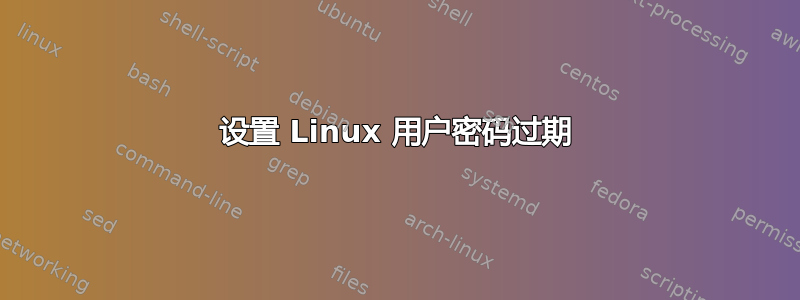
如何在 Linux 中为用户帐户设置密码过期策略?每个发行版的密码过期策略是否有很大差异?
特别是我使用一些 Debian/Ubuntu 服务器,但显然欢迎链接到其他发行版的适当信息。
[找不到重复的 Q,请告诉我]
答案1
我发布得稍微快一点,看起来 passwd 和 chage 都可以完成您想要完成的任务:
sudo chage [用户名] 将以交互方式允许您设置内容。否则,这里是 chage 和 passwd 的帮助输出。
chage --help 输出:chage --help 用法:chage [选项] [登录]
Options:
-d, --lastday LAST_DAY set last password change to LAST_DAY
-E, --expiredate EXPIRE_DATE set account expiration date to EXPIRE_DATE
-h, --help display this help message and exit
-I, --inactive INACTIVE set password inactive after expiration
to INACTIVE
-l, --list show account aging information
-m, --mindays MIN_DAYS set minimum number of days before password
change to MIN_DAYS
-M, --maxdays MAX_DAYS set maximim number of days before password
change to MAX_DAYS
-W, --warndays WARN_DAYS set expiration warning days to WARN_DAYS
命令 passwd --help 的输出
passwd --help
Usage: passwd [options] [LOGIN]
Options:
-a, --all report password status on all accounts
-d, --delete delete the password for the named account
-e, --expire force expire the password for the named account
-h, --help display this help message and exit
-k, --keep-tokens change password only if expired
-i, --inactive INACTIVE set password inactive after expiration
to INACTIVE
-l, --lock lock the named account
-n, --mindays MIN_DAYS set minimum number of days before password
change to MIN_DAYS
-q, --quiet quiet mode
-r, --repository REPOSITORY change password in REPOSITORY repository
-S, --status report password status on the named account
-u, --unlock unlock the named account
-w, --warndays WARN_DAYS set expiration warning days to WARN_DAYS
-x, --maxdays MAX_DAYS set maximim number of days before password
change to MAX_DAYS
答案2
您可以在/etc/login.defs- 具体来说,PASS_MAX_DAYS=、PASS_MIN_DAYS= 和 PASS_WARN_AGE=
您还需要编辑在 /etc/default/useradd 中- INACTIVE= 和 EXPIRE=
这不是完全相同的情况,但这里有更多信息:使不活跃用户帐户过期


