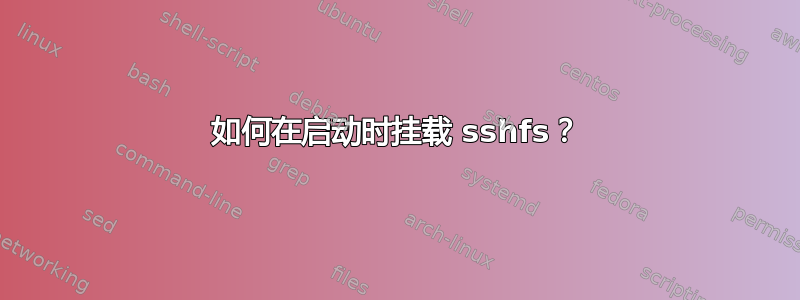
使用 NAS 盒作为全天候文件服务器,我想使用 sshfs 从 Ubuntu 9.04 桌面连接到它。目前,我在桌面的 fstab 中有以下行:
sshfs#jldugger@storage:/mnt/HD_a2/ /mnt/storage fuse comment=sshfs,auto,users,exec,uid=1000,gid=1000,allow_other,reconnect,transform_symlinks,BatchMode=yes,fsname=sshfs#jldugger@storage/mnt/HD_a2/ 0 0
我可以确认它可以与 mount 一起使用/mnt/storage。我需要的是在启动时但在建立网络连接后安装它的某种方法。
答案1
目前,Ubuntu 中的 Upstart 不会生成网络事件。相反,它会调用传统的 sysvinit。默认情况下,NetworkManager 已安装并正在运行;它不会向 upstart 发出网络事件,而是包含一个运行部分调度程序 (/etc/NetworkManager/dispatcher.d/),而该调度程序本身仅依赖于 ifupdown 的运行部分调度程序 (/etc/network/*.d/)。您特别关心的是 /etc/network/if-up.d/ 和 /etc/network/if-down.d/
首先设置一个未加密的 ssh 密钥对,这样您就可以在不提示的情况下挂载该点。编写一个脚本,将其放在 /etc/network/if-up.d/ 中并使其可执行。以下是在 UbuntuForums 上发现的,对我来说已经足够了:
#!/bin/sh
## http://ubuntuforums.org/showthread.php?t=430312
## The script will attempt to mount any fstab entry with an option
## "...,comment=$SELECTED_STRING,..."
## Use this to select specific sshfs mounts rather than all of them.
SELECTED_STRING="sshfs"
# Not for loopback
[ "$IFACE" != "lo" ] || exit 0
## define a number of useful functions
## returns true if input contains nothing but the digits 0-9, false otherwise
## so realy, more like isa_positive_integer
isa_number () {
! echo $1 | egrep -q '[^0-9]'
return $?
}
## returns true if the given uid or username is that of the current user
am_i () {
[ "$1" = "`id -u`" ] || [ "$1" = "`id -un`" ]
}
## takes a username or uid and finds it in /etc/passwd
## echoes the name and returns true on success
## echoes nothing and returns false on failure
user_from_uid () {
if isa_number "$1"
then
# look for the corresponding name in /etc/passwd
local IFS=":"
while read name x uid the_rest
do
if [ "$1" = "$uid" ]
then
echo "$name"
return 0
fi
done </etc/passwd
else
# look for the username in /etc/passwd
if grep -q "^${1}:" /etc/passwd
then
echo "$1"
return 0
fi
fi
# if nothing was found, return false
return 1
}
## Parses a string of comma-separated fstab options and finds out the
## username/uid assigned within them.
## echoes the found username/uid and returns true if found
## echoes "root" and returns false if none found
uid_from_fs_opts () {
local uid=`echo $1 | egrep -o 'uid=[^,]+'`
if [ -z "$uid" ]; then
# no uid was specified, so default is root
echo "root"
return 1
else
# delete the "uid=" at the beginning
uid_length=`expr length $uid - 3`
uid=`expr substr $uid 5 $uid_length`
echo $uid
return 0
fi
}
# unmount all shares first
sh "/etc/network/if-down.d/umountsshfs"
while read fs mp type opts dump pass extra
do
# check validity of line
if [ -z "$pass" -o -n "$extra" -o "`expr substr ${fs}x 1 1`" = "#" ];
then
# line is invalid or a comment, so skip it
continue
# check if the line is a selected line
elif echo $opts | grep -q "comment=$SELECTED_STRING"; then
# get the uid of the mount
mp_uid=`uid_from_fs_opts $opts`
if am_i "$mp_uid"; then
# current user owns the mount, so mount it normally
{ sh -c "mount $mp" &&
echo "$mp mounted as current user (`id -un`)" ||
echo "$mp failed to mount as current user (`id -un`)";
} &
elif am_i root; then
# running as root, so sudo mount as user
if isa_number "$mp_uid"; then
# sudo wants a "#" sign icon front of a numeric uid
mp_uid="#$mp_uid"
fi
{ sudo -u "$mp_uid" sh -c "mount $mp" &&
echo "$mp mounted as $mp_uid" ||
echo "$mp failed to mount as $mp_uid";
} &
else
# otherwise, don't try to mount another user's mount point
echo "Not attempting to mount $mp as other user $mp_uid"
:
echo "Not attempting to mount $mp as other user $mp_uid"
fi
fi
# if not an sshfs line, do nothing
done </etc/fstab
wait
如果您有 wifi 或其他不可靠的连接,请将以下内容放入 /etc/network/if-down.d/:
#!/bin/bash
# Not for loopback!
[ "$IFACE" != "lo" ] || exit 0
# comment this for testing
exec 1>/dev/null # squelch output for non-interactive
# umount all sshfs mounts
mounted=`grep 'fuse.sshfs\|sshfs#' /etc/mtab | awk '{ print $2 }'`
[ -n "$mounted" ] && { for mount in $mounted; do umount -l $mount; done; }
答案2
暴发户是目前在 Ubuntu 中发布启动脚本或服务的首选方法,尽管编辑/etc/rc.local仍然有效。Upstart 允许您控制服务运行的时间,确保它在启动网络连接后运行。
也可以直接编辑 /etc/rc.Xd 中的符号链接(用 X 替换您正在使用的运行级别),并添加一个名称(例如 S99mount),以确保它在网络设置后运行。这将需要指向挂载您请求的 sshfs 的脚本文件。
答案3
我相信,将 _netdev 作为挂载选项应该可以解决这个问题
答案4
如果您没有远程主机的证书而必须使用登录名/密码,则可以使用另一种解决方案。我在此示例中使用与 jldugger 相同的用户名和目录,以避免造成混淆。
在您的主目录中创建一个包含您的密码的文件,并保护它:
echo 'YourRemoteUserPassword' > ~jldugger/.credentials chmod 600 ~jldugger/.credentials编辑您的
/etc/rc.local文件并在底部但在“exit 0”之前插入以下命令:sshfs -o password_stdin -o nonempty jldugger@storage:/mnt/HD_a2/ /mnt/storage < ~jldugger/.credentials


