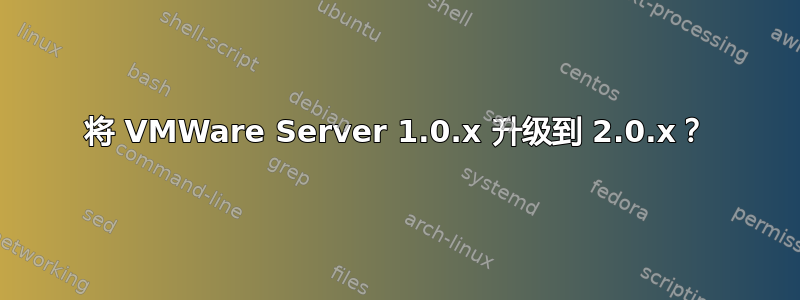
我在 Windows Server 2003 上的 VMWare Server 1.0.9 上运行了一堆不同的开发服务器映像,包括 Windows 和 Linux 映像。
有什么理由升级到 2.0.x 吗?
升级或者保留 1.0.9 是否存在风险?
编辑:我知道 VMWare 在 v2.0.x 中拥有大量令人印象深刻的新功能,但是有人在从以前的版本升级时遇到过不愉快的经历吗?
答案1
就我而言,“新功能”涉及:
1 - 过度臃肿 2 - 他们抛弃了 1.0 的易用性。 3 - 愚蠢的 Java/Tomcat 系统,安装后根本无法工作
我并不是“讨厌”新界面,更像是“我无法让它工作!”(在 Linux 上有效,在 Windows 上无效)
因此,我的建议是,尽可能长时间使用 1.0,直到他们修复此问题或您确实需要升级(例如,vmw 服务器与最新的 linux 内核不兼容 - 作为主机)
同时考虑其他替代方案,如 VirtualBox 等
(在我的例子中,我在 Linux 中有一个 Windows Server 2003 64 位客户机)
就您而言,Windows Server 2003 主机只需保留 1.0,我想您会做得很好。
答案2
您确实需要尝试一下 Server 2.0,看看是否喜欢它。如果您使用 Web 界面,它与 1.0 有很大不同。您可以改用基于 Windows 的 VI 客户端。有些人喜欢新的 Web 界面,而其他人则讨厌它。64 位支持是许多人选择升级的一个重要原因。最后,2.0 比 1.0 具有更多的内存开销。
答案3
我遇到的两个明显的区别是 Server 2.x 缺少 RAW 磁盘访问和基于 Web 的管理 UI。
Server 2.x 中不支持虚拟机的 RAW 磁盘访问。因此,如果您的虚拟机需要原始磁盘访问,除非您可以转换它们,否则您基本上会在这里被阻止。这可能有一些优点和缺点。在我使用 RAW 磁盘访问的情况下,当我被迫使用 VHD(跨整个磁盘)进行存储时,我的虚拟机实际上变得更加稳定。
基于 Web 的管理界面需要一段时间才能习惯。当我第一次开始使用 Server 2.x 时,我非常讨厌它,但我现在越来越喜欢它了。现在,无论我在哪台机器上,我都可以操作或访问虚拟机的桌面,而无需安装管理客户端,这无疑是一个优点。
我喜欢 Server 2.x 的另一个原因是它显示了当前每个 VM 的内存消耗和 CPU 使用率。在 Server 1.x 中,您可以通过其他方式获取此信息,但在 Server 2.x 中,这些信息位于默认页面上。
答案4
您的风险在于继续使用旧系统,最终他们会停止支持它。至于好处,请查看 VMware 网站上的 2.0 功能,看看它是否适合您:
http://www.vmware.com/products/server/features.html
VMware Server 2 的新功能
* New operating system support: The broadest operating system support of any host-based virtualization platform currently available, including support for Windows Server 2008, Windows Vista Business Edition and Ultimate Edition (guest only), Red Hat Enterprise Linux 5 and Ubuntu 8.04.
* 64-bit operating system support: Use 64-bit guest operating systems on 64-bit hardware to enable more scalable and higher performing computing solutions. In addition, Server 2 will run natively on 64-bit Linux host operating systems.
* VMware Infrastructure (VI) Web Access management interface: VI Web Access management interface provides a simple, flexible, secure, intuitive and productive management experience. Plus, access thousands of pre-built, pre-configured, ready-to-run enterprise applications packaged with an operating system inside a virtual machine at the Virtual Appliance Marketplace.
* Independent virtual machine console: With the new VMware Remote Console, you can access your virtual machine consoles independent of the VI Web Access management interface.
* More scalable virtual machines: Support for up to 8 GB of RAM and up to10 virtual network interface cards per virtual machine, transfer data at faster data rates from USB 2.0 devices plus add new SCSI hard disks and controllers to a running virtual machine.
* Volume Shadow Copy Service (VSS): Properly backup the state of the Windows virtual machines when using the snapshot feature to maintain data integrity of the applications running inside the virtual machine.
* Support for Virtual Machine Interface (VMI): This feature enables transparent paravirtualization, in which a single binary version of the operating system can run either on native hardware or in paravirtualized mode to improve performance in specific Linux environments.
* Virtual Machine Communication Interface (VMCI): Support for fast and efficient communication between a virtual machine and the host operating system and between two or more virtual machines on the same host.
* Support for VIX API 1.6: This feature provides a programming interface for automating virtual machine and guest operations.
对我来说,我认为 x64 位支持非常重要,因为资源密集型应用程序可以从 x64 环境中受益。加快速度的另一个好处是,如果您决定升级到 ESX 级虚拟化解决方案,它将使您的迁移变得更加容易。


