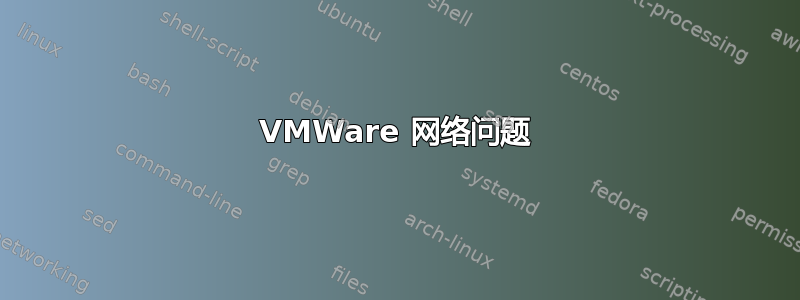
我在 VMWare 工作站 6.5 下安装了 WS 2008 作为客户机。网络设置为桥接,所有防火墙都已关闭。我发现网络存在一些非常奇怪的问题(主要通过 ping 来证明)。
网络设置如下:
主机“Boris”192.168.0.2(静态 IP)
客户(虚拟)电脑“Boris-ws2008”192.168.0.72(路由器分配的动态 IP)
两台电脑的网关都设置为 192.168.0.1(NetGear 路由器),所有设备都位于同一子网中。路由器在路由表中正确列出了“Boris”和“Boris-ws2008”,所有相关电脑都可以 ping 通路由器并顺利访问互联网。
问题:
从访客“Boris-ws2008”我无法通过名称或 IP ping 主机 PC“Boris”,并出现以下错误:
使用 32 字节数据对 192.168.0.2 进行 ping 操作:来自 192.168.0.72 的回复:目标主机不可达。
从主机“Boris”,我可以通过 ip ping “Boris-ws2008”,但不能通过名称 ping 通,并出现以下错误:
Ping 请求无法找到主机 boris-ws2008。
真正奇怪的是:奇怪的是,从网络上的另一台计算机,我可以成功 ping 通远程桌面,而不用担心“Boris-ws2008”WTF!?
有任何想法吗?
答案1
我不知道原因是什么,但我会查看 boris 和 boris-ws2008 上的路由表和 arp 缓存,作为查找原因的起点。如果有的话,还要查看主机防火墙。
答案2
您的设置相当简单 - 您的症状表明存在子网掩码问题,尽管您说它是正确的。您能否再次检查子网掩码在客户机上是否设置正确?将主机和客户机的“ipconfig”输出粘贴到您的问题中也会有所帮助。
更新:根据以下信息,尝试弹出路由器以重置其 arp 缓存。
答案3
主机 IP 配置:
Windows IP Configuration
Host Name . . . . . . . . . . . . : Boris
Primary Dns Suffix . . . . . . . :
Node Type . . . . . . . . . . . . : Hybrid
IP Routing Enabled. . . . . . . . : No
WINS Proxy Enabled. . . . . . . . : No
Wireless LAN adapter Wireless Network Connection:
Connection-specific DNS Suffix . :
Description . . . . . . . . . . . : NETGEAR WN121T Wireless USB 2.0 Adapter
Physical Address. . . . . . . . . : 00-18-4D-75-F7-9C
DHCP Enabled. . . . . . . . . . . : No
Autoconfiguration Enabled . . . . : Yes
Link-local IPv6 Address . . . . . : fe80::9fb:4e77:31e0:b423%12(Preferred)
IPv4 Address. . . . . . . . . . . : 192.168.0.2(Preferred)
Subnet Mask . . . . . . . . . . . : 255.255.255.0
Default Gateway . . . . . . . . . : 192.168.0.1
DHCPv6 IAID . . . . . . . . . . . : 301996109
DHCPv6 Client DUID. . . . . . . . : 00-01-00-01-11-8E-41-23-00-16-E6-5E-06-91
DNS Servers . . . . . . . . . . . : 192.168.0.1
NetBIOS over Tcpip. . . . . . . . : Enabled
Ethernet adapter Local Area Connection:
Media State . . . . . . . . . . . : Media disconnected
Connection-specific DNS Suffix . :
Description . . . . . . . . . . . : Marvell Yukon 88E8056 PCI-E Gigabit Ethernet Controller
Physical Address. . . . . . . . . : 00-16-E6-5E-06-91
DHCP Enabled. . . . . . . . . . . : Yes
Autoconfiguration Enabled . . . . : Yes
Ethernet adapter VMware Network Adapter VMnet1:
Connection-specific DNS Suffix . :
Description . . . . . . . . . . . : VMware Virtual Ethernet Adapter for VMnet1
Physical Address. . . . . . . . . : 00-50-56-C0-00-01
DHCP Enabled. . . . . . . . . . . : No
Autoconfiguration Enabled . . . . : Yes
Link-local IPv6 Address . . . . . : fe80::95b7:68e0:f701:e2cd%14(Preferred)
IPv4 Address. . . . . . . . . . . : 192.168.179.1(Preferred)
Subnet Mask . . . . . . . . . . . : 255.255.255.0
Default Gateway . . . . . . . . . :
DHCPv6 IAID . . . . . . . . . . . : 385896534
DHCPv6 Client DUID. . . . . . . . : 00-01-00-01-11-8E-41-23-00-16-E6-5E-06-91
DNS Servers . . . . . . . . . . . : fec0:0:0:ffff::1%1
fec0:0:0:ffff::2%1
fec0:0:0:ffff::3%1
NetBIOS over Tcpip. . . . . . . . : Enabled
Ethernet adapter VMware Network Adapter VMnet8:
Connection-specific DNS Suffix . :
Description . . . . . . . . . . . : VMware Virtual Ethernet Adapter for VMnet8
Physical Address. . . . . . . . . : 00-50-56-C0-00-08
DHCP Enabled. . . . . . . . . . . : No
Autoconfiguration Enabled . . . . : Yes
Link-local IPv6 Address . . . . . : fe80::e93a:8370:7dc5:bdf2%16(Preferred)
IPv4 Address. . . . . . . . . . . : 192.168.198.1(Preferred)
Subnet Mask . . . . . . . . . . . : 255.255.255.0
Default Gateway . . . . . . . . . :
DHCPv6 IAID . . . . . . . . . . . : 419450966
DHCPv6 Client DUID. . . . . . . . : 00-01-00-01-11-8E-41-23-00-16-E6-5E-06-91
DNS Servers . . . . . . . . . . . : fec0:0:0:ffff::1%1
fec0:0:0:ffff::2%1
fec0:0:0:ffff::3%1
NetBIOS over Tcpip. . . . . . . . : Enabled
Tunnel adapter isatap.{5F7BF77F-C25E-477A-A451-7D0965D7CFD7}:
Media State . . . . . . . . . . . : Media disconnected
Connection-specific DNS Suffix . :
Description . . . . . . . . . . . : Microsoft ISATAP Adapter
Physical Address. . . . . . . . . : 00-00-00-00-00-00-00-E0
DHCP Enabled. . . . . . . . . . . : No
Autoconfiguration Enabled . . . . : Yes
Tunnel adapter isatap.{E197B45C-7D40-4F8D-BF44-EAF49EB98DF0}:
Media State . . . . . . . . . . . : Media disconnected
Connection-specific DNS Suffix . :
Description . . . . . . . . . . . : Microsoft ISATAP Adapter #2
Physical Address. . . . . . . . . : 00-00-00-00-00-00-00-E0
DHCP Enabled. . . . . . . . . . . : No
Autoconfiguration Enabled . . . . : Yes
Tunnel adapter Teredo Tunneling Pseudo-Interface:
Media State . . . . . . . . . . . : Media disconnected
Connection-specific DNS Suffix . :
Description . . . . . . . . . . . : Teredo Tunneling Pseudo-Interface
Physical Address. . . . . . . . . : 00-00-00-00-00-00-00-E0
DHCP Enabled. . . . . . . . . . . : No
Autoconfiguration Enabled . . . . : Yes
Tunnel adapter isatap.{76D50431-6B22-4DCE-9817-44BFC5C89719}:
Media State . . . . . . . . . . . : Media disconnected
Connection-specific DNS Suffix . :
Description . . . . . . . . . . . : Microsoft ISATAP Adapter #3
Physical Address. . . . . . . . . : 00-00-00-00-00-00-00-E0
DHCP Enabled. . . . . . . . . . . : No
Autoconfiguration Enabled . . . . : Yes
Tunnel adapter isatap.{A0723E40-25A0-4F94-BAB0-A3B4E26FBC10}:
Media State . . . . . . . . . . . : Media disconnected
Connection-specific DNS Suffix . :
Description . . . . . . . . . . . : Microsoft ISATAP Adapter #4
Physical Address. . . . . . . . . : 00-00-00-00-00-00-00-E0
DHCP Enabled. . . . . . . . . . . : No
Autoconfiguration Enabled . . . . : Yes
Guest IPConfig:
Windows IP Configuration
Host Name . . . . . . . . . . . . : BORIS-WS2008
Primary Dns Suffix . . . . . . . :
Node Type . . . . . . . . . . . . : Hybrid
IP Routing Enabled. . . . . . . . : No
WINS Proxy Enabled. . . . . . . . : No
Ethernet adapter Local Area Connection:
Connection-specific DNS Suffix . :
Description . . . . . . . . . . . : Intel(R) PRO/1000 MT Network Connection
Physical Address. . . . . . . . . : 00-0C-29-07-7B-FA
DHCP Enabled. . . . . . . . . . . : Yes
Autoconfiguration Enabled . . . . : Yes
IPv4 Address. . . . . . . . . . . : 192.168.0.72(Preferred)
Subnet Mask . . . . . . . . . . . : 255.255.255.0
Lease Obtained. . . . . . . . . . : Saturday, May 30, 2009 8:38:05 AM
Lease Expires . . . . . . . . . . : Tuesday, June 02, 2009 8:38:06 AM
Default Gateway . . . . . . . . . : 192.168.0.1
DHCP Server . . . . . . . . . . . : 192.168.0.1
DNS Servers . . . . . . . . . . . : 192.168.0.1
NetBIOS over Tcpip. . . . . . . . : Enabled
Tunnel adapter Local Area Connection* 9:
Media State . . . . . . . . . . . : Media disconnected
Connection-specific DNS Suffix . :
Description . . . . . . . . . . . : Teredo Tunneling Pseudo-Interface
Physical Address. . . . . . . . . : 02-00-54-55-4E-01
DHCP Enabled. . . . . . . . . . . : No
Autoconfiguration Enabled . . . . : Yes
Tunnel adapter Local Area Connection* 11:
Media State . . . . . . . . . . . : Media disconnected
Connection-specific DNS Suffix . :
Description . . . . . . . . . . . : isatap.{4F1E912C-16C1-4D02-953E-8B1F9FDEBCBE}
Physical Address. . . . . . . . . : 00-00-00-00-00-00-00-E0
DHCP Enabled. . . . . . . . . . . : No
Autoconfiguration Enabled . . . . : Yes
ROUTING TABLE FROM ROUTER (192.168.0.1)
# IP Address Device Name MAC Address
1 192.168.0.2 BORIS 00:18:4D:75:F7:9C
2 192.168.0.64 DOUGGIE 00:1F:3B:3B:83:BF
3 192.168.0.72 BORIS-WS2008 00:18:4D:75:F7:9C


