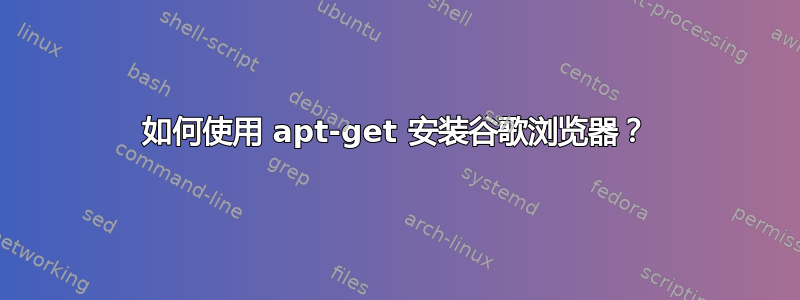
我的Linux版本是Ubuntu:
> cat /etc/lsb-release
DISTRIB_ID=Ubuntu
DISTRIB_RELEASE=9.04
DISTRIB_CODENAME=jaunty
DISTRIB_DESCRIPTION="Ubuntu 9.04"
作为虚拟机运行。
我按照说的做了这里
现在当我打字时
sudo apt-get install google-chrome-stable
我明白了
Reading package lists... Done
Building dependency tree
Reading state information... Done
Some packages could not be installed. This may mean that you have
requested an impossible situation or if you are using the unstable
distribution that some required packages have not yet been created
or been moved out of Incoming.
The following information may help to resolve the situation:
The following packages have unmet dependencies:
google-chrome-stable: Depends: libasound2 (> 1.0.22) but 1.0.18-1ubuntu9 is to be installed
Depends: libatk1.0-0 (>= 1.29.3) but 1.26.0-0ubuntu2 is to be installed
Depends: libc6 (>= 2.11) but 2.9-4ubuntu6.3 is to be installed
Depends: libcups2 (>= 1.4.0) but 1.3.9-17ubuntu3.9 is to be installed
Depends: libdbus-1-3 (>= 1.2.14) but 1.2.12-0ubuntu2.1 is to be installed
Depends: libfontconfig1 (>= 2.8.0) but 2.6.0-1ubuntu12 is to be installed
Depends: libgconf2-4 (>= 2.27.0) but 2.26.0-0ubuntu1 is to be installed
Depends: libgcrypt11 (>= 1.4.2) but 1.4.1-2ubuntu1 is to be installed
Depends: libgtk2.0-0 (>= 2.18.0) but 2.16.1-0ubuntu2 is to be installed
Depends: libstdc++6 (>= 4.4.0) but 4.3.3-5ubuntu4 is to be installed
Depends: libudev0 (>= 147) but it is not going to be installed
E: Broken packages
这是什么意思?为什么它不自动安装所需的软件包?
我的Linux是Linux ubuntu3 2.6.24-19-xen #2 SMP Fri May 23 03:11:08 JST 2008 i686 GNU/Linux
更新
如果我使用dpkg,我会得到明显相同的结果
> sudo dpkg --install google-chrome-stable_current_i386.deb
Selecting previously deselected package google-chrome-stable.
(Reading database ... 31919 files and directories currently installed.)
Unpacking google-chrome-stable (from google-chrome-stable_current_i386.deb) ...
dpkg: dependency problems prevent configuration of google-chrome-stable:
google-chrome-stable depends on libasound2 (>> 1.0.22); however:
Version of libasound2 on system is 1.0.18-1ubuntu9.
google-chrome-stable depends on libatk1.0-0 (>= 1.29.3); however:
Version of libatk1.0-0 on system is 1.26.0-0ubuntu2.
google-chrome-stable depends on libc6 (>= 2.11); however:
Version of libc6 on system is 2.9-4ubuntu6.3.
google-chrome-stable depends on libcups2 (>= 1.4.0); however:
Version of libcups2 on system is 1.3.9-17ubuntu3.9.
google-chrome-stable depends on libdbus-1-3 (>= 1.2.14); however:
Version of libdbus-1-3 on system is 1.2.12-0ubuntu2.1.
google-chrome-stable depends on libfontconfig1 (>= 2.8.0); however:
Version of libfontconfig1 on system is 2.6.0-1ubuntu12.
google-chrome-stable depends on libgconf2-4 (>= 2.27.0); however:
Version of libgconf2-4 on system is 2.26.0-0ubuntu1.
google-chrome-stable depends on libgcrypt11 (>= 1.4.2); however:
Version of libgcrypt11 on system is 1.4.1-2ubuntu1.
google-chrome-stable depends on libgtk2.0-0 (>= 2.18.0); however:
Version of libgtk2.0-0 on system is 2.16.1-0ubuntu2.
google-chrome-stable depends on libstdc++6 (>= 4.4.0); however:
Version of libstdc++6 on system is 4.3.3-5ubuntu4.
google-chrome-stable depends on libudev0 (>= 147); however:
Package libudev0 is not installed.
google-chrome-stable depends on libxss1; however:
Package libxss1 is not installed.
google-chrome-stable depends on xdg-utils (>= 1.0.2); however:
Package xdg-utils is not installed.
dpkg: error processing google-chrome-stable (--install):
dependency problems - leaving unconfigured
Processing triggers for menu ...
Processing triggers for man-db ...
Errors were encountered while processing:
google-chrome-stable
更新2
我不想参加升级赛。我有很多机器和系统,如果我每次都需要升级它们,我就会花所有的时间升级。而且升级后,很多组件也变得无法编译。
答案1
您的 Ubuntu 版本是古老的。我怀疑最新版本的 Google Chrome 能否在其上运行。
只需升级到较新版本的 Ubuntu 和 Chrome 就可以从 Google 网站顺利安装。
答案2
我没有官方报价来支持它,但根据我的观察,官方 Google Chrome 软件包支持所有Ubuntu 版本当前支持桌面版本。目前,这意味着 10.04、11.10、12.04 和 12.10。 (8.04 仅在服务器上受支持,并且仅持续几个月。)
版本要求对应Ubuntu 10.04,例如libasound2是版本1.0.22乌班图10.04。
Ubuntu 9.04 两年多前就停止了官方支持。您应该至少升级到 9.10(不再受支持,但仍可从旧版本页面到 10.04,很快到 12.04。
版本 8.04、10.04 和 12.04(基本上每两年一次)的支持时间比中间版本更长——它们被称为 LTS(长期支持)版本。
答案3
通常不需要手动添加存储库;这Chrome安装程序自动执行。看起来您正在使用的存储库/包取决于仅包含在更高版本的 Ubuntu 版本中的软件。我建议您撤消您发布的链接中描述的步骤,然后使用 Chrome 安装程序。


