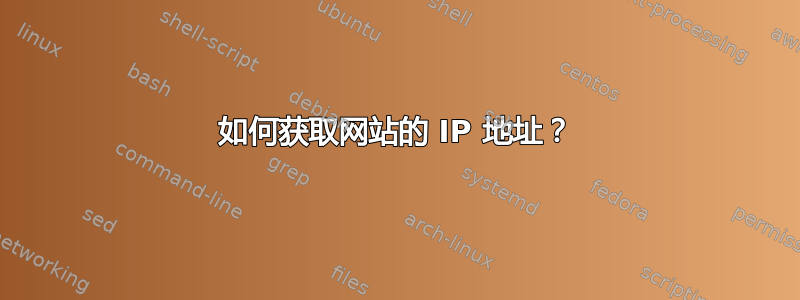
如何获取给定网站(例如 serverfault.com)的 IP 地址?
答案1
从命令提示符:
nslookup <web site fully-qualified domain name>
请记住,使用负载平衡器、地理 DNS 系统等,您获取的 IP 地址可能与实际分配给 Web 服务器的 IP 地址没有实际关系。
答案2
在 Linux 或 Mac 系统上,你也可以使用命令dig这将提供一些额外的信息。nslookup已弃用,因此您应该dig在可用时使用。它们具有类似的输出。
$ dig serverfault.com
; <<>> DiG 9.4.3-P1 <<>> serverfault.com
;; global options: printcmd
;; Got answer:
;; ->>HEADER<<- opcode: QUERY, status: NOERROR, id: 53701
;; flags: qr rd ra; QUERY: 1, ANSWER: 1, AUTHORITY: 0, ADDITIONAL: 0
;; QUESTION SECTION:
;serverfault.com. IN A
;; ANSWER SECTION:
serverfault.com. 1285 IN A 69.59.196.212
;; Query time: 5 msec
;; SERVER: 10.0.1.1#53(10.0.1.1)
;; WHEN: Tue Jul 7 12:30:26 2009
;; MSG SIZE rcvd: 49
答案3
如果你经常这样做,我建议你使用 Firefox 插件,例如展示IP。
答案4
ping serverfault.com 在输出中查找 IP 地址。
C:\Documents and Settings\user>ping serverfault.com
Pinging serverfault.com [**69.59.196.212**] with 32 bytes of data:
Reply from 69.59.196.212: bytes=32 time=63ms TTL=111
Reply from 69.59.196.212: bytes=32 time=58ms TTL=111
Reply from 69.59.196.212: bytes=32 time=63ms TTL=111
Reply from 69.59.196.212: bytes=32 time=67ms TTL=111
Ping statistics for 69.59.196.212:
Packets: Sent = 4, Received = 4, Lost = 0 (0% loss),
Approximate round trip times in milli-seconds:
Minimum = 58ms, Maximum = 67ms, Average = 62ms


