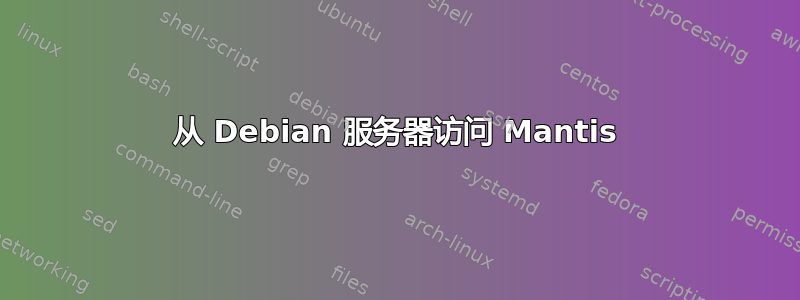
我从 Debian 软件包存储库安装了最新的 mantis .deb 包:mantis_1.1.6+dfsg-2_all.deb
我如何访问 mantis 应用程序?
该服务器已经用于 wiki,因此当我尝试
http://wiki/mantis/
出现一个空白的 wiki 页面。
更新:
以下是 site-available 文件夹中的 wiki 配置文件。我猜我需要RewriteCond RewriteCond %{REQUEST_URI} !^/mantis在其中放置类似以下内容的内容:
<VirtualHost *>
#ServerName dekiwiki
ErrorLog /var/log/apache2/error-dekiwiki.log
CustomLog /var/log/apache2/access-dekiwiki.log common
DocumentRoot "/var/www/deki-hayes"
RewriteEngine On
RewriteCond %{REQUEST_URI} ^/$
RewriteRule ^/$ /index.php?title= [L,QSA,NE]
RewriteCond %{REQUEST_URI} !^/(@api|editor|skins|config|deki)/
RewriteCond %{REQUEST_URI} !^/index\.php
RewriteCond %{REQUEST_URI} !^/favicon\.ico$
RewriteCond %{REQUEST_URI} !^/robots\.txt$
RewriteCond %{REQUEST_URI} !^/error/(.*)\.var$
RewriteCond %{QUERY_STRING} ^$ [OR] %{REQUEST_URI} ^/Special:Search
RewriteRule ^/(.*)$ /index.php?title=$1 [L,QSA,NE]
# Bug: 5252 https rewrite/proxy rules
RewriteCond %{HTTPS} =on
RewriteCond %{REQUEST_URI} ^/@api/
RewriteCond %{QUERY_STRING} !^(.*)dream.in.scheme= [NC]
RewriteRule ^/@api/(.*)$ http://localhost:8081/$1?dream.in.scheme=https [QSA,P,L]
RewriteCond %{HTTPS} =on
RewriteCond %{REQUEST_URI} ^/@api/
RewriteCond %{QUERY_STRING} ^(.*)dream.in.scheme= [NC]
RewriteRule ^/@api/(.*)$ http://localhost:8081/$1 [QSA,P,L]
# End Bug: 5252
# deki-api uses encoded slashes in query parameters so AllowEncodedSlash es must be On
AllowEncodedSlashes On
# FIXME:
# Some php flags we need. These are only needed until all
# the short php open tags are changed to long in the source code.
php_flag short_open_tag on
# Allow short open tags and turn off E_NOTICE messages
php_value error_reporting "E_ALL & ~E_NOTICE"
# Setting php memory parameters
# php_value memory_limit "128M"
# php_value post_max_size "64M"
# php_value upload_max_filesize "64M"
# mod_proxy rules
ProxyPass /@api http://localhost:8081 retry=1
ProxyPassReverse /@api http://localhost:8081
SetEnv force-proxy-request-1.0 1
SetEnv proxy-nokeepalive 1
<Proxy *>
AddDefaultCharset off
Order deny,allow
Deny from all
Allow from all
</Proxy>
</VirtualHost>
<Directory "/var/www/deki-hayes">
# Possible values for the Options directive are "None", "All",
# or any combination of:
# Indexes Includes FollowSymLinks SymLinksifOwnerMatch ExecCGI MultiVi ews
#
# Note that "MultiViews" must be named *explicitly* --- "Options All"
# doesn't give it to you.
#
# The Options directive is both complicated and important. Please see
# http://httpd.apache.org/docs-2.2/mod/core.html#options
# for more information.
Options None
# AllowOverride controls what directives may be placed in .htaccess file s.
# It can be "All", "None", or any combination of the keywords:
# Options FileInfo AuthConfig Limit
AllowOverride All
# Controls who can get stuff from this server.
Order allow,deny
Allow from all
</Directory>
#
# DirectoryIndex: sets the file that Apache will serve if a directory
# is requested.
#
<IfModule dir_module>
DirectoryIndex index.html index.php
</IfModule>
答案1
维基网站上有一个常见问题解答,解释了我遗漏的内容。我只需要在其中一行中包含 mantis 文件夹RewriteCond即可将该文件夹从维基中排除。
答案2
安装 mantis
猫/etc/apache2/conf.d/mantis
那么,您是否已经破解了 apache 配置以不包含 /etc/apache2/conf.d 文件?我怀疑您需要为 mantis 设置一个单独的虚拟服务器,因为 Wiki 正在拦截您希望进入 mantis 系统的内容。
/etc/apache2/apache2.conf 中是否有这两行
# 包含通用语句片段
包括 /etc/apache2/conf.d/
# 包括虚拟主机配置:
包括 /etc/apache2/sites-enabled/


