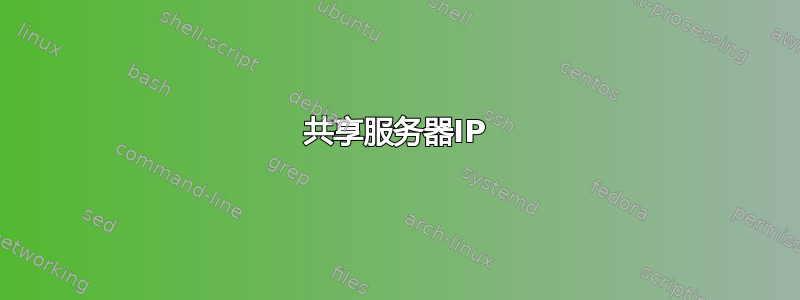
你好 ,
我如何找到我的共享主机解决方案所在的服务器 IP?
答案1
从命令行使用:
nslookup www.mydomain.com
答案2
nslookup 或 ping (假设是 Windows):
C:\>ping -n 1 stackoverflow.com
Pinging stackoverflow.com [69.59.196.211] with 32 bytes of data:
Reply from 69.59.196.211: bytes=32 time=102ms TTL=106
Ping statistics for 69.59.196.211:
Packets: Sent = 1, Received = 1, Lost = 0 (0% loss),
Approximate round trip times in milli-seconds:
Minimum = 102ms, Maximum = 102ms, Average = 102ms
C:\>nslookup stackoverflow.com
Server: someserver.com
Address: 192.168.2.1
Non-authoritative answer:
Name: stackoverflow.com
Address: 69.59.196.211
将 stackoverflow.com 替换为您的服务器名称。如您所见,IP 地址是69.59.196.211
答案3
使用 ping 来找出 IP。
请注意,通过浏览器等直接访问时,IP 不必起作用。


