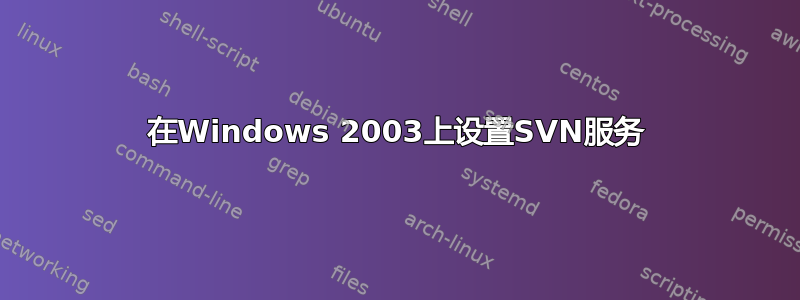
我正在尝试在 VPS、Windows 2003 上设置 SVN。
当我在服务器上运行以下操作时,一切正常
svnserve --daemon -r c:\current\svn\twipler
从 Windows 客户端(使用 tourtoise)svn://twipler.com 可以正常工作。
但是,如果我关闭命令行/从远程桌面注销,服务就会停止并且客户端就会停止工作。
因此我尝试使用以下命令将其设置为服务;
C:\Program Files (x86)\Subversion\bin>sc create SVN binpath="\"c:\Program Files
(x86)\Subversion\bin\svnserve.exe\" --service -r c:\current\svn\twipler" display
name="SVN Service" depends=tcpip
返回 SC 帮助文本;
DESCRIPTION:
Creates a service entry in the registry and Service Database.
USAGE:
sc <server> create [service name] [binPath= ] <option1> <option2>...
OPTIONS:
....
但它没有设置服务!我尝试了几种组合等,但毫无效果!
更新
我也在做
svnservice -install --daemon --root c:\current\svn\twipler
大约 10 秒后,会弹出一条警告,提示
无法从命令行或调试器启动服务。必须先安装 Windows 服务(使用 installutil.exe),然后使用 ServerExplorer、Windows 服务管理工具或 NET START 命令启动。
我找不到 installutil,迷路了!另外,“whoami”是 CT17220\administrator
答案1
您的 SC 命令行语法错误:
sc create SVN binpath= "\"c:\Program Files(x86)\Subversion\bin\svnserve.exe\" --service -r c:\current\svn\twipler" displayname= "SVN Service" depend= tcpip
SC 很笨,需要在“=”符号后加空格。不要问我为什么。另外,你用的是“depends”而不是“depend”。
答案2
你需要做
svnservice -install --daemon --root "C:\Documents and Settings\Subversion Repository"
在某一点。
我按照这些指示去做,并没有遇到太多麻烦。


