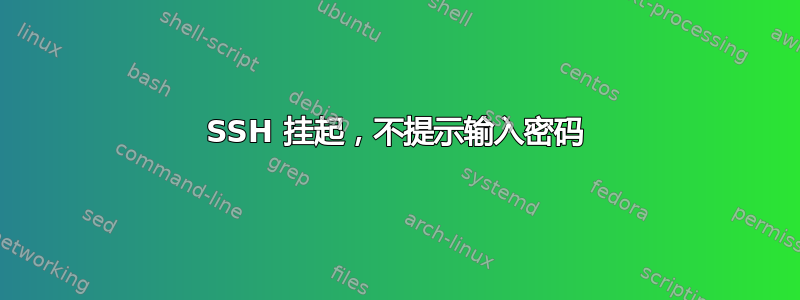
刚刚重新安装了 OS X,出于某种原因,我现在无法通过 SSH 连接到本地网络上的特定计算机。我可以毫无问题地通过 SSH 连接到网络上的其他计算机,其他计算机也可以通过 SSH 连接到有问题的计算机。
我不确定从哪里开始寻找问题 - 有人能指出我正确的方向吗?以下是连接尝试的转储:
OpenSSH_5.1p1, OpenSSL 0.9.7l 28 Sep 2006
debug1: Reading configuration data /etc/ssh_config
debug1: Connecting to 10.0.1.7 [10.0.1.7] port 22.
debug1: Connection established.
debug1: identity file /Users/nwilliams/.ssh/identity type -1
debug1: identity file /Users/nwilliams/.ssh/id_rsa type -1
debug1: identity file /Users/nwilliams/.ssh/id_dsa type -1
debug1: Remote protocol version 2.0, remote software version OpenSSH_4.5
debug1: match: OpenSSH_4.5 pat OpenSSH*
debug1: Enabling compatibility mode for protocol 2.0
debug1: Local version string SSH-2.0-OpenSSH_5.1
debug1: SSH2_MSG_KEXINIT sent
debug1: SSH2_MSG_KEXINIT received
debug1: kex: server->client aes128-cbc hmac-md5 none
debug1: kex: client->server aes128-cbc hmac-md5 none
debug1: SSH2_MSG_KEX_DH_GEX_REQUEST(1024<1024<8192) sent
debug1: expecting SSH2_MSG_KEX_DH_GEX_GROUP
debug1: SSH2_MSG_KEX_DH_GEX_INIT sent
debug1: expecting SSH2_MSG_KEX_DH_GEX_REPLY
debug1: Host '10.0.1.7' is known and matches the RSA host key.
debug1: Found key in /Users/nwilliams/.ssh/known_hosts:1
debug1: ssh_rsa_verify: signature correct
debug1: SSH2_MSG_NEWKEYS sent
debug1: expecting SSH2_MSG_NEWKEYS
debug1: SSH2_MSG_NEWKEYS received
debug1: SSH2_MSG_SERVICE_REQUEST sent
debug1: SSH2_MSG_SERVICE_ACCEPT received
debug1: Authentications that can continue: publickey,gssapi-keyex,gssapi-with-mic,password,keyboard-interactive
debug1: Next authentication method: gssapi-keyex
debug1: No valid Key exchange context
debug1: Next authentication method: gssapi-with-mic
...此时它会挂起一段时间,然后恢复...
debug1: Unspecified GSS failure. Minor code may provide more information
Server not found in Kerberos database
debug1: Unspecified GSS failure. Minor code may provide more information
Server not found in Kerberos database
debug1: Unspecified GSS failure. Minor code may provide more information
debug1: Next authentication method: publickey
debug1: Trying private key: /Users/nwilliams/.ssh/identity
debug1: Trying private key: /Users/nwilliams/.ssh/id_rsa
debug1: Trying private key: /Users/nwilliams/.ssh/id_dsa
debug1: Next authentication method: keyboard-interactive
答案1
逗我开心——
在 /etc/hosts 中为您无法连接的主机之一添加条目(即..
10.0.0.17 Franky
如果这不起作用,请尝试编辑你的 ~/.ssh/config
并添加
host *
PreferredAuthentications publickey,password
GSS 是一种 kerberos 实现——而且它似乎要么找不到可以将主机放入的域,要么只是需要被告知;哟;不要那样做。
答案2
我刚刚发现在 gentoo 上运行的 ssh 客户端 OpenSSH_6.0p1lpk、2012 年 5 月 10 日的 OpenSSL 1.0.1c 与在 debian 上运行的服务器 OpenSSH_5.5p1 Debian-6+squeeze2、2010 年 6 月 1 日的 OpenSSL 0.9.8o 存在同样的行为。
就我而言,解决方法是删除客户端上的 hpn 支持并重新编译它。
答案3
虽然该线程有点旧,但将 GSSAPIAuthentication no 添加到我的 .ssh/config 文件中可以解决我的密码提示挂起问题。
答案4
我假设您经过所有延迟后仍能成功登录。请将其放入您的~/.ssh/config文件中:
Host *
GSSAPIAuthentication no


