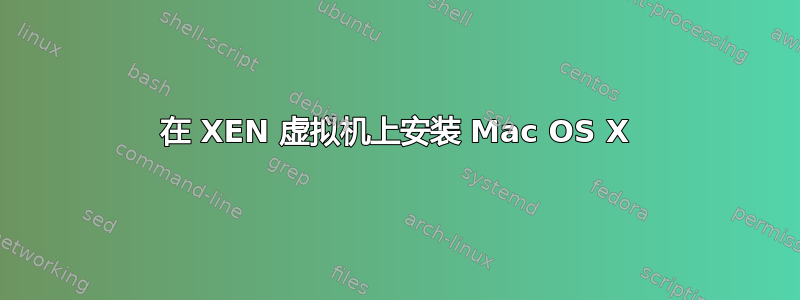
可以在 XEN 主机上安装 Mac OS X 客户机吗?
如果是,怎么办?
Mac OS X Server 有区别吗?
我特别感兴趣的是在 XEN domU 中安装一个测试用的 Mac OS X Server,如果这很重要的话,它可以作为 Debian Linux 服务器的主机。
提前致谢
答案1
答案2
目前尚无针对 xen 的已知努力。主要是因为大多数使用 xen 的人都在 linux/x86/amd 硬件上专门运行它。但其他 OSS 项目,即“qemu”和“virtualbox”一直在努力实现这一点。您必须克服的许多技术问题可能都是相似的。请参阅:http://forums.virtualbox.org/viewtopic.php?f=4&t=2076&sid=3f507d8a7d8194f37b6dd8a089c919f5
答案3
有用的链接:
https://github.com/kholia/OSX-KVM
https://github.com/foxlet/macOS-Simple-KVM
https://github.com/munki/macadmin-scripts
莫哈韦:
#!/usr/bin/env bash
#===========================================================================
# Works only with the official image available in the Mac App Store.
# Make sure you download the official installer before running this script.
#===========================================================================
hdiutil create -o /tmp/Mojave.cdr -size 8000m -layout SPUD -fs HFS+J
hdiutil attach /tmp/Mojave.cdr.dmg -noverify -mountpoint /Volumes/install_build
sudo /Applications/Install\ macOS\ Mojave.app/Contents/Resources/createinstallmedia --volume /Volumes/install_build --nointeraction
hdiutil detach "/Volumes/Install macOS Mojave"
hdiutil convert /tmp/Mojave.cdr.dmg -format UDTO -o /tmp/Mojave.iso
mv /tmp/Mojave.iso.cdr ~/Desktop/Mojave.iso
rm /tmp/Mojave.cdr.dmg
卡塔利娜:
#!/usr/bin/env bash
#===========================================================================
# Works only with the official image available in the Mac App Store.
# Make sure you download the official installer before running this script.
#===========================================================================
hdiutil create -o /tmp/Catalina.cdr -size 8000m -layout SPUD -fs HFS+J
hdiutil attach /tmp/Catalina.cdr.dmg -noverify -mountpoint /Volumes/install_build
sudo /Applications/Install\ macOS\ Catalina.app/Contents/Resources/createinstallmedia --volume /Volumes/install_build --nointeraction
hdiutil detach "/Volumes/Install macOS Catalina"
hdiutil convert /tmp/Catalina.cdr.dmg -format UDTO -o /tmp/Catalina.iso
mv /tmp/Catalina.iso.cdr ~/Desktop/Catalina.iso
rm /tmp/Catalina.cdr.dmg
将安装程序应用程序下载到 Mac 上的 /Applications 文件夹中。获得 ISO 后,您就成功了一半!


