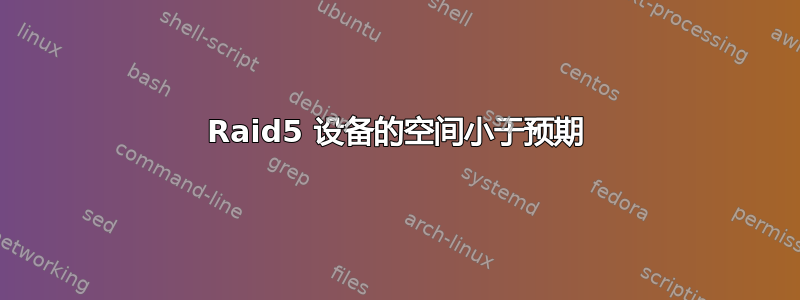
我有 3 个 3TB 驱动器,并将它们放在一起进行 raid5。我预计最终设备的容量约为 6TB。我使用的命令:
mdadm --create md0 --level=5 --raid-devices=3 /dev/sda1 /dev/sdb1 /dev/sdc1
另外值得注意的是:
# fdisk -l | grep 'Disk /dev/sd'
Disk /dev/md0 doesn't contain a valid partition table
Disk /dev/mapper/root doesn't contain a valid partition table
Disk /dev/mapper/swap_1 doesn't contain a valid partition table
Disk /dev/sda: 3000.6 GB, 3000592982016 bytes
Disk /dev/sdb: 3000.6 GB, 3000592982016 bytes
Disk /dev/sdc: 3000.6 GB, 3000592982016 bytes
Disk /dev/sdd: 320.1 GB, 320072933376 bytes
# mdadm --detail /dev/md0
md0:
Version : 1.2
Creation Time : Wed Jul 10 17:11:04 2013
Raid Level : raid5
Array Size : 4294702080 (4095.75 GiB 4397.77 GB)
Used Dev Size : 2147351040 (2047.87 GiB 2198.89 GB)
Raid Devices : 3
Total Devices : 3
Persistence : Superblock is persistent
Update Time : Thu Jul 11 14:51:17 2013
State : clean
Active Devices : 3
Working Devices : 3
Failed Devices : 0
Spare Devices : 0
Layout : left-symmetric
Chunk Size : 512K
Name : ...
UUID : 6331582a:92950387:4e4e7314:8bccf9cb
Events : 66195
Number Major Minor RaidDevice State
0 8 1 0 active sync /dev/sda1
1 8 17 1 active sync /dev/sdb1
3 8 33 2 active sync /dev/sdc1
#
如果更多信息有帮助,请告诉我。
答案1
你第一次是如何对磁盘进行分区的?如果您使用过fdisk,您可能会将自己限制为每个磁盘的前 2 TB,因为这是您可以使用 来创建的最大分区大小fdisk。因此,您的 raid 设备可能看起来更像是 3 * 2TB 磁盘的 RAID5。
用于parted创建大于 2TB 的分区。
例子:
[root@evil home]# parted /dev/sda -- mklabel GPT yes unit TB mkpart primary ext2 0 -1
Warning: The existing disk label on /dev/sda will be destroyed and all data on this disk will be lost. Do you want to continue?
Information: You may need to update /etc/fstab.
[root@evil home]#
对每个驱动器执行此操作,然后重新创建 RAID5 设备并查看是否允许您使用其余驱动器。
parted /dev/sda -- print根据上述命令行重置分区表后,您可以用来查看分区表。
答案2
无需事先格式化磁盘;mdadm可以为您处理这个!
# mdadm --create md0 --level=5 --raid-devices=3 /dev/sda /dev/sdb /dev/sdc
这应该在任何分区之前完成。


