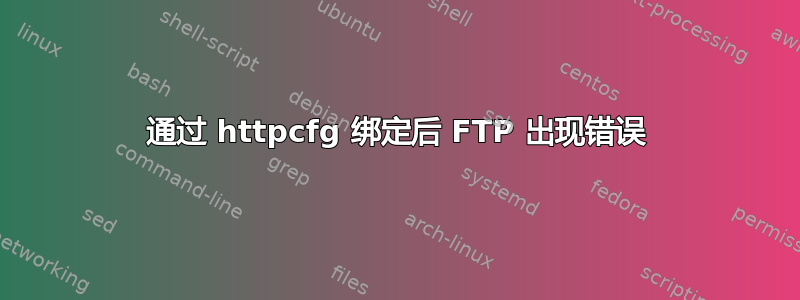
我曾经也遇到过类似的情况问题并使用 httpcfg 绑定两个 IP 地址。由于执行此操作,ftp 似乎无法在 Windows Server 2003 中的 IIS6 上运行。有什么想法可能出错了吗?我运行的命令是:
httpcfg set iplisten -i xxx.xxx.x.x
当我尝试通过 Filezilla 连接时,出现以下信息:
Error: Connection timed out
Error: Failed to retrieve directory listing
日志文件返回以下内容:
#Software: Microsoft Internet Information Services 6.0
#Version: 1.0
#Date: 2009-08-17 13:54:05
#Fields: date time c-ip cs-username cs-method cs-uri-stem sc-status sc-win32-status
2009-08-17 13:54:05 91.85.70.17 Client [1]USER Client 331 0
2009-08-17 13:54:05 91.85.70.17 Client [1]PASS - 230 0
在 ftp 站点设置中,我将站点指向使用 httpcfg 使用的 IP 地址,并将端口设置为 21。
更新: 如果我通过 windows vista 中的内置命令行 ftp 客户端进行连接,我可以看到目录列表。如果我尝试通过 windows 资源管理器进行连接,则会进入错误的文件夹,并且没有列出任何文件,只有目录。
答案1
问题出在 IIS 上。使用 httpcfg 时,您必须重新启动 IIS 管理服务,而不仅仅是 IIS(即通过“所有任务”重新启动 IIS 不起作用)。在“set iplisten”命令后,键入:
网络停止 http /y
然后:
开始 http
然后进入 IIS 并重新启动它...


