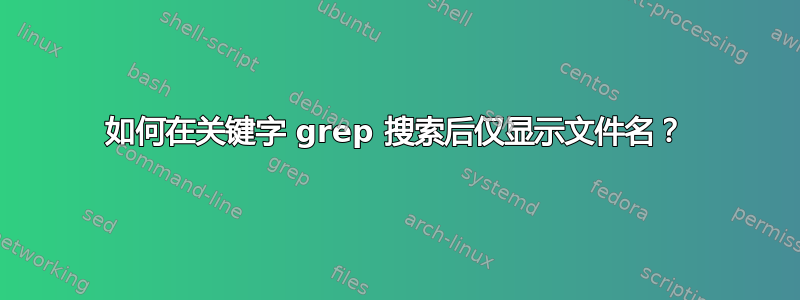
我目前在一个目录中有 n 个数据文件,每个文件最多有 1 行非常长的数据。我的目录结构是
director/
data1.json
data2.json
data3.json
我知道这些文件中至少有一个包含我要查找的关键字,但由于一行数据太长,它覆盖了我的整个终端。如何仅在执行关键字 grep 后获取文件名?我使用的 grep 命令是:
grep keyword *.json
答案1
-l 参数应该可以实现您想要的效果。
-l, --files-with-matches
Suppress normal output; instead print the name of each input
file from which output would normally have been printed. The
scanning will stop on the first match. (-l is specified by
POSIX.)
答案2
您可以将 xargs 与 --null 和 grep 或 --print0 和 ack 结合使用。我发现 ack 速度更快。
grep -lr --null searchterm * | xargs -I {} -0 echo {}
ack -lr --print0 searchterm * | xargs -I {} -0 echo {}


